Before upgrading to Windows 11, as Microsoft states, it is wise to back up your valuable data in case of accidents. Here, MiniTool ShadowMaker is recommended for its powerful features and quality services.

$63.20 | $158.00
Buy NowAlthough many devices can upgrade to Windows 11, there are still some machines that can’t upgrade. Before upgrading, you should check computer compatibility. Also, Windows 11 requires a larger storage space and GPT disk to run. Just convert your system disk to GPT and extend the system partition.

$50.15 | $59.00
Buy NowAfter you successfully upgrade to the new Windows 11, you may lose some crucial files. If you haven’t created a backup of them, you have to rely on a robust data recovery tool to get the lost data back.

$58.65 | $69.00
Buy Now
$120.00 | $268.00
Buy Now
$71.60 | $179.00
Buy Now
$178.50 | $357.00
Buy Now
$62.30 | $89.00
Buy Now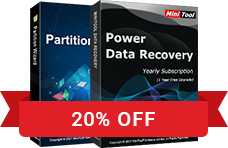
$118.40 | $148.00
Buy Now100% safe
24*7 Technical Support
30 Days Money Back
Trusted by Millions