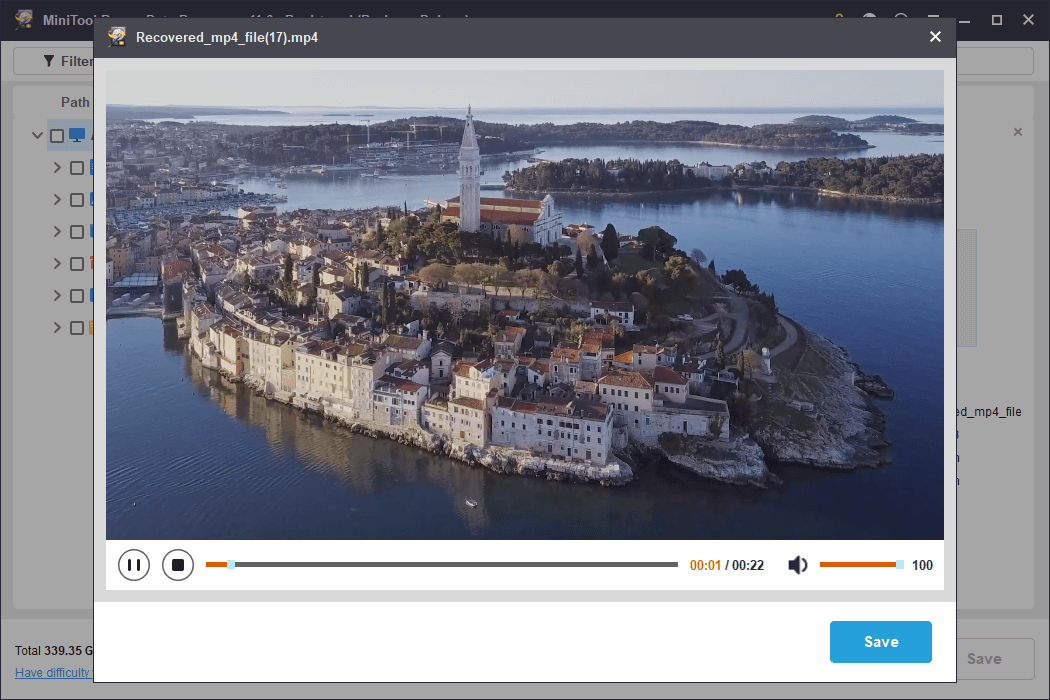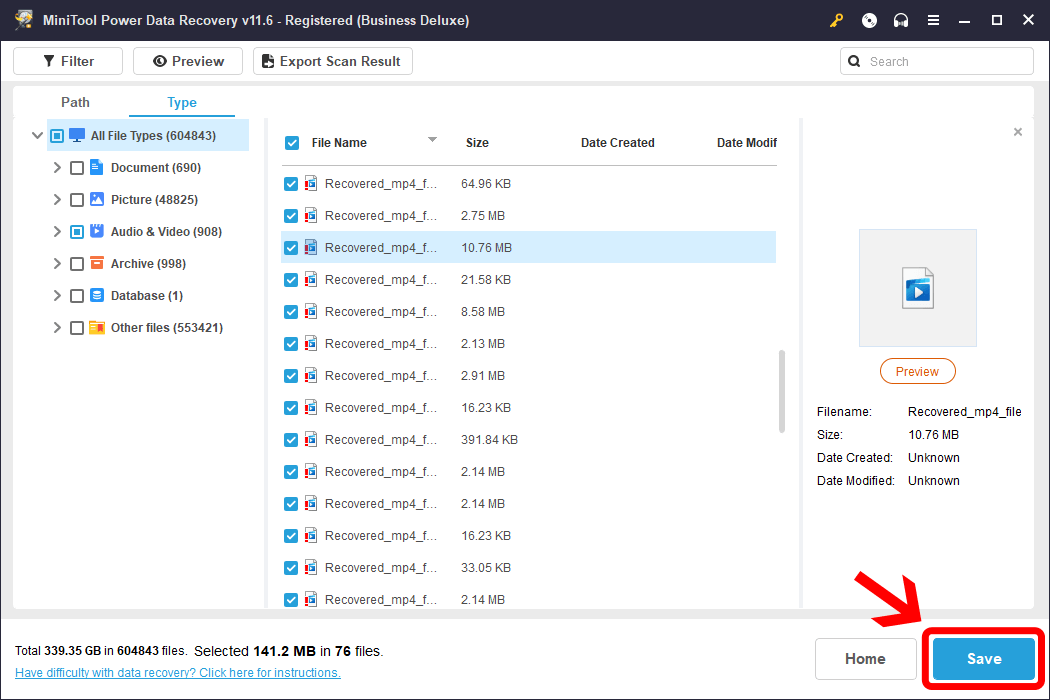Mighty Data Recovery Software
MiniTool Power Data Recovery Business offers simple but effective data recovery solutions for Windows and Windows Server users. It is a cost-effective tool to help recover data from many common scenarios in Windows 7/8/10/11 and Windows Server 2003/2008/2012/2016/2019. It is able to recover deleted or lost data from different storage devices such as hard drive, external hard drive, USB drive, memory card, etc., in just a few clicks.

What’s New in Version 12.6?
View full upgrade history- Enhanced UI clarity to ensure sharp and readable text on high-DPI screens.
- Resolved an issue where the content shown under the Type view could be inconsistent during an ongoing scan.
- The Type view is now automatically expanded during and after scanning, making it easier to browse and locate files.
OS Crash
Windows crashed? Operating system not found? Don’t worry, MiniTool Power Data Recovery Business can get your data back effectively!

Lost Business Data
MiniTool Power Data Recovery Business is a good data recovery solution for a business environment. It can help you or your IT professionals recover any lost data quickly and efficiently!

Missing Windows Server Data
Safely and effectively recover lost data on Windows Server 2003/2008/2012/2016/2019 due to system update, careless deletion, formatting or unexpected virus attack!
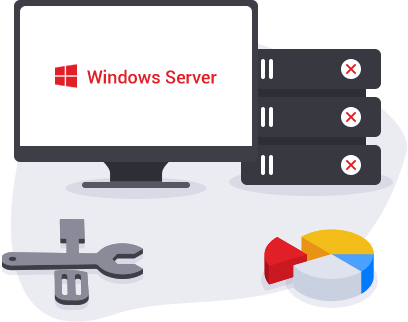
Other Data Loss Situations
Virus attack? Hard drive fails? Format hard drive? Delete data or partition? Reinstall Windows? Unexpected power failure? With MiniTool, you can recover data regardless the way it was lost.

All-in-one Windows and Server Data Recovery Tool
MiniTool offers 4 licenses (Standard, Deluxe, Enterprise, and Technician) to cater to the needs of different users!
Business Standard
Perpetual LicenseLicense is valid for lifetime usage starting from the purchase date.
USD $119.00
- 1 license for 1 PC/Server
- 1 Year Free Upgrade
Business Deluxe
Perpetual LicenseLicense is valid for lifetime usage starting from the purchase date.
USD $199.00
- 1 license for 1 PC/Server
- Lifetime upgrade service
- Snap-in WinPE Bootable Builder
Business Enterprise
Perpetual LicenseLicense is valid for lifetime usage starting from the purchase date.
USD $399.00
- 1 license for 99 PCs/Servers
- 1 Year Free Upgrade
- Snap-in WinPE Bootable Builder
Business Technician
Perpetual LicenseLicense is valid for lifetime usage starting from the purchase date.
USD $499.00
- 1 license for 299 PCs/Servers
- 1 Year Free Upgrade
- Snap-in WinPE Bootable Builder
How It Works
Only three steps to recover your data easily
-
Step 1: Select the Target Volume/Device to Scan.
Choose the target volume/device where your data lost. -
Step 2: Preview Files.
Preview all kinds of files to determine what to recover. -
Step 3: Save Files.
Preview files, check all needed files and then click Save button to store them on a safe place.
Business Data Recovery FAQ
-
Is SSD data recovery possible?
SSD data recovery is achievable using the right tools. Today most data recovery programs can deeply scan SSDs for lost files and lost file systems, then assemble structures of the damaged file system to show files found. In this way, users can preview and select any individual files they need. -
Should I remove hard drive before recycling?
If you are to donate or recycle your computer, you need to pay extra attention to data safety. Since undelete data recovery works in many situations, you need to completely wipe the hard drives or just remove the hard drive from your computer. This way, you will ensure that the data will not be disclosed. -
What are the signs of a hard drive failure?
The following phenomena indicate hard drive failure:
- There are strange noises such as hard drive clicking or hard drive beeping.
- Disk errors happen a lot.
- Programs crash or send error messages frequently.
-
Why is data recovery so expensive?
Usually, applying data recovery software to recover data won’t cost too much. Offline store data recovery is expensive due to the costs beyond work. For example, recovering your data involves more than the cost of a data recovery tool, it is more about the time and labor for the job. -
Do data recovery services look at your files?
Data recovery tools can see the properties of your files like the name, created time, modified tome, size, file type, etc. They're technically not supposed to open the files but just get a copy of the files for you to recover. But if you are to repair corrupted files, then data recovery services will look at your files.
Data Recovery Software Guarantee
100% safe
24*7 Technical Support
30 Days Money Back
Trusted by Millions