What Is an SD Card?
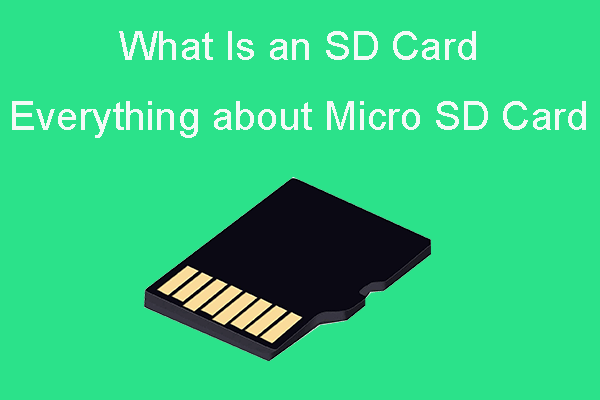
SD card is short for Secure Digital card. It is a non-volatile flash memory card that has high storage capacity but with small size and weight. SD card is mainly used for portable digital devices like mobile phones or tablets, digital cameras/camcorders, car systems like dash cam, computers, music players, etc. to store data.
SD card is originally developed by SD Card Association (SDA) that is formed by SanDisk, Panasonic and Toshiba companies. These three companies introduced and created the SD card standards. Now the SDA members have reached about 1000 companies.
What Does an SD Card Do?
The SD card is mainly used for storing or transferring data and files like photos, music and videos. It is compatible with many mobile devices that accept the insertion of an SD card.
Many mobile devices have built-in slots for SD cards. You can insert an SD card to a device and expand its storage for storing more photos, music or other data. If the original memory card of the camera is full, you can also eject it and insert another SD card to your camera to store more data, rather than deleting old files on it.
The SD card can also be a file storage device, you can store files on the SD card, and easily transfer them to computer or other devices.
For PCs, you can use an SD card reader to connect the SD card to computer to access data on it.
There are many types of SD cards with different sizes, prices and speeds. After you know what is an SD card and what does an SD card do, below we’ll further introduce SD card types, sizes, prices, speeds, and recommend some best micro SD cards for Nintendo Switch, mobile phones and cameras, and list best SD card readers.
SD Card Types, Sizes and Formats
SD (Secure Digital) card has five types: SDSC (Standard Capacity), SDHC (High Capacity), SDXC (Extended Capacity), SDUC (Ultra-Capacity), SDIO (combine input/output functions with data storage).
Different types of SD cards have different sizes and file system formats. You can check the details below.
- SDSC: The standard-capacity SD card size is from 128MB to 2GB. The default format of this type of SD card is FAT16.
- SDHC: The high-capacity SD card has a 4GB-32GB size. Its default format if FAT32. It is based on SDA 2.0 specification.
- SDXC: The size of extended-capacity SD card is from 64GB to 2TB. This type of SD card is in exFAT format by default. It is produced based on the SDA 3.0 specification.
- SDUC: Based on SDA 7.0 specification that is announced in 2018, the ultra-capacity SD card supports up to 128TB. SDUC cards are also normally formatted in exFAT file system.
- SDIO: This type of SD card combines I/O functions with data storage.
The SDXC and SDUC SD cards are generally formatted as exFAT format, so they may not be compatible with some devices and systems. However, if you want, you can reformat the SD card to FAT32/16/12 or other files systems if you have an easy SD card formatter.
SD Card Speed
Different types of SD cards have different read and write speeds. The default read and write speed of SD cards is 12.5 MB/s, while SDHC, SDXC and SDUC SD cards have UHS (Ultra High Speed) bus. Check below the different bus speeds or different types of SD cards.
- SDSC: Its bus speed is 12.5MB/s (Default Speed), 25MB/s (High Speed).
- SDHC/SDXC/SDUC: These three types of SD cards could transfer data at 985 MB/s (SD Express bus speed), 312/624 MB/s (UHS-III), 156/312 MB/s (UHS-II), 50/104 MB/s (UHS-I), 25 MB/s, 12.5 MB/s.
SD Card Price and Capacity
Talking about what is an SD card, you may also want to know the capacity and price of SD card. SC card price varies from SD card capacities, brands and other factors. Below we give some best suggestions for 1TB micro SD card, 512/256/128/64/32 GB micro SD card respectively. The prices are for reference only, and they may change.
Best 1TB micro SD card:
- SanDisk Extreme Plus 1TB microSDXC ($369.99)
- SanDisk Extreme microSDXC ($259.99)
Top 512GB micro SD:
- SanDisk Ultra microSD 512GB ($89.99)
- SanDisk Extreme microSDXC 512GB ($109.99)
- Samsung EVO Select microSD 512GB ($84.99)
- Samsung EVO Plus microSD 512GB ($149.99)

Best 256GB micro SD:
- Samsung EVO Select 256GB ($42.99)
- Samsung EVO Plus 256GB ($64.99)
- SanDisk Ultra microSD 256GB ($35.99)
- SanDisk Ultra Plus 256GB microSDXC ($49.99)
Top 128GB SD card:
- Samsung EVO Select 128GB ($21.99)
- Samsung EVO microSD 128GB ($21.99)
- SanDisk Extreme Plus 128GB ($38.99)
64GB SD card:
- Samsung EVO Plus 64GB ($16.99)
- SanDisk Ultra Plus 64GB microSDXC memory card ($17.99)
- SanDisk Extreme Plus 64GB ($24.99)
Best 32GB micro SD card:
- Samsung EVO Plus 32GB ($10.99)
- SanDisk Ultra Plus 32GB ($12.99)
SanDisk and Samsung both release many popular SD cards. You can choose either SanDisk SD card or Samsung SD card based on your own preference.
What Is an SD Card FAQ
What is an SD cars used for?
An SD card is a small flash memory card with high capacity in a small size. It is mainly used in portable devices to expand the storage.
How does an SD card work?
You can use the SD card as an internal storage by inserting it to the SD card slot of devices. You can also use it as a portable storage device by using an SD card reader.
What is difference between SD card and memory card?
Normally we mean the same thing when talking about SD card or memory card.
How much do SD cards cost?
The SD card price ranges from $10 to hundreds of dollars.

User Comments :