VLC media player is one of the most popular media players on the Windows platform. However, you may encounter the “this Blu-ray disc needs a library for AACS decoding, and your system does not have it” issue. Now, read this post from MiniTool to find the feasible fix.
AACS Decoding
When trying to play a Blu-ray disc through the VLC media player, some people received the “this Blu-ray disc requires an AACS decoding library” error message. If the media player cannot find the required library files needed to play the content on the disc, an AACS decoding error will occur. This issue can be found on Windows 7, Windows 8, Windows 10, and Windows 11. Besides, the error message reportedly appeared in multiple VLC versions.
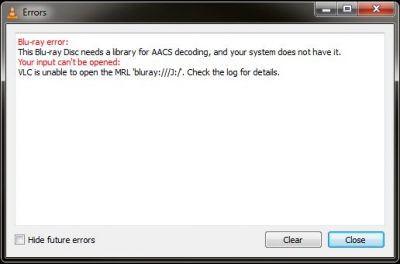
Read more: 4 Hacks You Need to Know about VLC Media Player
There are two reasons for the VLC AACS decoding issue. Details are as follows:
KeyDB.cfg file is missing – One of the reasons for the “this Blu-ray disc needs a library for AACS decoding, and your system does not have it” error is that the KeyDB.cfg file is missing. This file is required for libaacs library.
Blu-ray discs are protected by AACS and BD+ technology – Another reason for the issue is that Blu-ray discs are protected by AACS and BD+ technology. Therefore, the standard libbluray library is not enough to play these disks.
Then, let’s see how to fix the “this blu-ray disc needs a library for AACS decoding” issue in the next section.
How to Fix the AACS Decoding Issue
First, you need to check the Windows architecture and the VLC installed on the computer. Regardless of your system and VLC architecture, you need to obtain the same key database (KEYDb.cfg) file. Then, you can start to fix the issue.
Also see: What Is the Difference Between 32 Bit and 64 Bit (x86 vs x64)
Step 1: Visit this link, go to the Keys database, and click Get File to download the KeyDB.cfg file.
Step 2: Then, go to the AACS Dynamic Library section and click the hyperlink associated with the VLC version you are using.
Step 3: Copy KEYDB.cfg to the clipboard. Then, use File Explorer to navigate.
Step 4: Press the Windows + R keys at the same time to open the Run dialogue box and type %APPDATA%\.
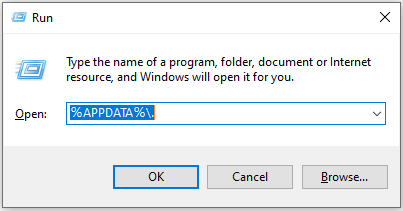
Step 5: In the open location, create a new folder (right-click> New> Folder) and name it aacs.
Step 6: Open the newly created aacs folder and paste the KEYDB.cfg file. Navigate to your download folder and copy the libaacs.dll file to the clipboard.
Step 7: Use File Explorer to navigate to the location where VLC is installed and paste it here.
After that, you can open the VLC media player to check if the “this Blu-ray disc needs a library for AACS decoding, and your system does not have it” issue has been fixed.
Final Words
To sum up, this post has listed a method to get rid of the “this blu-ray disc needs a library for AACS decoding, and your system does not have it” issue. So you can try the method if you are troubled with this error.
User Comments :