Microsoft has invested a lot of manpower and financial resources in AI and has achieved great results. In this post, MiniTool will talk about AI in Windows, including AI tools and features in Windows 11 and Windows 10.
As you know, Microsoft has developed and brought more and more AI features in Windows 10 and Windows 11. AI in Windows is a topic today! A new era of AI has arrived at Microsoft. In this post, we introduce you to the AI-powered features in Windows.
Copilot in Windows
Windows Copilot is a new AI-powered feature in Windows 11 (Also available in Windows 10). It is an intelligent assistant that can help its users get answers and inspirations from across the web, supports creativity and collaboration, and helps you focus on the task.
On Windows 11 23H2, Windows Copilot is available on Build 22631.3007 or later. On Windows 11 22H2, it is available on Build 22621.3007 or later. Besides, AI in Windows requires Microsoft Edge version 120.0.2210.121 or later. If you are still running Windows 10, you can enable Copilot with the help of ViVeTool.
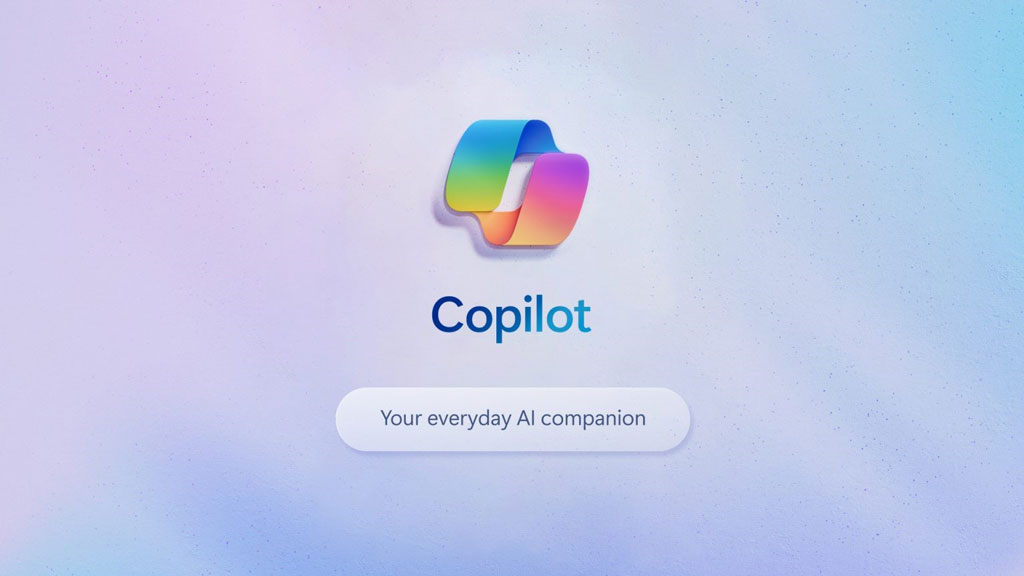
If you want to know if Copilot is available on your device, you can go to check the following registry key:
- Registry path: HKEY_CURRENT_USER\Software\Microsoft\Windows\Shell\Copilot
- Registry key name: IsCopilotAvailable
- Possible values: 0 means not available or 1 means available.
Click here to learn more information about Copilot in Windows.
Windows AI Studio
Windows AI Studio is also one of the Windows AI tools. It simplifies the development of generative AI apps by integrating cutting-edge AI development tools and models from Azure AI Studio and other catalogs like Hugging Face.
Windows AI Studio enables developers to fine-tune, customize, and deploy state-of-the-art small language models (SLMs) for local use in their Windows apps. It provides an end-to-end guided workspace setup that includes a model configuration UI and guided tutorials for fine-tuning popular SLMs like Phi, as well as state-of-the-art models such as Llama 2 and Mistral.
Developers can quickly test their fine-tuned models using the Prompt Flow and Gradio templates integrated into the workspace.
You can go to this Windows AI Studio GitHub page to get the latest relevant document. You can also download Windows AI Studio for further use.
Windows Machine Learning
Harness the power of Windows ML to implement Machine Learning in your Windows applications. Windows ML serves as a high-performance, dependable API that facilitates the deployment of hardware-accelerated ML inferences on Windows devices.
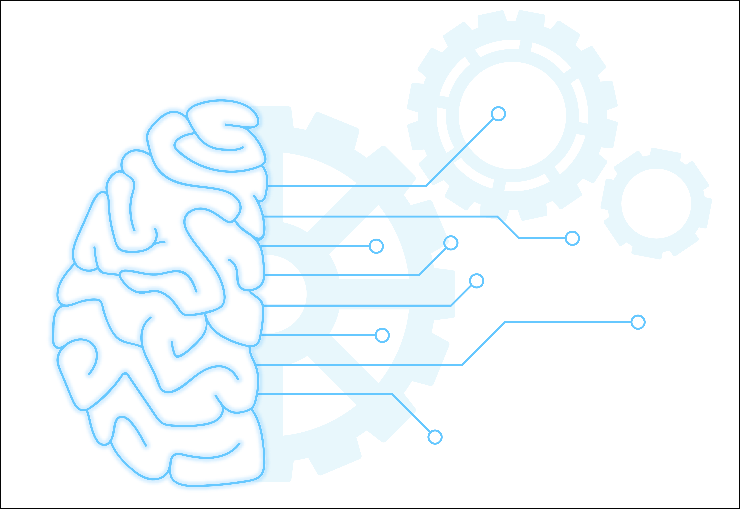
Windows ML is incorporated into the latest editions of Windows 10 and Windows Server 2019, and is additionally accessible as a NuGet package for backward compatibility with Windows 8.1. It offers the following benefits to developers:
- Simplified Development: Since the latest versions of Windows 10 and Windows Server 2019 natively integrate Windows ML, you only need Visual Studio and a trained ONNX model, which you can bundle with the Windows application. Additionally, if you need to extend your AI-driven features to older Windows versions (down to 8.1), Windows ML is readily available as a NuGet package for distribution with your application.
- Extensive Hardware Support: Windows ML enables you to write your ML workload once and achieve highly optimized performance across diverse hardware vendors and silicon types, including CPUs, GPUs, and AI accelerators. Moreover, Windows ML ensures consistent performance across the supported hardware spectrum.
- Low Latency and Real-Time Results: ML models can be evaluated utilizing the processing capabilities of Windows devices, enabling local, real-time analysis of vast data sets, such as images and videos. The results are promptly and efficiently made available for use in performance-intensive tasks like game engines or background processes like indexing for search.
- Enhanced Flexibility: The capability to evaluate ML models locally on Windows devices allows you to tackle a wider array of scenarios. For instance, ML model evaluation can occur even when the device is offline or experiencing intermittent connectivity. This also addresses scenarios where privacy or data sovereignty concerns prevent the transmission of all data to the cloud.
- Reduced Operational Costs: Training ML models in the cloud and subsequently evaluating them locally on Windows devices can significantly reduce bandwidth costs, with minimal data sent to the cloud, as might be required for the ongoing refinement of your ML model. Furthermore, this approach minimizes the impact on cloud resources, thus reducing overall operational expenses.
Click here to learn more information.
Bottom Line
AI in Windows is very useful. It can simplify your work and help you solve difficult problems faster. You will be able to find more and more AI features in Windows 11 24H2. Let’s look forward to it together.
User Comments :