Animal Well is an exploration game developed by Billy Basso and published by Bigmode. It was released on May 9, 2024, for Nintendo Switch, PlayStation 5, and Windows. Learning Animal Well save file location and backing up the game files is important means of protecting game data.
Keep reading to find the game file location of Animal Well on Windows and PS5.
Animal Well Save File Location on Windows PC
On a Windows PC, you can follow the steps below to find the save files of Animal Well.
Step 1. Press the Widows + E key combination to open File Explorer.
Step 2. Go to the View tab, and ensure that the Hidden items option is ticked.
Step 3. Navigate to the following location. Note that you need to replace the username with the actual Windows username.
C:\Users\username\AppData\LocalLow\Billy Basso\Animal Well
Here you will see Animal Well’s save files and configuration data stored in the *.sav pattern.
Alternatively, you can go to the game location by using the Run command window. First, press the Windows + R key combination to open the Run window. Next, type the following content and press Enter:
%USERPROFILE%/AppData/LocalLow/Billy Basso/Animal Well
How to Back up Animal Well Save Files on Windows
After understanding the Animal Well save file location, you should consider backing up your game data regularly. This is an important way to avoid permanent loss of game data due to unexpected situations such as hardware failure, virus infection or system crash.
How to back up Animal Well save files? You can try MiniTool ShadowMaker, the best Windows backup software. This tool supports backing up files, partitions, and Windows systems. For game files, you can set up automatic backup according to your needs. The Trial Edition allows you to employ most of its features for free within 30 days.
MiniTool ShadowMaker TrialClick to Download100%Clean & Safe
Step 1. Launch MiniTool ShadowMaker Trial, then hit Keep Trial to continue.
Step 2. Go to the Backup tab in the left menu bar, then select SOURCE > Folders and Files to select the game data you want to back up. Next, click DESTINATION to choose a safe location to store the backups.
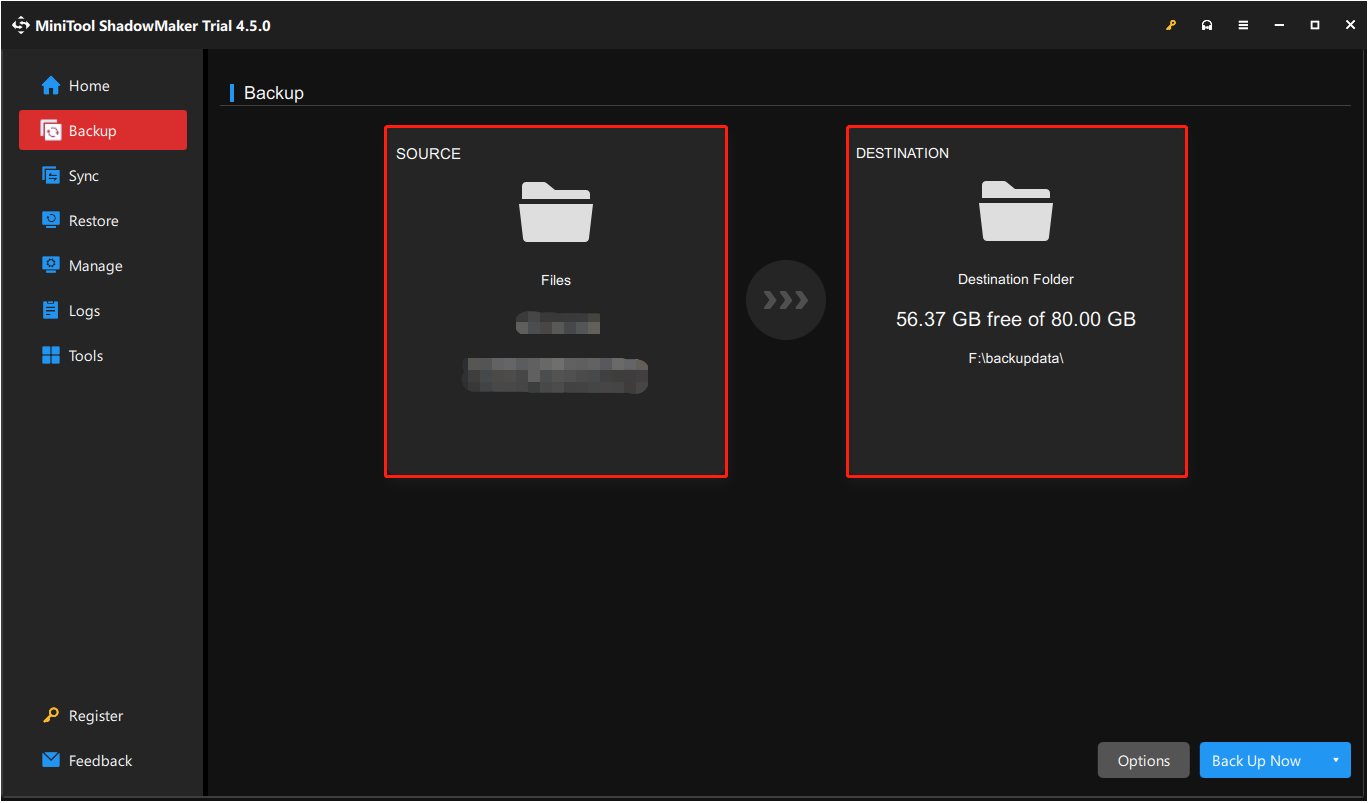
Step 3. Finally, hit the Back Up Now button to start the backup process.
MiniTool Power Data Recovery FreeClick to Download100%Clean & Safe
Animal Well Save File Location on PS5
For PS5 consoles, if you automatically sync your save data of Animal Well with cloud storage, you can download game data from the cloud to the console storage.
On PS5, go to Settings > Saved Data and Game/App Settings > Saved Data (PS5). After that, select Download or Delete from Cloud Storage, and then go to the Download to console storage tab.
Next, select the saved data you want to download and then hit the Download button.
Bottom Line
Where are Animal Well save files stored on Windows PC and PS5? We believe you should have a comprehensive understanding after reading this post. Additionally, make sure you back up the game data in case of any accidents.
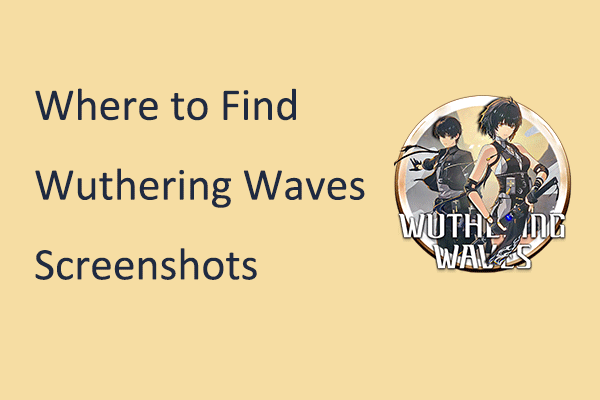
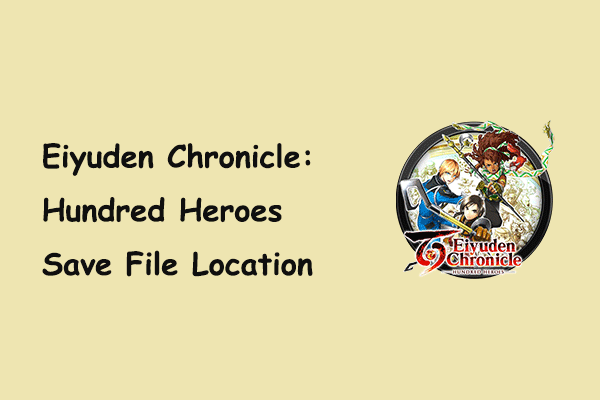
User Comments :