It’s not new to encounter memory issues during the gameplay, especially when playing massive games like Assassin's Creed Shadows. Once it occurs, the game might be lagging, crashing, and more. In this guide from MiniTool, we will deliver some efficient solutions to help you to get free from this error.
Assassin’s Creed Shadows Out of Memory
Assassin’s Creed Shadows boasts an engaging storyline and compelling backdrop for players. However, some players reported experiencing out of memory, high memory usage or high CPU usage during the gameplay, which might significantly affect their gaming experience. In this guide, we will delve into possible causes and solutions for Assassin’s Creed Shadows out of memory to enhance your gameplay.
Preparation: Speed up Your PC with MiniTool System Booster
When encountering performance issues on your computer like Assassin’s Creed Shadows out of memory, MiniTool System Booster is a good assistant to you. As a PC tune-up program, it supports speeding up your computer by terminating memory-hogging programs, clearing junk files, defragging hard drives, finding and solving common system errors, etc. This tool provides you with a 15-day free trial. Get the freeware and scan your computer with the steps below:
MiniTool System Booster TrialClick to Download100%Clean & Safe
Step 1. Launch MiniTool System Booster.
Step 2. In the main interface, toggle on ActiveCare and hit RUN SCAN.
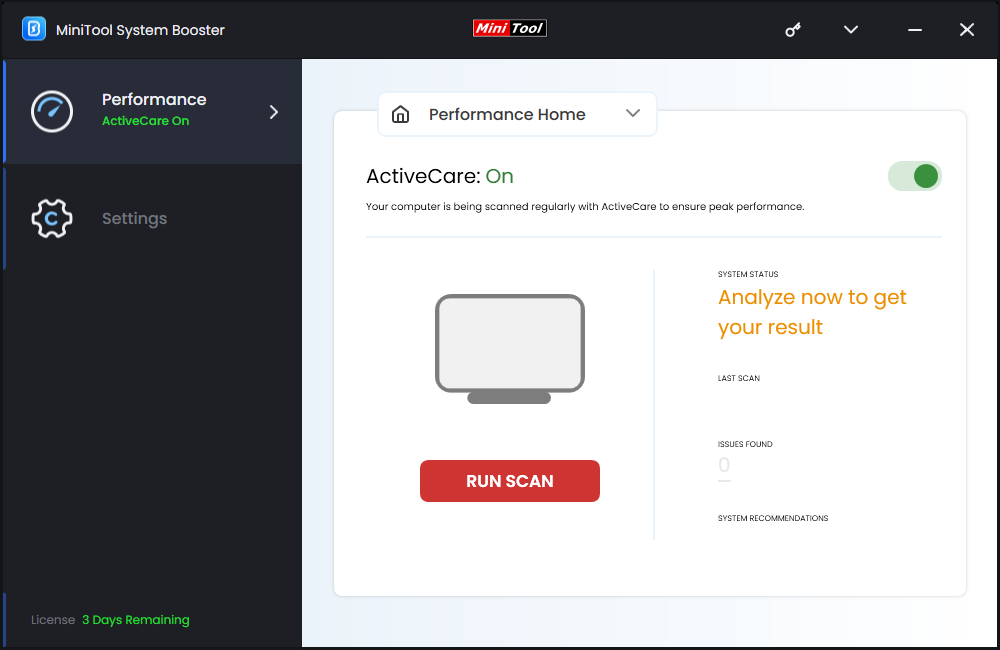
Step 3. After the scanning is done, hit FIX ISSUES to solve all the detected issues at once.
Solution 1: Move Game Save Files
Some players shared on Steam and Reddit that they managed to solve Assassin’s Creed Shadows out of memory after moving the game save files. Here’s how to do it:
Step 1. Locate your game save folder in File Explorer and then move all existing files out of the game save folder.
Step 2. Turn off internet connection.
Step 3. Run Assassin’s Creed Shadows offline.
Step 4. Start a new game and then quit it.
Step 5. Move the save files back to the folder.
Solution 2: Increase Virtual Memory
When countering Assassin’s Creed Shadows out of memory or video memory, you can consider allocating more virtual memory on your hard drive. Follow these steps:
Step 1. Right-click on the Start menu to select Run.
Step 2. Input sysdm.cpl and hit Enter to open System Properties.
Step 3. Move to the Advanced tab, hit Settings under Performance.
Step 4. Go to another Advanced tab and hit Change.
Step 5. In the Virtual Memory window, uncheck Automatically manage paging file size for all drives, tick Custom size, and enter a desired value in Initial size and Maximum size.
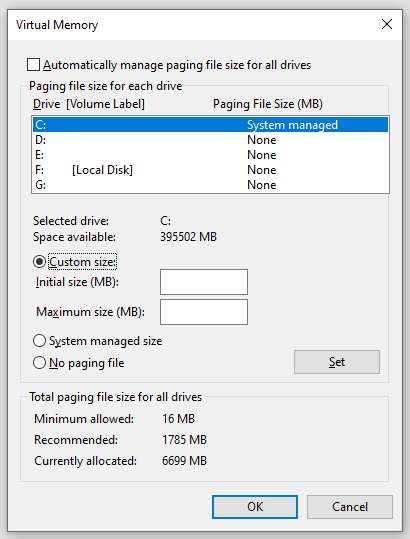
Step 6. Hit Set and then save the changes.
Solution 3: Terminate Background Processes
Like other PC games, Assassin’s Creed Shadow also requires lots of system resources to run. If too many processes are running in the background, there will not be enough resources for the game to run, leading to the occurrence of Assassin’s Creed Shadows out of memory. Here’s how to terminate unnecessary background tasks:
Step 1. Right-click on taskbar to select Task Manager from the context menu.
Step 2. In the Processes tab, you can see all the running background processes. Locate unnecessary ones, right-click on them and select End task.
Solution 4: Lower In-Game Settings
To reduce the workload on your computer, lowering some in-game settings is also worth a consideration. By doing so, it will render frames more efficiently and resolve game performance issues like Assassin’s Creed Shadows high memory usage. To do so:
Step 1. Launch the game and then pause it.
Step 2. In the main menu, select Options and try to lower these settings:
- Shadow Quality.
- Texture Quality.
- Effects Quality.
- Raytracing Quality.
Solution 5: Set High Priority
Also, you can set the game’s priority to High or Realtime. After that, the operating system will allocate more CPU to the game, which might potentially fix Assassin’s Creed Shadows out of memory issue. To do so:
Step 1. Open Task Manager.
Step 2. In the Details tab, find the executable file of this game.
Step 3. Right-click on it and select Set priority to High or Realtime.
Final Words
Assassin’s Creed Shadows out of video memory can be a significant hurdle for players trying to enjoy the game. However, by understanding the causes and implementing the solutions mentioned above, you can enhance the gaming experience and start to enjoy every moment of your journey!
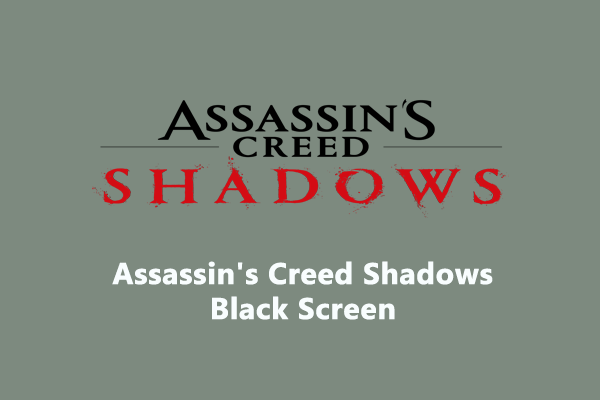
User Comments :