Auto refreshing or auto reloading web pages after a number of seconds can be done with an auto refresh extension. How to get web page to refresh automatically in Chrome? This post lists top 5 free extensions for Chrome auto refresh. Check them below. If you’d like to get a reliable data recovery tool for Windows and Mac, you can go to MiniTool Software official website.
You can utilize a free auto refresh extension to auto refresh Chrome web pages if you want. Check some popular extensions below.
Top 5 Free Auto Refresh Extensions for Google Chrome
Easy Auto Refresh
The first popular tool is Easy Auto Refresh. You can add this extension to your Chrome browser and it helps automatically refresh web pages after a set number of seconds. This tool lets you set different delays for each tab or tab, and remember your settings for each page.
Auto Refresh Plus
Auto Refresh Plus is another Chrome auto refresh extension that is capable of refreshing pages automatically in Chrome. It refreshes page based on selected time interval. It can monitor page while refreshing page, show notifications and play sounds.
Super Auto Refresh
If you are tired of pressing F5 or Ctrl + F5 to reload pages in Chrome, you can use this auto refresh extension for Chrome to reload a web page automatically. It’s easy to set up. You can just add the extension from Chrome web store and it works after starting Chrome.
Page Refresh
Page Refresh is also a popular Chrome extension that can auto refresh Chrome. It lets you choose an internal for the auto refresh action and it works on any website. It’s very easy-to-use.
ChromeReloadPlus
You can also add this extension to your Google Chrome browser and it will help you automatically reload a page in an interval.
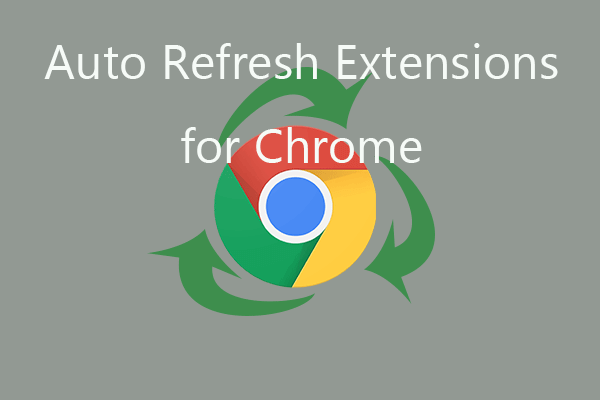
How to Auto Refresh in Google Chrome – 2 Steps
Here is a guide for how to automatically reload tabs in Chrome with Easy Auto Refresh extension.
Step 1. Add Easy Auto Refresh Extension to Chrome
At first, search Easy Auto Refresh in Google Chrome browser. And find it in Chrome Web Store. Click Add to Chrome button to add Easy Auto Refresh extension to your Chrome browser. After adding, you can see its icon next to the Chrome address bar.
Step 2. Auto Refresh Chrome
Then you can click the Easy Auto Refresh icon to set the Chrome auto refresh time interval. You can click Advanced Options to adjust the advanced settings.
By doing so, Chrome will automatically refresh pages in the set time interval. To disable Google Chrome auto refresh, you can remove the extension.
End Words
This post lists top 5 auto refresh extensions for Chrome. You can choose a preferred tool to help auto refresh tabs in Google Chrome.
MiniTool Software not only helps you solve various computer issues but also provides some useful programs. If you are interested in MiniTool Software products, you can visit its official website. You can find many useful computer software, e.g. MiniTool Power Data Recovery, MiniTool Partition Manager, MiniTool ShadowMaker, MiniTool MovieMaker, MiniTool Video Converter, MiniTool uTube Downloader, Mac data recovery software, and more. Many of these software are free to use.
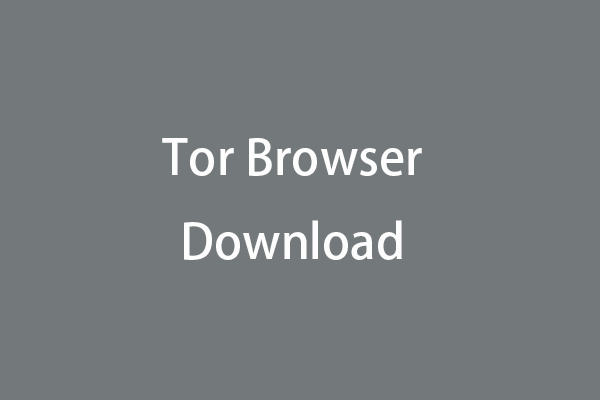
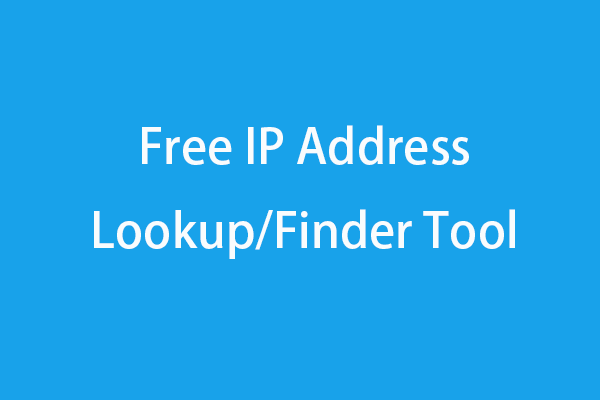
User Comments :