Are you struggling with the Avowed fatal error and unsure why it occurs or how to fix it? This comprehensive guide from MiniTool provides several effective solutions to help you resolve the issue quickly and effortlessly.
Avowed Fatal Error: Avowed UE Alabama Game Has Crashed
As a fantasy RPG game, Avowed has gained many players who are interested in magic and adventure. However, when you are ready to run and play this game, you may encounter the Avowed fatal error: UE Alabama game has crashed. This error may appear repeatedly when the game is started or during the game, blocking or interrupting the game.
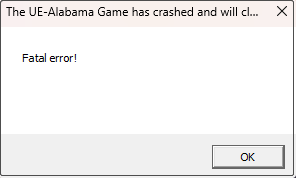
This error can be triggered by a corrupted graphics card driver, improper performance core ratio, incorrect game settings, and so on. You can try the following ways to address this problem so that you can play the game without errors.
How to Fix the Fatal Error in Avowed
Way 1. Reinstall the Graphics Card Driver
When the Avowed fatal error is associated with the graphics card driver, reinstalling the driver is the most straightforward solution. Follow the steps below to reinstall the driver.
Step 1. On the taskbar, right-click Start and choose Device Manager.
Step 2. Expand Display adapters.
Step 3. Right-click your video card and choose Uninstall device. When you are asked to confirm your action, click Uninstall.
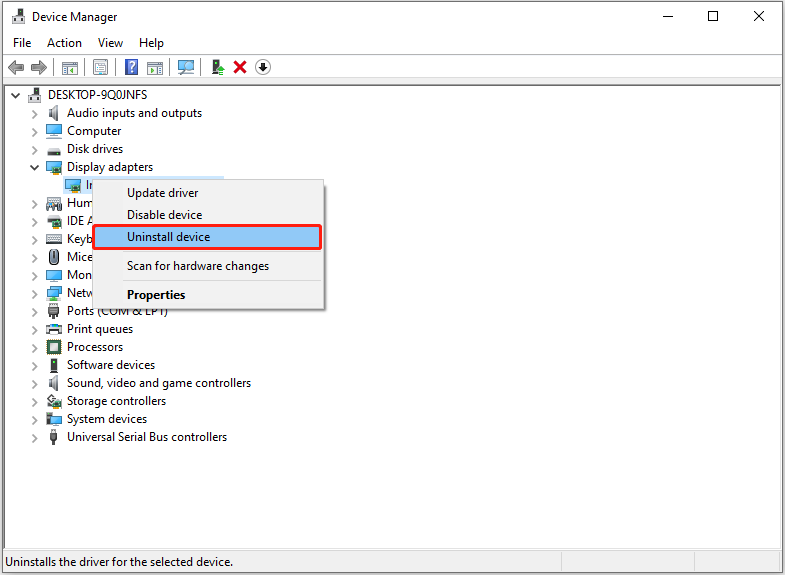
Step 4. Now visit the official website of your video card manufacturer and download the driver that matches your video card model. After that, install the downloaded driver on your computer.
Way 2. Change Performance Core Ratio
If you are using an Intel 12/13/14 generation CPU, you may experience performance degradation or the fatal error when running Avowed due to uncontrolled high voltage. You can fix it by manually reducing the performance core ratio to 51x or 52x via the BIOS. Alternatively, you can use an easier way to complete this task.
First, download and install Intel Extreme Tuning Utility.
Second, launch this overclocking and performance tuning tool, set the Performance Core Ratio to 51x or 52x, and save the change.
Way 3. Turn off Ray Tracing
Ray Tracing is a computationally intensive graphics technique that can put a high load on your graphics card. This may be the reason why the Avowed fatal error appears. In this case, you can turn this option off from the game settings and check if the problem is solved.
Way 4. Switch Launch Options
Forcing the game to use DirectX 11 can help bypass some DirectX 12-related compatibility and performance issues that cause the Avowed fatal error. For Steam, go to the Library section, right-click Avowed, and choose Properties. In the new window, type -dx11 under Launch Options, and then restart the game to verify if you can play it without problems.
Way 5. Disable NVIDIA Reflex Low Latency
Turning off NVIDIA Reflex Low Latency can effectively reduce the hardware burden and thus resolve game crash issues, especially when the graphics card performance is limited or the driver compatibility is poor. Go to the graphics settings of your game and choose Off for NVIDIA Reflex Low Latency.
Bottom Line
The Avowed fatal error can be solved by using the workarounds above, including reinstalling the video card driver, adjusting the performance core ratio, turning off Ray Tracing, and so on. What if your game files stored on your local disk are missing? In this case, you can use MiniTool Power Data Recovery to recover deleted files.
As one of the most professional and secure data recovery services, it can help restore game data and other types of files on Windows 11/10/8.1/8. The free edition is capable of restoring 1 GB of files for free.
MiniTool Power Data Recovery FreeClick to Download100%Clean & Safe
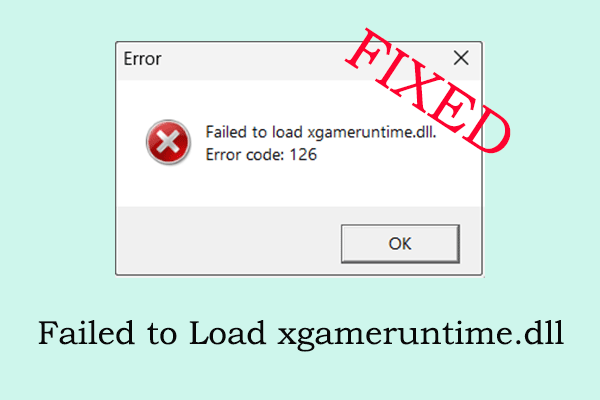

User Comments :