Disney Plus is an on-demand, ad-free streaming service created by The Walt Disney Company. With Disney Plus, you can watch thousands of Disney movies and series on their devices including smart TVs, mobile phones, laptops, tablets, and game consoles. The service includes unlimited downloads, so you can watch it anytime, anywhere.
The monthly plan costs $8 per month, and the annual plan costs $80. The service can even be bundled with Hulu and ESPN+, starting at $14 per month. If you want to subscribe to it anymore, follow the steps below to cancel Disney Plus.
How to Cancel Disney Plus on Browser
If you want to cancel Disney Plus subscription on your browser, you can refer to the content in this part. Here are the steps:
Step 1: Go to the Disney Plus official website. Click My Profile in the upper right corner of the page, then click Account.
Step 2: Then, click the Billing details option under the Account section.
Step 3: Under the Billing details section, you will see the type of subscription you have and the next billing date. Click the Cancel Subscription link.
Step 4: Finally, you will see a confirmation screen asking if you are sure you want to cancel and when the cancellation will take effect. Click the COMPLETE CANCELLATION button.
Then, you have performed Disney Plus cancel subscription successully.
How to Cancel Cancel Disney Plus on Android
How to cancel Disney Plus subscription on Android? The instructions are as follows:
Step 1: Go to Google Play Store. Tap the Menu button and select Subscriptions
Step 2: Choose Disney Plus from your list of subscriptions. Tap Cancel Subscription and confirm.
How to Cancel Disney Plus on iOS
If you are an iOS user and you may wonder how to do the Disney Plus cancel on iPhone. Then, let’s see how to do that:
Step 1: Open Settings and click your account name.
Step 2: Tap iTunes & App Store. Choose Apple ID > View Apple ID.
Step 3: Tap Subscriptions. Select Disney Plus from your list of subscriptions.
Step 4: Tap Cancel Subscription and confirm. Then, you have canceled Disney Plus.
Final Words
How do I cancel Disney Plus? I hope that now you have found the answers, If you want to perform the Disney Plus cancel subscription, this post is what you need.
![How to Fix Disney Plus Is Not Working? [Solved!]](https://images.minitool.com/minitool.com/images/uploads/2020/08/fix-disney-plus-not-working-thumbnail.png)

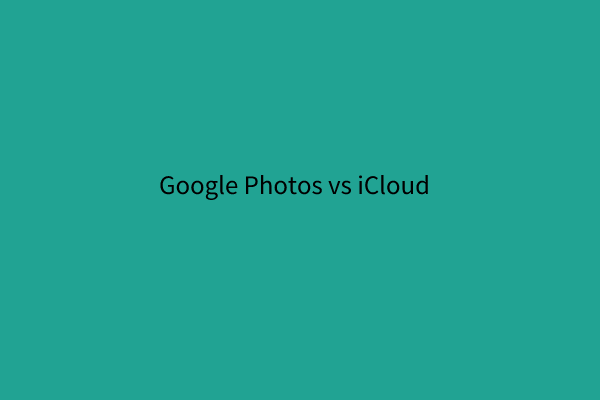
User Comments :