This tutorial teaches you how to change browser download location, like change Chrome, Firefox, Edge, Safari, Opera browser download location. MiniTool software mainly focuses on helping users solve various computer problems. It also provides free data recovery tool, disk partition manager, system backup and restore tool, video converter, video editor, etc.
If you download a file from your browser, the file will be saved into the Downloads folder by default. If you want to change browser download location, you can easily do it. You can check below for how to change the download location of Chrome, Firefox, Microsoft Edge, Safari, Opera.
How to Change Download Location of Chrome
- You can open Google Chrome browser. And click the three-dot icon at the upper-right corner to choose Settings to open Chrome Settings window.
- Next you can click Advanced and click Change button next to Location under Downloads section.
- Then you can set a preferred folder to save the downloads from Chrome.
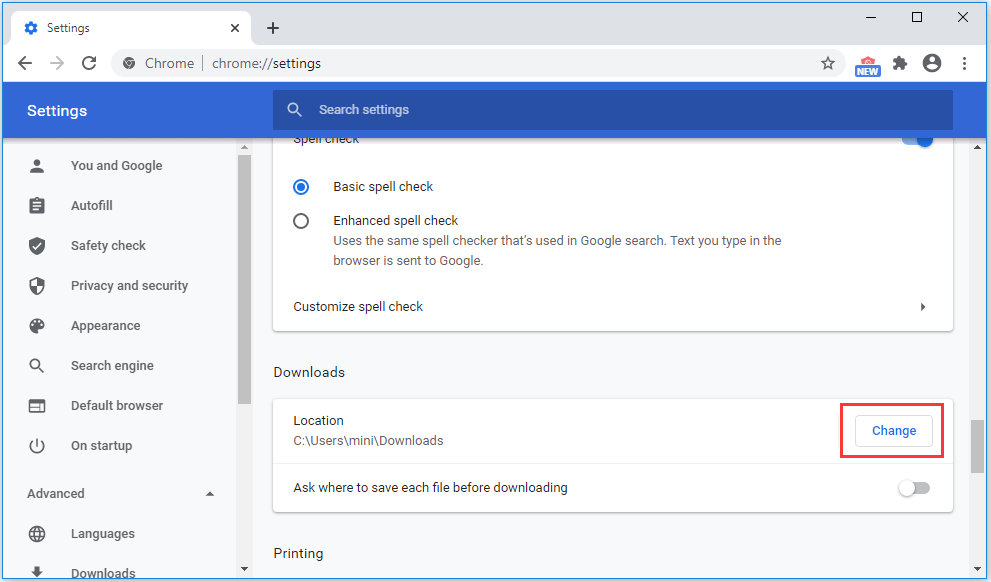
How to Change Download Location of Firefox
- Open Mozilla Firefox browser. And click the three-line icon at the top-right. Select Options in the menu list.
- Next you can click General in the left pane.
- Scroll down in the middle window to find Files and Applications And click Browse button.
- Select a folder to save the downloaded files and applications in future.
How to Change Browser Download Location in Microsoft Edge
- You can open Microsoft Edge browser. Click the three-dot icon at the top-right. Click Settings to open browser settings window.
- Next you can click Downloads in the left panel. And click Change button under Downloads section.
How to Change Download Location of Opera Browser
- Open the Opera browser, and click the Opera browser icon at the top-left corner. Choose Settings.
- In Settings window, you can click Advanced, and button and choose Browser.
- Scroll down to find Downloads section, and click Change button next to Location to choose a desired folder to save the downloaded files in future.
How to Change Safari Download Location
- You can open Safari. Click Safari menu and select Preferences.
- Click General tab, and click File download location drop-down menu. Choose Other.
- Select a folder on your computer to save the downloaded files and applications from browser.
Bottom Line
If you want to change browser download location, this post gives a detailed guide for how to change Chrome, Firefox, Microsoft Edge, Opera, and Safari browser download location.
If you need to recover deleted or lost files from Windows computer, SD card, USB, external hard drive, etc. you can use a professional data recovery program.
MiniTool Power Data Recovery is a top free data recovery software for Windows users. You can use it to recover data under various data loss situations incl. system crash, hard drive failure, etc. 100% clean program and extremely easy-to-use.
To recover data from external HDD/USB/SD, you can just connect it to your Windows computer, and select the target drive to scan. Select files to save after the scan.
For more useful free tools, MiniTool software provides free video converter, free video editor, free YouTube downloader, free disk partition manager, free PC backup software, and more. You can use these tools to make things easier.
User Comments :