When do you encounter the error checking your browser before accessing? How to fix checking your browser before accessing loop? This post from MiniTool will show you how to solve checking your browser before accessing stuck.
Some users reported that they come across the error checking your browser before accessing when opening a website. The error message always is shown as the following:
Checking your browser before accessing….
The process is automatic. Your browser will redirect to your requested content shortly.
Please allow up to 5 seconds.
DDos protection by Cloudflare.
In general, checking your browser before accessing is a standard security measure on certain website.
However, some users say that they are stuck on checking your browser before accessing. So, they want to know how to fix this error.
If you come across the same error and look for some solutions, you can read this post to find reliable solutions.
How to Fix Checking Your Browser Before Accessing Stuck
In this part, we will show how to solve the error checking your browser before accessing loop.
Way 1. Wait Patiently
As this error checking your browser before accessing stuck is a security measure to avoid websites being attacked. So, as this message indicates, when coming across the error checking your browser before accessing stuck, you can wait for a while. It usually takes several minutes.
After that, check whether the message checking your browser before accessing is removed and whether you can access the website normally.
If this method does not help you to remove the message checking your browser for accessing, you can try other solutions.
Way 2. Change Browser
In order to fix the error checking your browser before accessing stuck, as it indicated, you can choose to change browser. In general, changing a browser is able to fix the problem checking your browser before accessing stuck.
So, if you come across the issue checking your browser before accessing loop, you can try switching another browser.
Way 3. Check Your Date and Time
If you come across the error checking your browser before accessing stuck, you can also try changing the date and time on Windows 10.
Now, here is the tutorial.
- Press Windows key and I key together to open Settings.
- In the pop-up window, click Time & Language section.
- Then disable Set time automatically option.
- Wait for a few moments and enable it again.
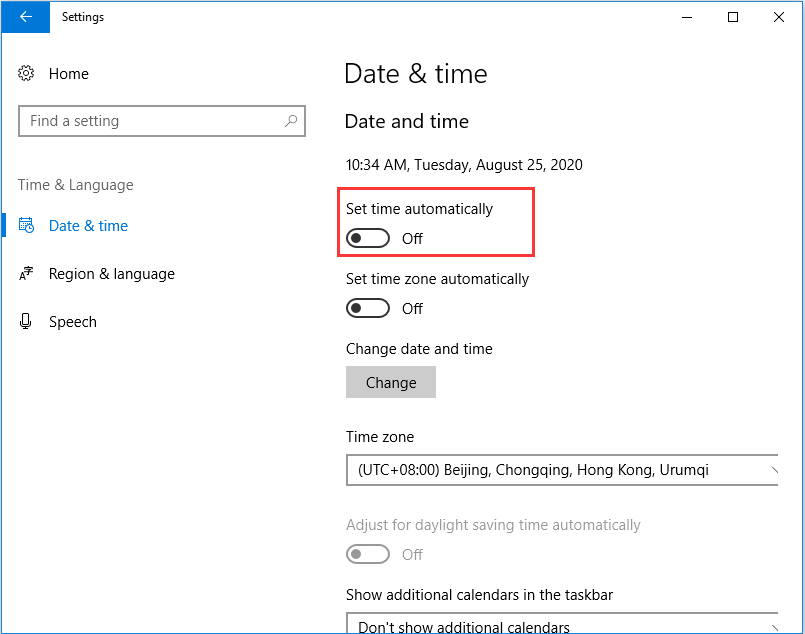
After that, your time and date should be synced. Besides, you can also choose to set the date and time manually or click Sync now to change time and date. Then re-open your browser and check whether the error checking your browser before accessing is solved.
Final Words
When opening a website, it is common for you to come across the error checking your browser before accessing. In order to fix checking your browser before accessing stuck error, this post has introduced 3 ways. If you encounter this error, try these solutions. If you have any different ideas of checking your browser before accessing, you can share it in the comment zone.

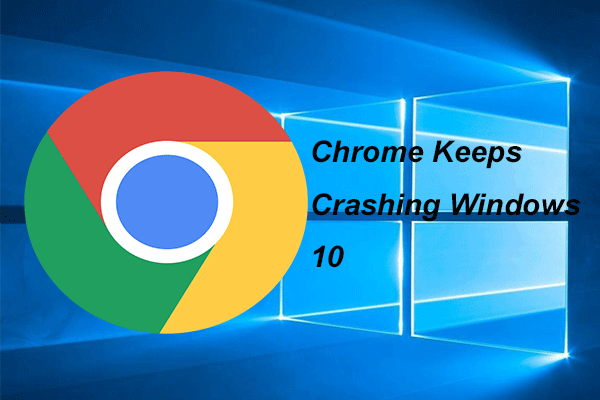
User Comments :