This is an introduction about how to open an AAE file, how to convert AAE file to JPG, is it safe to delete AAE files, etc. To recover any deleted or lost files from computer and external drives like memory card or USB flash drive, MiniTool Power Data Recovery is an easy and free tool to help you easily realize this task.
AAE File
An AAE file is a file that contains edits you made to an image on your iOS devices. This file saves the edits of an image so that the original image will not be affected. AAE file is stored in the same location as the original image. It is created by the Photos app of iOS devices, and you may find AAE files in iOS 8 or above, macOS 10.10 or above devices.
What App Can Open an AAE File?
If you transfer photos from your iPhone to a Windows computer, you may find 2 files for the edited images, a JPG file and an AAE file. The AAE file is associated with the JPG file.
AAE file is saved in XML format, and you can use the Apple Photos app or other text editors like Microsoft Notepad, TextEdit to open and view an AAE file.
How to Convert AAE to JPG?
To convert AAE to JPG format, you may use an image converter like Pixillion Image Converter Software. You can just load the source AAE file and choose JPG as the output to convert instantly. You may also try other free online image converters.
A Free File Recovery Application for Windows 10
If you want to recover deleted/lost files like JPG, AAE files, or any other data from storage devices, you can use a free data recovery program.
MiniTool Power Data Recovery is an easy and free data recovery software that is compatible with Windows computer. You can use it to recover any deleted or lost files from Windows computer and external devices including external hard drive, memory card, SD card, USB flash drive, SSD, etc. It is a 100% clean program.
The operation of data recovery is very simple, you can just connect your device to your Windows computer, choose the device to scan in MiniTool Power Data Recovery software, select the recovered files and store them to another place after the scan.
MiniTool Power Data Recovery FreeClick to Download100%Clean & Safe
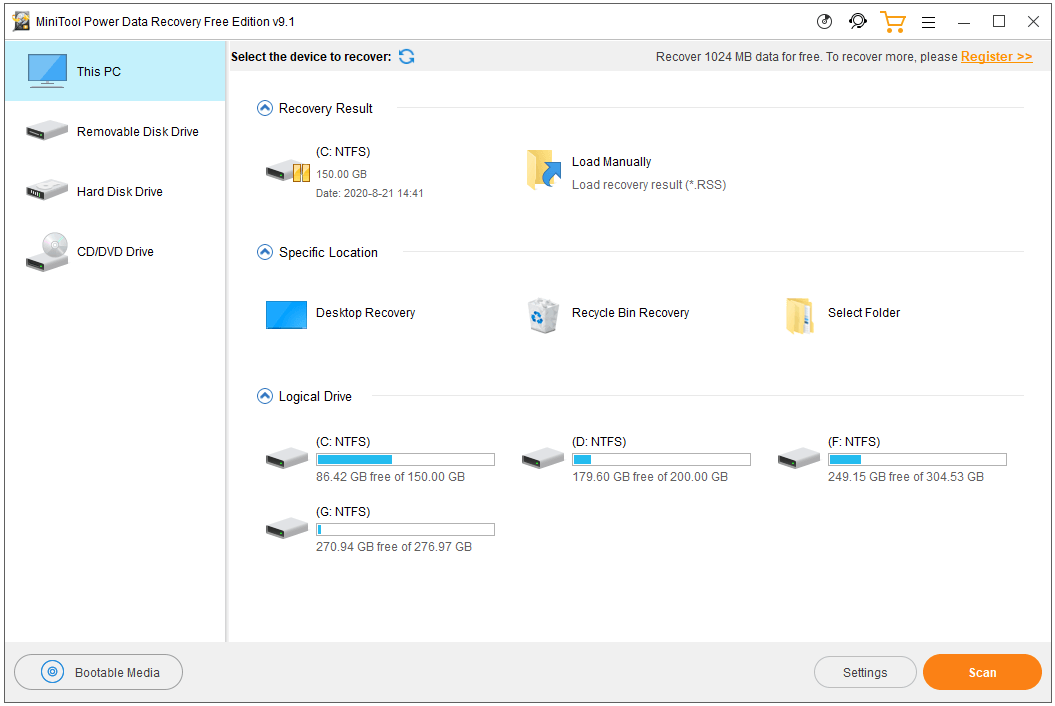
A Free Media Converter for Windows 10
You can get a 100% clean and free video/audio converter for your Windows computer. MiniTool Video Converter lets you convert any video or audio file for free. You can use this tool to convert any video or audio to your preferred format. It supports 1000+ formats. Extremely simple operation and fast conversion speed.
MiniTool Video Converter FreeClick to Download100%Clean & Safe
Is It OK to Delete AAE Files?
It is OK to delete these AAE files on your iPhone or Windows computer, and it will not delete the original photos. However, the edits you made to the photos will disappear. Moreover, if you rename the photos or move the photos to another place, the connection between the AAE file and the original photo will be also lost. If you do not mind the edits to the photos, you can freely delete the AAE files.
Final Thoughts
You can use a free AAE to JPG converter to easily convert AAE to JPG format. Two free tools from MiniTool Software you may like are also offered.
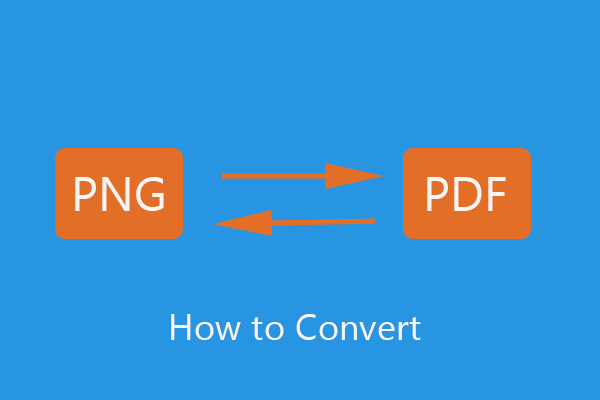
User Comments :