With a free online PDF converter at hand, you can easily convert PDF to Excel or Excel to PDF online for free. This post sifts top 5 tools for you. To recover mistakenly deleted or lost PDF documents, Excel spreadsheets, Word files, or any other files from storage media, you can use a free data recovery program – MiniTool Power Data Recovery.
You can utilize a preferred tool listed below to easily convert PDF to Excel or convert Excel to PDF.
How to Convert PDF to Excel or Excel to PDF Online for Free
ilovepdf
A very popular online free PDF tool lets you easily convert PDF data to Excel spreadsheets. You can just visit the links below in one of your browsers, and upload your source file to let it automatically convert the file for you.
Website links:
https://www.ilovepdf.com/pdf_to_excel
https://www.ilovepdf.com/excel_to_pdf
Smallpdf
To convert PDF to Excel online for free, this tool is also a good choice. It helps you instantly export PDF into Excel file without losing formatting. By using the OCR technology, this free online PDF converter can extract text and figures from the PDF document to editable Excel spreadsheet.
You can also use this free tool to easily transform Excel (XLSX/XLS) file into PDF document.
If you want to convert PDF to Excel or vice versa offline, Smallpdf also provides a desktop version with a suite of free PDF tools like a tool to convert PDF to Word, PDF reader, PDF compressor, PDF merger, etc.
Website links:
https://smallpdf.com/pdf-to-excel
https://smallpdf.com/excel-to-pdf
freepdfconvert
This top free online PDF converter offers an easy solution to convert PDF to XLS/XLSX or convert the XLS/XLSX Excel spreadsheet to PDF. This free online service also provides a set of other PDF conversion tools like PDF to PPT, PDF to Word, PDF to PNG, and more.
Website links:
https://www.freepdfconvert.com/pdf-to-excel
https://www.freepdfconvert.com/excel-to-pdf
PDF2GO
Another top online free PDF to Excel converter is PDF2GO. This free web service contains various PDF tools like PDF converter letting you convert from/to PDF. You can use it to convert PDF to Excel, Word, PowerPoint, Text, JPG, etc. or convert various types of documents to PDF format.
It also provides a professional free PDF editor allowing you to merge or split PDF, rotate/sort/delete PDF pages, etc.
Website links:
https://www.pdf2go.com/pdf-to-excel
https://www.pdf2go.com/excel-to-pdf
Adobe Acrobat
Adobe Acrobat also offers online services to turn your PDF file into a Microsoft Excel sheet or change the Excel workbook (XLSX/XLS) to PDF format. All you have to do is to upload your source file and Acrobat will automatically convert it.
Website links:
https://www.adobe.com/acrobat/online/pdf-to-excel.html
https://www.adobe.com/acrobat/online/excel-to-pdf.html
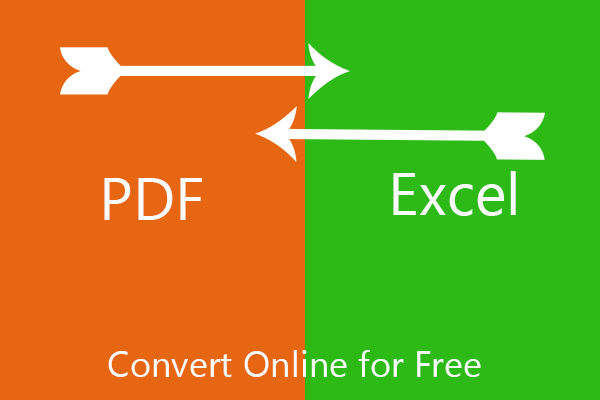
If You Need a Free Video Converter
To convert video or audio files like MKV to MP4, MP4 to MP3, you can use a free video converter program. MiniTool Video Converter is top-recommended.
MiniTool Video Converter is a free video/audio converter, YouTube downloader, screen recorder. It lets convert any video or audio file to your desired format, download YouTube videos for free for offline playback, record screen and audio on PC for free with high quality.
MiniTool Video Converter FreeClick to Download100%Clean & Safe
Read more: Top 10 Free MP4 Converters Windows 10 and Online
If You Want to Recover Deleted/Lost Files
For the mistakenly deleted files or lost files, you can easily recover them by using a top free data recovery application. MiniTool Power Data Recovery lets you easily recover deleted/lost files from Windows PC or laptop, memory card, USB flash drive, external hard drive, etc. for free.
MiniTool Power Data Recovery FreeClick to Download100%Clean & Safe
Bottom Line
If you want to convert PDF to Excel or convert Excel to PDF online for free, you can use one of the top 5 PDF converters introduced in this post.
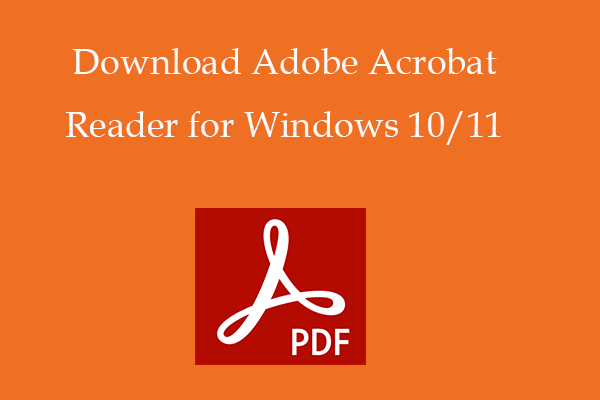


User Comments :