If your iPhone has the “could not activate cellular data network” error, you will not be able to connect to a 4G or 5G wireless network. It’s an annoying issue. This post from MiniTool provides some feasible methods for you to fix the issue.
Sometimes, your iPhone can use phone programs and send text messages, but when you try to open or browse the Internet, you will see the message – could not activate cellular data network. Now, let’s see how to fix the “iPhone could not activate cellular data network” issue.
1. Turn off the Airplane Mode
Before you try the following solutions, you should turn on and off the Airplane Mode to check if the issue is caused by the connectivity issue. Here is how to check it:
Step 1: Open Control Center on your iPhone and then tap the iPhone Airplane Mode. You can also go to Settings > Airplane Mode and then tap the slider to turn it on
Step 2: Restart your iPhone after the Airplane Mode is enabled.
Step 3: Use the same method to find the Airplane Mode and turn it off.
2. Reset Network Settings
Resetting network settings will update all information related to the network used on your phone. You can reset the network settings by following the steps below. Go to your Settings and open the General option. Scroll down and click the Reset option. Then, click the Reset Network Settings option.
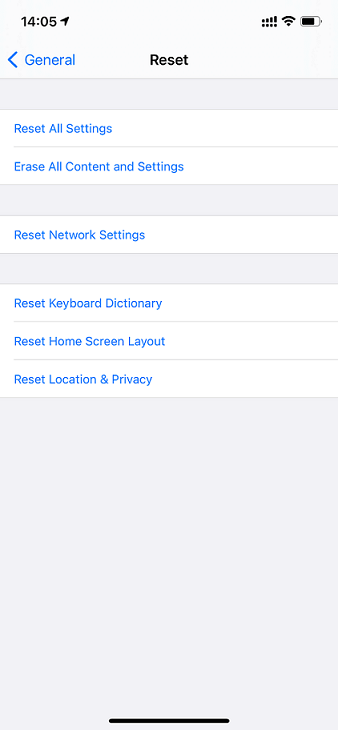
3. Change from WiFi to Cellular Data
WiFi may be the reason for the “could not activate cellular data” issue. You can try to change from WiFi to cellular data. Here are the instructions:
Step 1: Go to the Settings application and click the Cellular option.
Step 2: Turn on the cellular data and back to the previous page.
Step 3: Click the WLAN option and turn off it.
4. Update Your iPhone
If the “could not activate cellular data network” issue also occurs. Thus, you can update your iPhone to see whether the issue is solved. Charge your iPhone and connect it to a wireless network. Unlock your iPhone and go to Settings > General > Software Update. Tap Install and enter your passcode.
5. Re-put the SIM Card
If the SIM card is not inserted properly, you will encounter the “could not activate cellular data network” error. Hence, re-inserting the SIM card is worth trying for resolving the SIM card not provisioned error. You should be cautious when removing the SIM card to make sure that the SIM card slot and SIM shape will not be damaged.
If the SIM card slot is broken or damaged, it needs to be replaced. If both the SIM card and slot are properly placed, insert the SIM card on other normal running iPhones and check if it runs properly. If the error message still pops up, replace the current SIM card with a new one.
Also see: Confused by SIM Card Not Provisioned Error? Look Here
Final Words
To sum up, this post has shown fix the “could not activate cellular data network” issue. If you come across the same error, try these solutions. If you have any different ideas to fix it, you can share them in the comment zone.
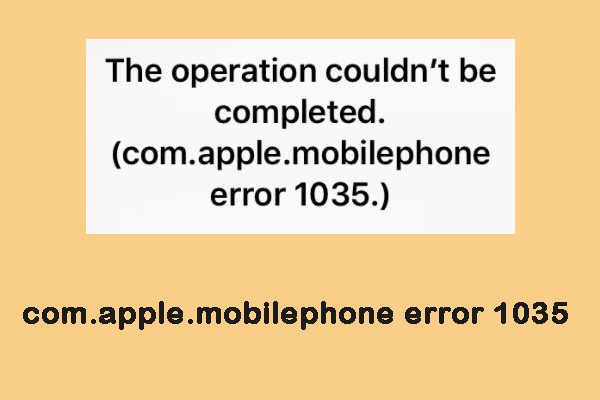
User Comments :