According to Microsoft, DirectStorage API is available now for Windows 11 and 10 PCs to load games faster. On the Develop Blog from Microsoft, an SDK package is offered to download. Read this post from MiniTool to know a lot of information about this good news.
Now Available: DirectStorage API Windows 11/10
DirectStorage is a game technology used to load up games instantly. That is, you can play games with better frame rates since this feature helps to free up the CPU to handle other tasks to increase performance.
On March 14, 2022, Microsoft announced that Windows games can ship with DirectStorage via its Developer Blog. The new DirectStorage API (Application Programming Interface) for Windows 11/10 PCs is available.
The public DirectStorage for Windows API SDK package allows developers to use this feature so that the games can more fully utilize the speed of the SSDs or internal storage devices. This brings a new era for PC games with fast load times. This DirectStoreage API offers a new IO model for developers, optimizing the speed, bandwidth, and latency issues that NVMe and even older SATA SSDs bring.
DirectStorage SDK Download – For Developers
How to get DirectStorage SDK for Windows 11 or 10? Follow the steps below:
Step 1: Go to the DirectStorage API Downloads page on the Developer Blog. This list many resources for getting started about this new API.
Step 2: Go to the Latest DirectStorage SDK section, click the given link.
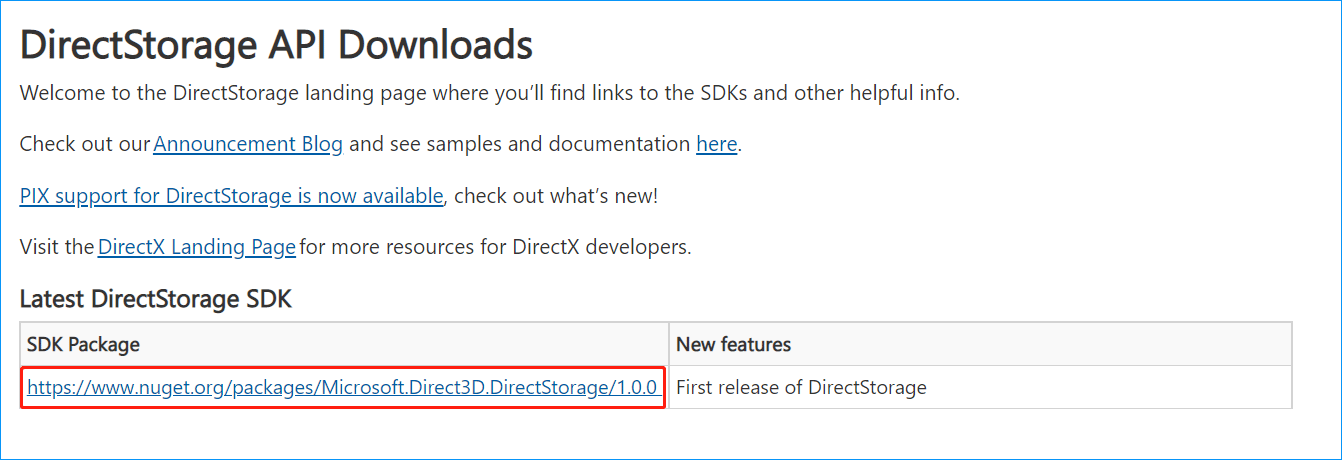
Step 3: In the open website, click the Download package link to get a .nupkg file. Open it with a Microsoft Store app. Then, follow the on-screen prompts to finish some operations.
According to Microsoft, it will give an introduction to DirectStorage at GDC, as well as some tips and tricks to get started on March 22, 2022.
A Suggestion for Game Players
Microsoft also gives a suggestion for game players. Although DirectStorage is compatible with Windows 10, Windows 11 is recommended to use for the best results since this new operating system offers storage optimizations and other gaming features. Installing games on NVMe SSD can maximize the IO performance and help more fully experience DirectStorage’s benefits.
Windows 11 DirectStorage Requirements
According to Microsoft, your PC should meet some requirements to use DirectStorage:
- A 1TB or greater NVMe SSD is necessary to store and run games.
- The Standard NVM Express Controller driver is required.
- DirectStorage works with a minimum PCIe 3.0 interface. To get the maximum performance, PCIe 4.0 is recommended.
- For GPU, it is compatible with DirectX 12 Ultimate, for example, NVIDIA RTX 2000 and RTX 3000, and AMD’s line of RDNA 2
For Windows 10, another requirement is the system should be Windows 10 version 1909 and above to support DirectStorage.
Currently, Microsoft hasn’t revealed the names of any games that will use DirectStorage. Besides, in the future, this giant company will bring support for decompression tasks and GPU file compression in DirectStorage.
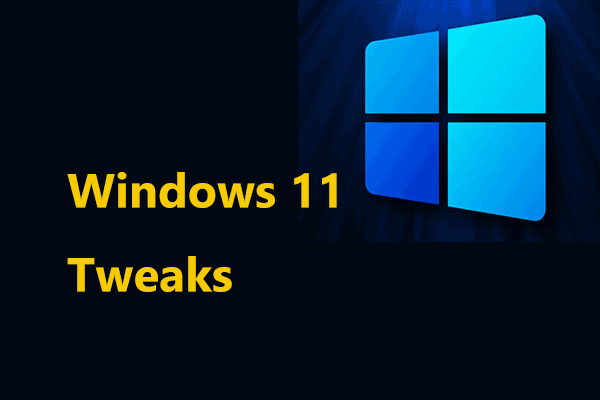
User Comments :