You can use both DVI and VGA connectors to transmit video from a source to a display device, but what are the differences between DVI and VGA? If you want to know, then this post is what you need. In this post, MiniTool will give you detailed information about DVI vs VGA.
DVI VS VGA
VGA and DVI connectors are designed to transmit video from a source (such as a computer) to a display device (such as a monitor, TV, or projector). Speaking of DVI vs VGA, the major difference between them is the picture quality and the transmission method of the video signal.

VGA connectors and cables can transmit analog signals, while DVI can transmit analog signals and digital signals. Compared with VGA, DVI is newer and provides a better and clearer display. You can easily distinguish them because the VGA connector (and port) is blue, and the DVI connector is white.
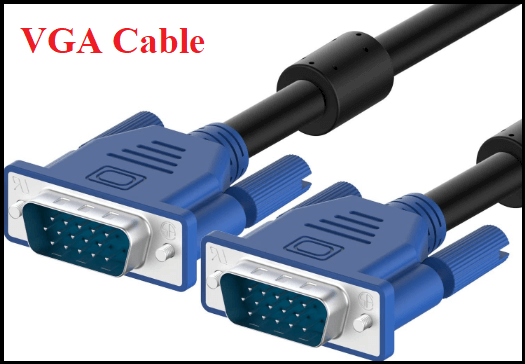
In contrast to HDMI, neither VGA nor DVI supports audio. Therefore, when connecting to a TV, projector or home theater system, you can use an HDMI cable to transmit both audio and video signals, or a VGA/DVI cable to transmit video and a separate audio cable.
Related post: An Introduction to HDMI to DVI (HDMI to DVI Adapter Cable)
Mechanism of Operation
When referring to DVI vs VGA, both connectors work in the same way: the device has female ports and the connector cable has male terminals. The signal is transmitted from the source device through the port to the connector cable, and then to the destination that is the display device.
The VGA connector carries analog signals. The digital video signal received from the signal source is converted into an analog signal and transmitted through the cable. If the display device is an old CRT (Cathode Ray Tube) monitor, it will accept analog signals.
Nevertheless, most display devices are now digital. So they convert the analog signal from the VGA connector back to a digital signal. This conversion from digital to analog to reverse causes the video quality of the VGA connector to degrade.
Video signals transmitted via DVI do not need to be converted because they are digital-only. Therefore, the picture quality is better. For text or even SD (standard definition) video, this difference may not be obvious, but for HD video and high-resolution images or on high-resolution displays, this difference is obvious.
Cables
Speaking of VGA vs DVI, there is one thing we need to mention – cable. For VGA and DVI connectors, signal quality is affected by cable quality and length. Cables that carry signals are affected by crosstalk. When a signal in one wire induces an unwanted current in an adjacent wire, crosstalk occurs. Compared with DVI, VGA cables are more susceptible to electrical interference and noise. Always use high-quality cables to provide good thick insulation.
For longer cables, signal degradation is worse. Similarly, VGA cables are more susceptible to this problem. The DVI cable can be up to 15 feet long and can be used for monitors with a resolution of 1,920 × 1,200. The VGA cable can be up to 50 feet long and can be used for monitors with a resolution of 1,280 × 1,024. For longer distances, a DVI enhancer is needed to reduce signal attenuation.
Types of Connectors
There is only one VGA connector, it is blue. However, there are three types of DVI connectors, which are DVI-D, DVI-A, and DVI-I.
| Connector | DVI (Digital Visual Interface) | VGA (Video Graphics Array) |
| Display | Using hardware that supports DVI can achieve a cleaner, faster, and more accurate display. | Since analog signals are susceptible to noise, the picture quality will degrade from digital to analog conversion and back. The maximum resolution required by the VGA interface is 2053 x 1536. |
| General Specification | Hot-pluggable, external, digital video signal, 29 Pins. | Not hot-pluggable, RGB analog video signal, 15 Pins. |
| Compatibility | It can convert to other standards like HDMI and VGAs. | VGA to DVI and VGA to HDMI converters available. |
Bottom Line
This post is mainly talking about DVI vs VGA. After reading this post, you should know the differences between them including the mechanism of operation, cables, and types of connectors.
User Comments :