Some Satisfactory players wonder about the Enshrouded save file location. They don’t know how to find it on Windows 11/10. This post from MiniTool tells you the answers and you can know how to back up and delete Enshrouded saves.
Enshrouded is an immersive survival action role-playing video game. It was launched on January 24, 2024, the game anticipates a full release in late 2024. Enshrouded’s availability is set to extend beyond Windows PC, reaching platforms such as PlayStation 5 and Xbox Series X and Series S.
Many users wonder about the Enshrouded save file location. Continue to read to get more details.
How to Save Your Progress in Enshrouded
First, let’s see how to save in Enshrouded. Enshrouded saves your game when you select Return to Main Menu or Exit to Desktop from the in-game menu using the ESC key. But you need to notice that, regardless of where in the game world you save your game, you always load in at the nearest Flame Altar from your last location.
Where Is Enshrouded Save File Location
How to locate the Enshrouded save file location? The path is different based on the save methods.
File location when the game is saved with Steam Cloud
If you save your game via Steam Cloud, you can find your character and map files at the following address in Explorer:
1. Press the Windows + E keys together to open File Explorer.
2. Go to the following path:
C:\Program Files (x86)\Steam\userdata\yourSteamID\1203620\remote
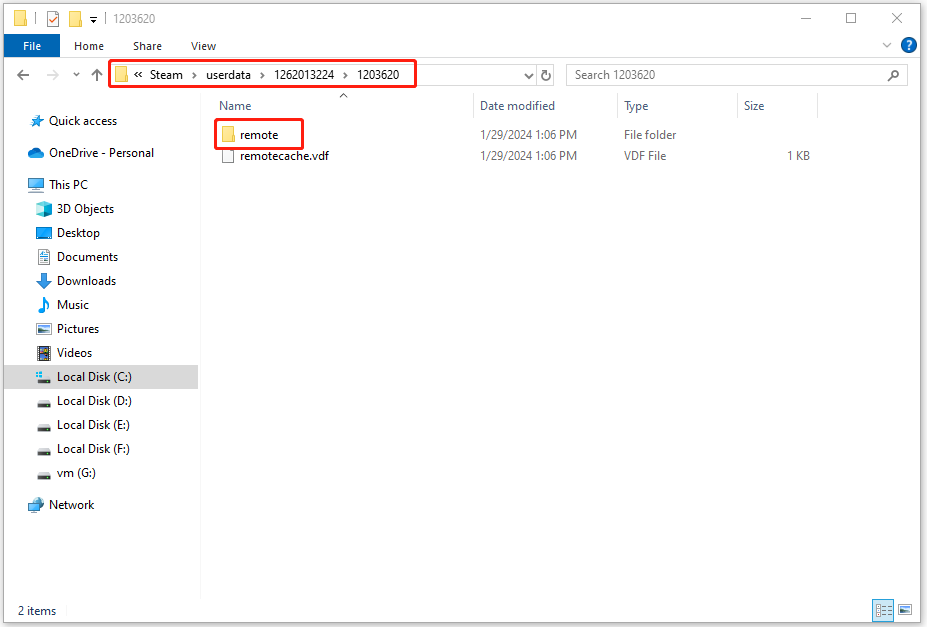
2. “C:\Program Files (x86)” may vary depending on where Steam is installed.
File location when the game is not saved with Steam Cloud
If you don’t save your game via Steam Cloud, you can find your character and map files at the following address in Explorer:
C:\Users\yourusername\Saved Games\Enshrouded
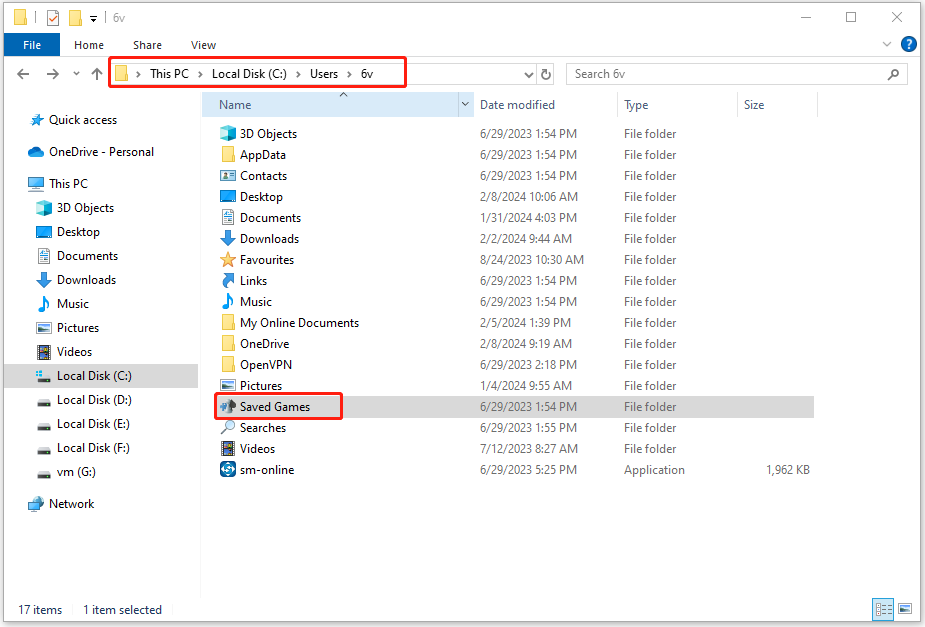
How to Back up Enshrouded Saves
Users have reported an issue where the game does not save progress correctly in certain situations. To prevent save failures, the Enshrouded team made the save data system more powerful. However, it is not enough. You had better back up Enshrouded saves in local. To do that, you can use the free backup software – MiniTool ShadowMaker. This tool supports backing up files, folders, partitions, disks, and systems on Windows 11/10/8/7.
1. Download and install MiniTool ShadowMaker on your PC.
MiniTool ShadowMaker TrialClick to Download100%Clean & Safe
2. Launch it and click Keep Trial to continue.
3. Click Backup, and go to SOURCE > Folders and Files. Find the Enshrouded saves folder and choose it.
4. Click DESTINATION and choose a path to save the backup. It’s highly recommended to choose the external hard drive as the destination.
5. Click Back Up Now to execute the backup task or Back Up Later to delay the backup task.
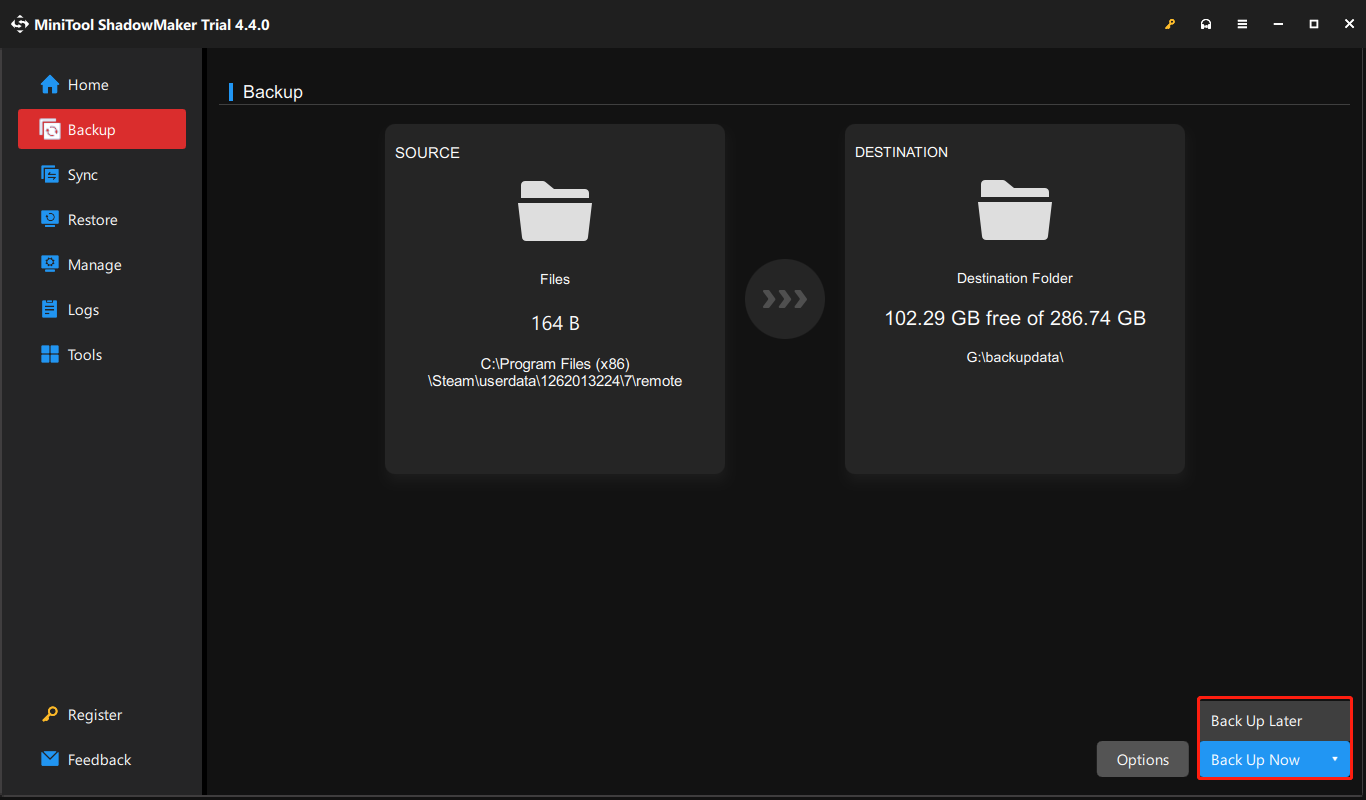
How to Delete a Save File in Enshrouded
If you want to delete an Enshrouded save file, first launch the game. Click Play and then choose either Private or Multiplayer. Then, the game will ask whether you want to continue in one of your existing worlds. Click the Edit button and choose Delete.
Final Words
Where is the Enshrouded save file location? How to find Enshrouded saves on Windows? How to back up Enshrouded saves? I believe that now you have found the answers in this post.
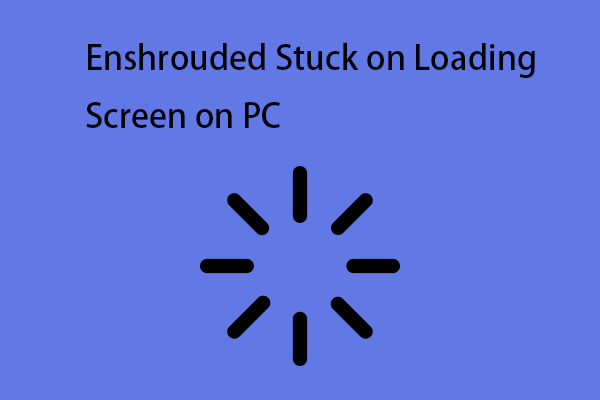
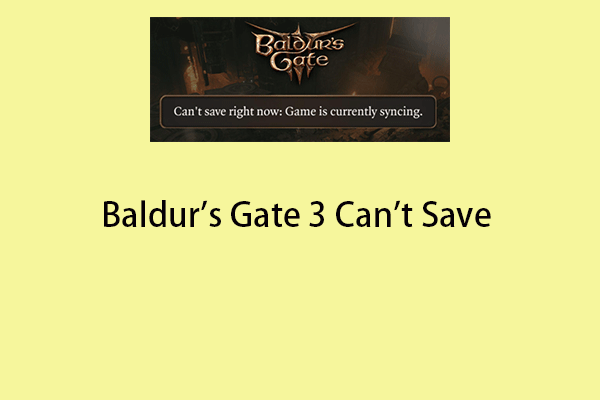
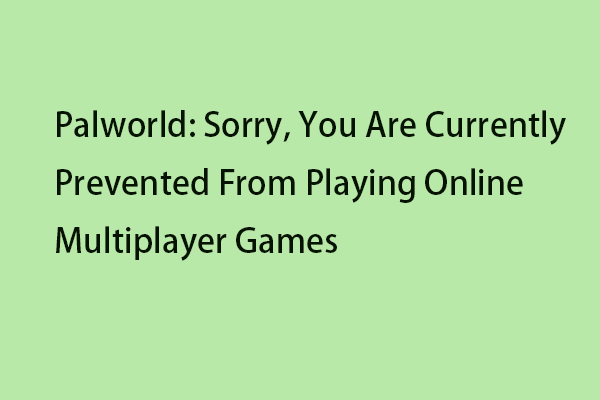
User Comments :