When you install any program, you may get the error message saying the installer has encountered an unexpected error installing this package 2203. How can you remove error code 2203? Move to the following parts to look for solutions and you can find some given by MiniTool.
Installer Encountered an Unexpected Error 2203
Windows 10/11 error code 2203 is a common issue on the PC and many users have complained about it on some forums. To be specific, this error appears when installing any program on the computer. On the screen of the computer, you can see the error message, saying “The installer has encountered an unexpected error installing this package. This may indicate a problem with this package. The error code is 2203.”
This error appears if you don’t have admin rights for the directory that contains the installation or the temporary folder when installing the software. Besides, insufficient permissions on the installation directory, old Windows version, corrupted installation file, interference with antivirus or firewall, etc. can be reasons for this error.
To look for solutions, you can go to the following part. Now, let’s see them.
Fixes for Error Code 2203 Windows 10/11
Run the Installer with Admin Privileges
As mentioned above, this error appears if the installer doesn’t have admin rights to copy files to the installation folder. So, you can try to run this installer with administrative permissions by following the steps below.
Step 1: Right-click the installer and choose Run as administrator.
Step 2: Click Yes when getting the UAC prompt.
Step 3: If you can install this program without any error, follow the on-screen instructions to finish the installation process.
Take Ownership of the Temp Folder
An installer needs a temporary folder to temporarily store some files but if the user account doesn’t have permissions to the temp folder, the error code 2203 appears on your Windows 10/11 PC. To fix this issue, you need to take ownership of the folder.
Step 1: Press Win + R to get the Run dialog, type in %temp%, and click OK to open the Temp folder.
Step 2: Go back to the Local folder by clicking the up icon in File Explorer.
Step 3: Right-click on the Temp folder and choose Properties.
Step 4: Under the Security tab, click Advanced.
Step 5: In the pop-up window, click Change.
Step 6: In the Select User or Group window, type Everyone in the box and click Check Names.
Step 7: Save the change by clicking OK > Apply > OK.
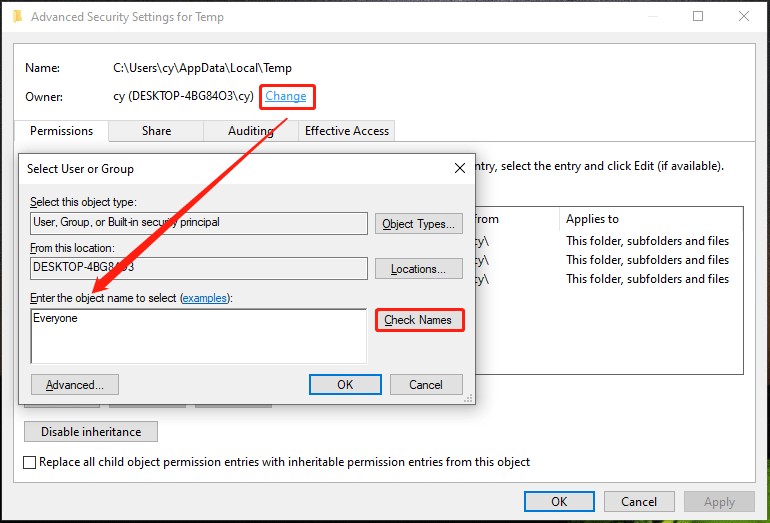
Or you can grant permissions to the temp folder by this way:
Step 1: In the Temp Properties window, go to Security and click Edit.
Step 2: Click Add, type Everyone in the box, click Check Names and click OK to create a new account.
Step 3: In the Permissions section, tick the checkbox of Full control under the Allow column.
Step 4: Save the change.
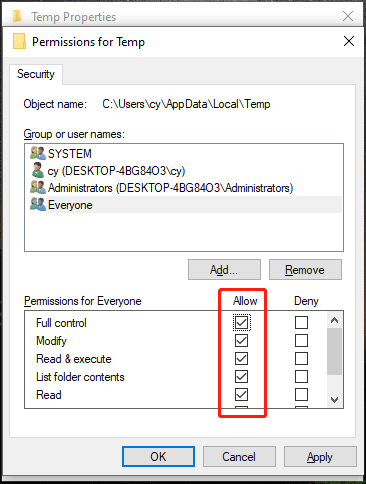
Temporarily Disable Firewall or Antivirus
There may be interference caused by a third-party antivirus or firewall, as a result, the installer has encountered an unexpected error installing this package 2203 appears on Windows 10/11. To fix this issue, you can choose to temporarily disable antivirus software or firewall.
Based on different programs, the way to disable it varies and you can find the details online. If you are using Windows Defender, see this post – How to Enable or Disable Microsoft Defender in Windows 11.
Keep Windows Up-to-Date
Windows updates can bring new features & improvements and fix previous issues. If you are bothered by error code 2203 in Windows 11/10, upgrade the system to the latest version. Just go to Settings > Windows Update to check for updates and download & install them on the PC.
Final Words
Have you got installer encountered an unexpected error 2203? Try these solutions now to fix this error code so that you can install any program properly on your Windows 11/10 PC.
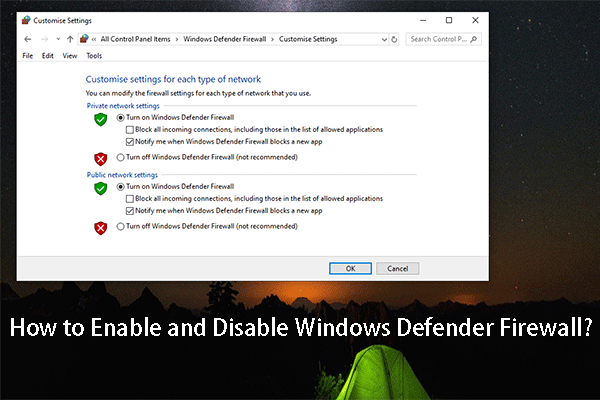
User Comments :