What is Windows Server extended support? Is Windows Server 2012 still supported? How long does Microsoft extend Windows Server 2012 support? This post from MiniTool will walk you through these problems.
What Is Windows Server Extended Support?
The support provided by Microsoft includes two main series which are mainstream support and extended support. Mainstream support and extended support define the amount of time Microsoft gives for its operating system.
The mainstream support of Microsoft is about 5 five years from the release of the operating system. When the operating system is within the mainstream support period, it means that Microsoft is still taking of that version. In this period, Microsoft provides security updates for any emerged bugs or releases design changes or warranty claims.
After five years since the release of the operating system or when the mainstream support ends, Microsoft pushes it into extended support, which runs for another 5 years. In this period, Microsoft still provides bug fixes and patches. However, you will get less support. For example, Microsoft stops adding new features and ends complementary support for that version of the operating system.
Microsoft Extended Windows Server 2012 Support
Windows Server 2012 is the fifth release of Microsoft Windows Server. It is a part of Windows NT family of the operating system. The Windows Server 2012 Essentials was released to manufacturing on October 9, 2012, and was made generally available on November 1, 2012.
- 2012.10.9, Windows Server 2012 Essentials was released to the manufacturer.
- 2012.11.1, Windows Server 2012 was generally available.
- 2013.11.25, Windows Server 2012 R2 entered mainstream support.
- 2018.10.9, Microsoft ended mainstream support of Windows Server 2012.
- 2018.10.9, Microsoft ended mainstream support of Windows Server 2012 R2.
- 2023.10.10, Microsoft will end the extended support of Windows Server 2012 R2.
- 2023.10.10, Microsoft will end the extended support of Windows Server 2012.
So, from above information, you can find that Microsoft extended Windows Server 2012 support to October 10, 2023.
After the extended support, Microsoft will stop delivering security patches, deeming the product to be unsupported. Hence, Windows Server 2012 will become a potential security risk for organizations if not upgraded or replaced
So, if you are still using Windows Server 2012 after extended support, here are several things you need to do which can help you to safeguard your computer and files.
Important Thing You Need Do If You Still Use Windows Server 2012
If you still want to use Windows Server 2012 after Microsoft ends the extended support of Windows Server 2012, here are several important things you need to do.
1. Update Security Programs Frequently
When Microsoft ends the extended support of Windows Server 2012, the bug fixes and patches will be stopped delivering. So, you should choose to install the antivirus software on your computer since they provide the first layer of protection of Windows Server 2012.
If you have installed antivirus software on your computer, you should update the antivirus software frequently, making sure that it is the latest version.
Besides updating the antivirus software to the latest version, you also choose to update programs on your computer to the latest version.
In addition to updating all programs to the latest version, you can take the second measure to safeguard your Windows Server 2012.
2. Back up Windows Server Regularly
In order to safeguard Windows well, it is recommended to back up the operating system regularly. If there is a backup of the operating system and user data, it is easy to restore Windows Server 2012 to a previous state when it can’t run normally.
Therefore, in order to back up the Windows Server 2012, the professional backup software – MiniTool ShadowMaker is strongly recommended.
MiniTool ShadowMaker is designed to back up the operating system. It can also be used to back up files, folders, disks and partitions. So, in order to safeguard Windows Server 2012, use MiniTool ShadowMaker to create a system image.
MiniTool ShadowMaker TrialClick to Download100%Clean & Safe
Now, here is the tutorial.
- Install MiniTool ShadowMaker on your computer and launch it.
- Click Keep Trial.
- Click Connect in This Computer to enter its main interface.
- MiniTool ShadowMaker is designed to back up the operating system. It chooses the operating system as backup source by default.
- Click Destination module to choose a target disk to save the backup. It is recommended to save the backup to an external hard drive.
- Then click Back up Now to perform Windows Server 2012 backup immediately.
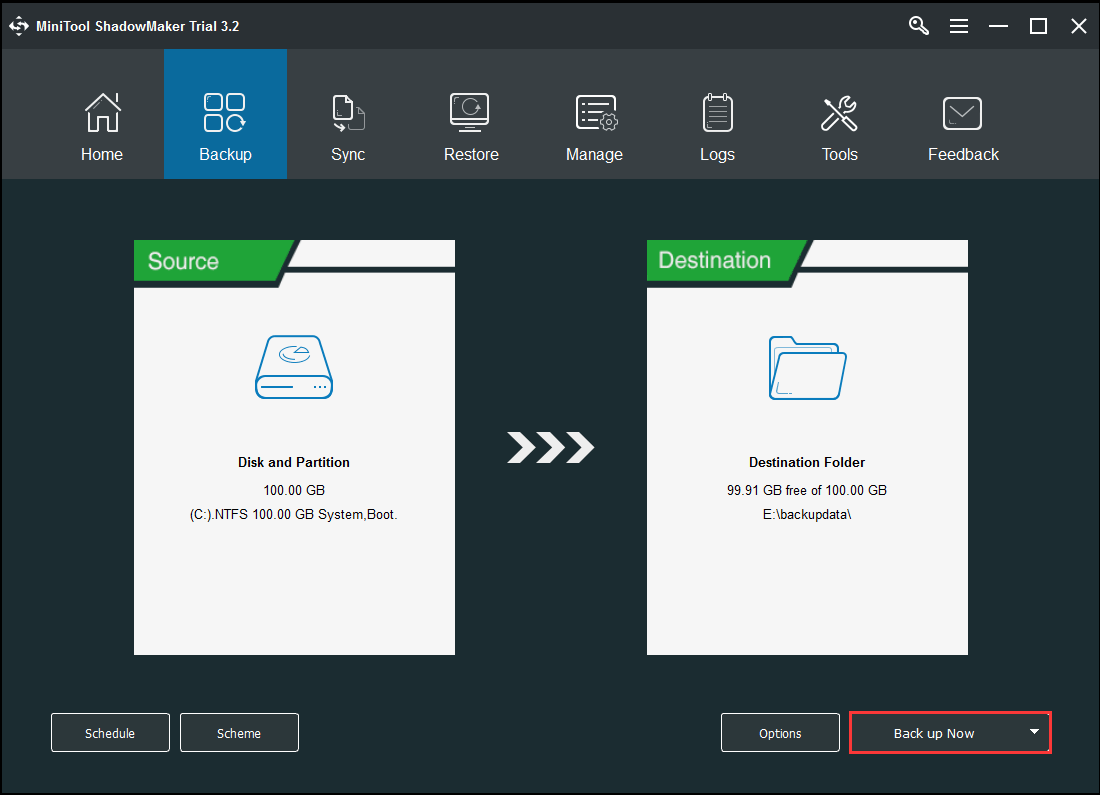
After that, you have backed up the operating system. When Windows Server 2012 can’t run normally, you can use the system backup image to restore to a previous state.
3. Check Log Frequently
After the extended support of Windows Server 2012 is ended, you need to check log frequently. Checking log is able to help you to find the problems on your computer. The faster a problem is detected, the faster it can be fixed.
Besides these three things, you also need to do some other things to safeguard the computer when the extended support is ended.
Related article: Server 2003 Extended Support Ended and Here Are Countermeasures
Final Words
Is Windows Server 2012 still supported? The answer is positive. Microsoft extended Windows Server 2012 support to Oct.10, 2023. If you still want to use Windows Server 2012 when the extended support ends, you need to take some measures to safeguard your computer.
User Comments :