When you try to read in Windows Media Player new CD, you may find that you can't get access to the MS database at fai.music.metaservices.microsoft.com. How to fix the “fai.music.metaservices.microsoft not working” issue? This post from MiniTool tells you how to fix it.
Many people are looking for a way to read new CDs in Windows Media Player but cannot access the MS database fai.music.metaservices.microsoft.com. This service is very useful for identifying album information.
Also see: [Old/New] Windows 11 Media Player Download/Install/Reinstall
fai.music.metaservices.microsoft Not Working
Why does the “fai.music.metaservices.microsoft not working” issue appear? According to Microsoft’s official news, Microsoft confirmed that Microsoft has indeed decided to stop the services provided by fai.music.metaservices.microsoft and no longer provide services to any users.
By disabling fai.music.metaservices.microsoft, users will not be able to view information or metadata in Windows Media Player (WMP), such as a movie’s title, genre, cover art, etc. Therefore, there will be no new metadata updates on WMP, however, any downloaded metadata will still be available.
How to fix fai.music.metaservices.microsoft not working? Continue to read.
How to Fix fai.music.metaservices.microsoft Not Working
You can try to fix the “fai.music.metaservices.microsoft not working” issue via Registry Editor. Here is how to do that:
Step 1: Type Registry Editor in the Search bar and press the Enter key to open it.
Step 2: Go to the following path: Computer\HKEY_CURRENT_USER\SOFTWARE\Microsoft\MediaPlayer\TunerConfig
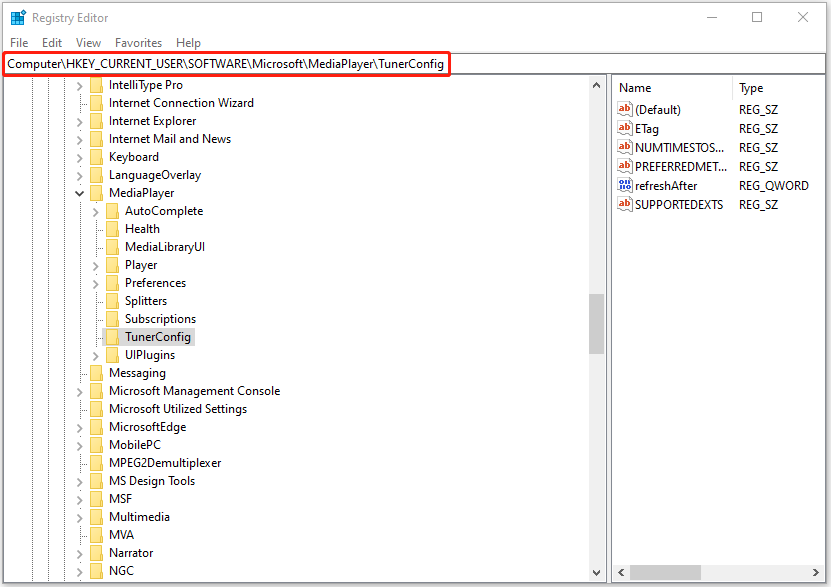
Step 3: In the right panel, find the PREFERREDMETADATAPROVIDER value. Double-click it and you will find the pmpMusicMatch value. Then, clear it.
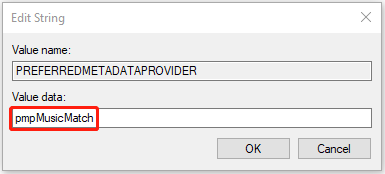
Step 4: Save the settings and then exit Registry Editor. Finally, you should try to restart Windows Media Player, and then it will get restored back to fai.music.metaservices.microsoft.com.
Is this the way to force users to update to Windows 10?
Back in January, Microsoft announced that Windows 7 users would no longer be able to view metadata on Windows Media Player.
The fact that these features became unavailable shortly after the May Update rolled out has many users wondering if Microsoft is doing this on purpose to force them to upgrade to Windows 10.
As one user put it:
This is just to push everyone to win10.
The service is only available on win10, so this decision by microsoft is in line with groove music, the only way to rip audio CDs is to use wmp on win10 or add the information manually.
What’s next, no support for lan, wifi, sound devices, video cards, and other new hardware, forcing us to only use MC’s win10 certified devices?
The outrage over stopping fai.music.metaservices.microsoft.com is understandable. Windows 7 is still a hugely popular operating system, and limiting its functionality could mean what users say: forcing everyone to update to Windows 10.
Final Words
That’s everything you need to know about how to fix fai.music.metaservices.microsoft Not Working. I hope that this post can be helpful to you.
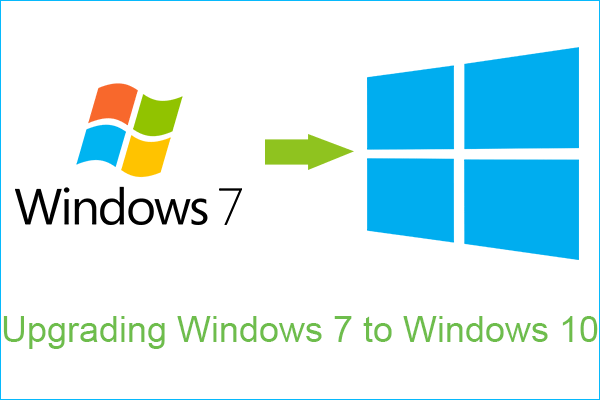
User Comments :