“Windows as a Service” is a new servicing model since Windows 10. The, Windows 10 updates have two types: feature updates and quality updates. Do you know the difference between them? Now, read this post to get the answers.
Windows 10 Updates has Two Types: Feature Updates and Quality Updates
Since Windows 10, Microsoft introduces “Windows as a Service” (WaaS) as its new servicing model. It means that you will get incremental updates which can speed up the new features’ integration and simplify the process of keeping machines current in a fast-paced digital world.
As a result, now, there are two kinds of Windows 10 updates: “features updates” and “quality updates”. Both of these twp updates are important. However, the sets and times of improvements they deliver are different.
In the rest content, we will look at the main difference between them. Then, you can have a better understanding of these two Windows 10 updates you have installed or will install on your computer.
About Feature Updates Windows 10
Technically, feature updates are the new Windows 10 versions which are available twice a year during spring and fall. They are also known as “semi-annual” releases.
During major update’s development process, the company uses telemetry data and feedbacks from internal testing as well as from participants of the Windows Insider Program to prepare for the new Windows 10 version.
Once an update is proven to be reliable, it will be released to the public via Windows Update or you can update it manually.
Generally, feature updates contain new features, visual improvements, and significant changes which can be used to improve the overall experience and security. Moreover, unlike the previous Windows servicing model, there is a small list of changes in feature updates which can reduce app-compatibility issues and the learning curve for you.
Besides, feature updates are bigger than quality updates in size. Its download size can be close to 3GB for the 64-bit version or 2GB for the 32-bit version. If you are using an installation media, the size can be even larger.
But, since the Fall Creators Update, Windows 10 uses a new update mechanism which can only download the files need to be changed. Thus, the download package is about 35% smaller.
Indeed, you are installing a new Windows 10 version when you install a feature update. It will take a longer time to finish the installation, and perhaps, your Windows may run into issues. Thus, you’d better make a full backup of your files in advance.
If you are running Windows 10 professional version, you can delay the feature updates to 18 months after its original release date. Since the October 2018 Update, the defer time can be even 30 months if you are using Windows 10 Enterprise or Education editions.
About Quality Update Windows 10
Quality updates can also be called “cumulative updates” or “cumulative quality updates”. They are the mandatory updates. Your computer can download and install them automatically every month via Windows Update. Normally, the release time is every second Tuesday of every month(“Patch Tuesday”).
To view the update history, you can go to Settings > Windows Update > View update history. Here, the quality updates can also be shown as “Cumulative update,” “Security update,” or “Update for Windows 10.”
Unlike feature updates, there are no new features, visual changes, or significant improvements in quality updates. They are maintenance updates which are used to fix bugs, errors, patch security vulnerabilities and improve reliability in the current Windows 10 version. You will spend less time on getting quality updates Windows 10 for they are smaller in size.
No matter you are using Windows 10 Pro or Home, you can delay quality updates up to 35 days. But, you can only do it once. Once updates resume, the device will install the latest update before using this delay feature once again.
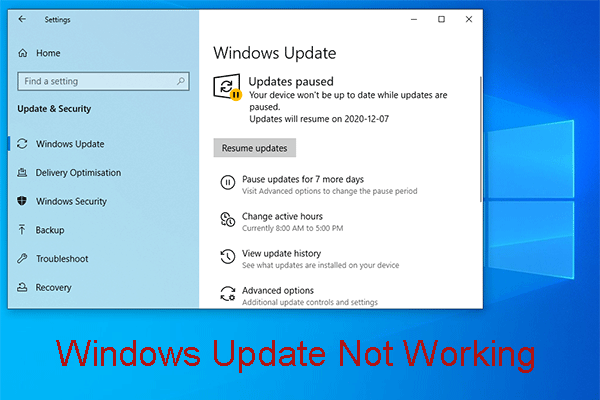
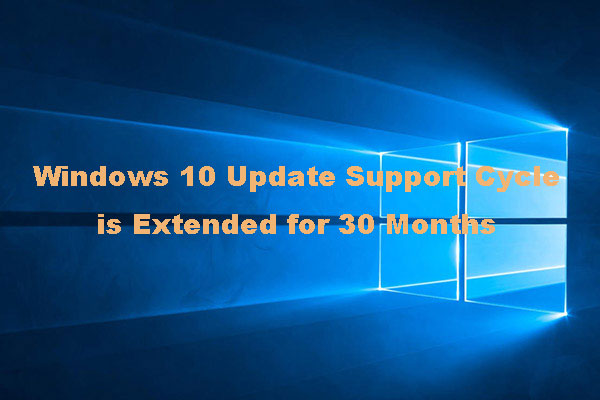
User Comments :