File Carving vs Metadata Recovery
How we perform data recovery depends on various factors. As for digital forensics, here are two crucial technologies: file carving vs metadata recovery. To have a deep look on them, you can keep reading to get more information.
What Is File Carving
File carving refers to recovering files based on the file content instead of its metadata. Utilizing file carving to retrieve files relies on identifying the header and footer of a file, which means the first few bytes and the last few bytes of the file.
As this file recovery method doesn’t require an intact file system structure, file carving is able to recover files from unallocated space on a disk and a damaged or corrupted file system structure. You can also select specialized tools to facilitate file carving, such as Foremost, Scalpel, PhotoRec, and others.
What Is Metadata Recovery
Different from file carving, metadata recovery depends on metadata information, including file sizes, file locations, file names, file dates, and other detailed information. To perform metadata recovery, the metadata should exist and be intact on the disk.
When files are deleted from the disk, the metadata often still exists on the disk. Thus, it could be an easy task to perform metadata recovery. However, when metadata is erased or damaged, this recovery approach is no longer available.
Difference Between File Carving and Metadata Recovery
With a brief understanding of file carving vs metadata recovery, it is necessary to grasp some main differences between the two file recovery methods. Here we discuss the following four aspects.
- File recovery methodology: File carving recovers files by identifying data patterns to reconstruct the target file through the storage device. Metadata recovery depends on the detailed information of a file provided by the file system.
- Requirement of metadata: File carving can be done on disks without file systems; thus, metadata is not necessary for file carving. However, metadata recovery, as its name suggests, can only be done when the required metadata exists and is intact.
- File recovery results: As file carving recovers files by reconstructing them after identifying the header and footer of files, the recovered files don’t have detailed file information, such as file path and file name. On the contrary, files recovered by metadata recovery generally contain more accurate information as they are retrieved with comprehensive metadata in the file system.
- Implement scenarios: Because of the different carrying out methodologies, the two methods should be utilized in different situations. Utilize file carving when files are deleted or metadata loss, such as formatted, corrupted, or damaged disk, whereas manipulate metadata recovery when the original file structure and properties are maintained.
Bonus Tip for Data Recovery
For common computer users, data loss issues can be handled by running with secure data recovery software, like MiniTool Power Data Recovery. This free file recovery software is designed to retrieve files that are lost under diverse situations, including permanent removal, partition loss, disk formatting, virus attacks, and more.
To check whether your files can be found, you can get MiniTool Power Data Recovery Free to scan your device. If the wanted files are discovered, continue your operation to recover 1GB of files at no cost.
MiniTool Power Data Recovery FreeClick to Download100%Clean & Safe
- Launch the software. You should choose the partition where the lost files were stored and click Scan to start the process.
- Browse the file list on the result page. You can use the Filter or Search feature to narrow down the file list, or utilize the Path or Type feature to classify files.
- Tick the required files and click on the Save button. Do not save the recovered files to the original file path to avoid data overwriting.
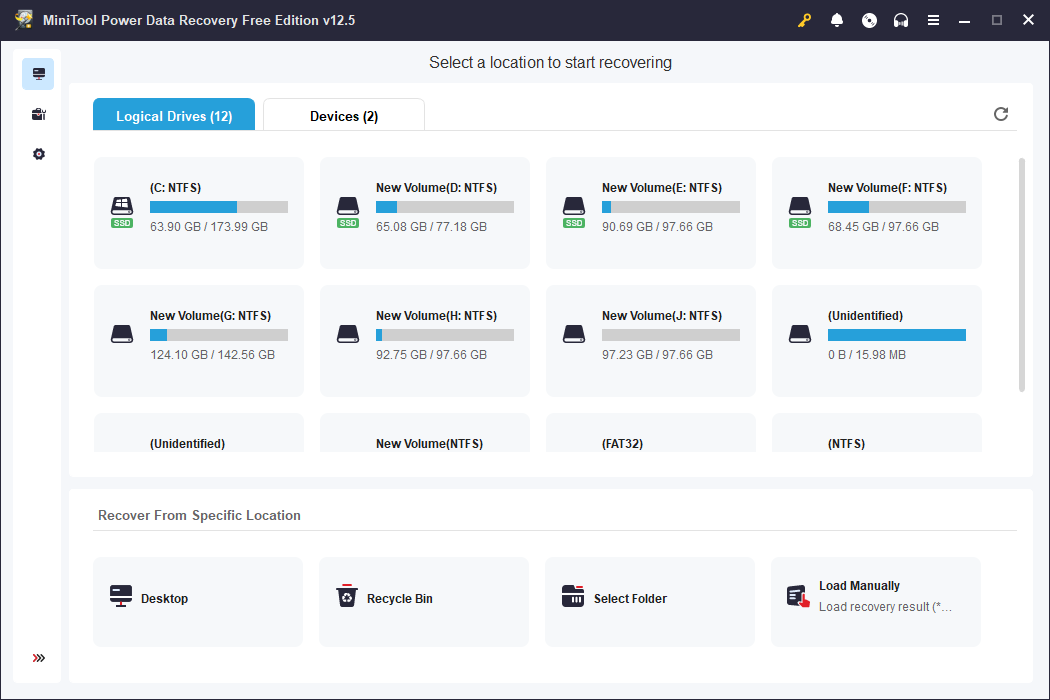
Final Words
This is all about file carving vs metadata recovery. After reading, you should know the definition and the differences between them. Additionally, you can get an efficient tool to recover files if necessary. Hope this post works for you.
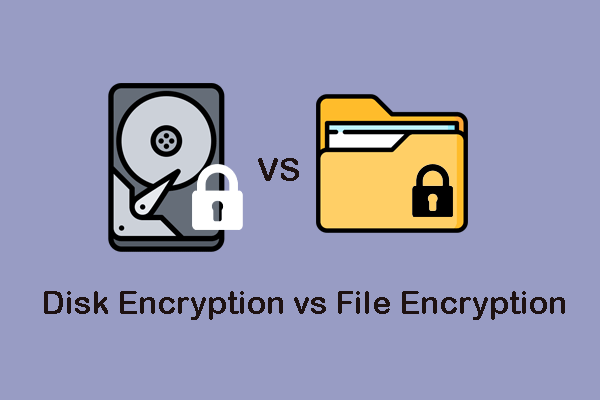

User Comments :