If your iPhone/iPad or other Apple products cannot connect to the App Store, iTunes Store, or other Apple apps or services, you can just try the methods mentioned in this MiniTool post to solve the problem.
Can’t Connect to the App Store, iTunes Store, etc.
Apple supplies different services like App Store and iTunes Store for you to download apps. But at times, you may find your App Store is not working or your iTunes Store is not working, and receive a “Cannot connect” error message. The message can be Cannot connect to the App Store, Cannot connect to iTunes Store, or Unable to connect to server if you are using Game Center.
Other similar error messages include:
- Cannot connect to the iTunes Store. An unknown error has occurred.
- We could not complete your iTunes Store request. The iTunes Store is temporarily unavailable. Please try again later.
- Could not connect to the iTunes Store. Make sure your network connection is active and try again.
- We could not complete your iTunes Store request. The network connection could not be established. There was an error in the iTunes Store. Please try again later.
A similar issue can happen when you are using the following Apple apps or services:
- App Store
- iTunes Store
- Game Center
- Apple Books app
- Apple Music app
- Apple Fitness+
- Apple TV app
- Apple News app
Here are some methods you can use to remove these error messages.
Solution 1: Check the System Status of the Apple Apps or Services
When your iPad or iPhone can’t connect to the App Store/iTunes Store, the first thing you should check is the system status of that Apple App. You can go to the Apple System Status page to check if the app status is normal. If the service is unavailable, it should just be a temporary issue. Apple should know it and fix it very soon. You can wait.
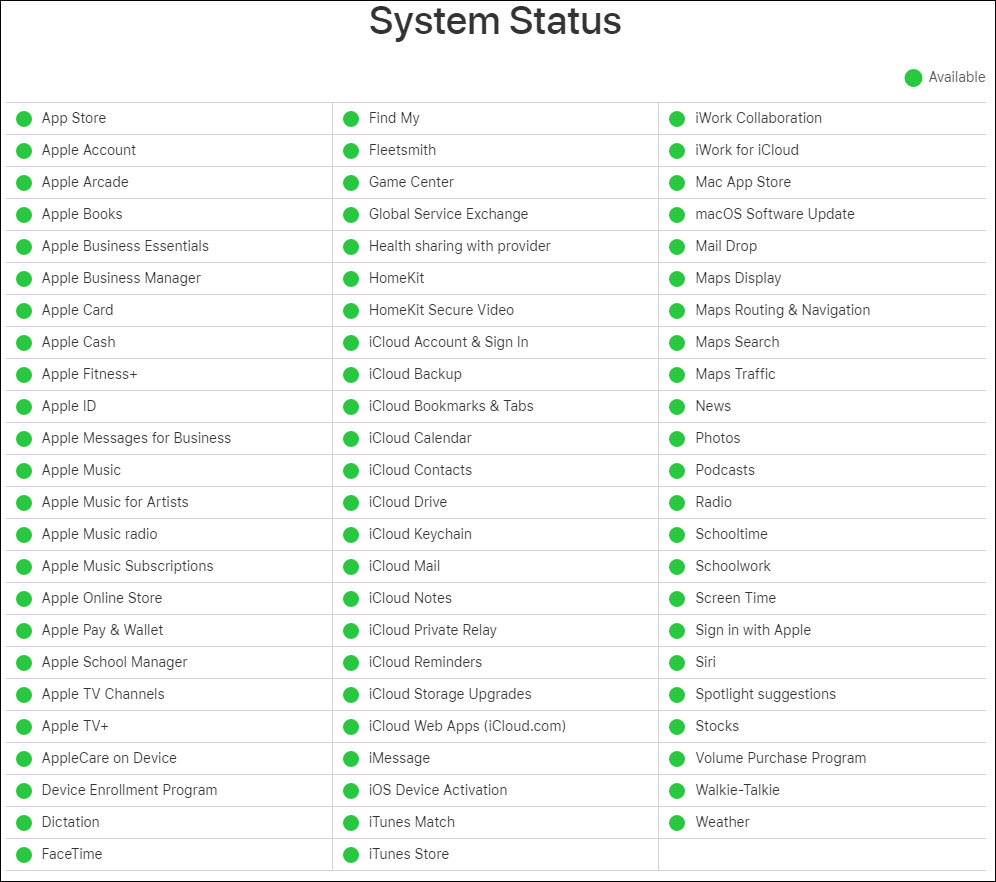
Solution 2: Make sure Your Internet Connection Is Enabled
Searching and downloading & installing apps via App Store or iTunes Store requires a wired/wireless network connection. When your iPhone or iPad cannot connect to App Store or iTunes Store, you can go to check if the network connection is enabled and works well.
You can open any web browser and search for anything to check if the internet connection works well. If your browser can’t load anything, your network connection may be disabled or there is something wrong with the connection.
You can re-connect your network connection. If you are using a cellular service, you need to check if cellular data is turned on.
Solution 3: Update the Software on Your Device
If you are not using the latest version of iOS or iPadOS, macOS, tvOS, or watchOS, Cannot connect to the App Store, iTunes Store, or other apps/services can also easily happen. So, you can update your software and see if the issue is solved. You can go to the Setting app to check for updates.
Solution 4: Check the Date and Time on Your Device
You also need to make sure that the date and time is set correctly on your Apple device. This can make sure your App Store, iTunes Store, or other Apple apps/services work normally. Here is how to check date and time on your Apple products:
On iPhone, iPad, iPod touch
You can click the Settings app on your device, then tap General > Date & Time to check it or change it if necessary.
On Mac
You can open System Preferences, then choose Date & Time.
On Apple TV
You need to go to Settings > General > Date and Time.
Solution 5: Contact Apple Support
If the above solutions can’t help you solve the issue, you’d better contact Apple Support for help.
Bottom Line
Now, you should know what you can do when your App Store or iTunes Store is not working due to your iPhone/iPad cannot connect to the App Store/iTunes Store. You should find a suitable method here. Should you have other related issues that need to be solved, you can let us know in the comments.
![[Solved!] MacBook Pro/Air/iMac Won’t Boot Past Apple Logo!](https://images.minitool.com/minitool.com/images/uploads/2020/12/fix-imac-wont-boot-past-apple-logo-thumbnail.png)
User Comments :