If Spotify keeps logging you out on your device, do you know how to solve the issue? If you have no idea, you come to the right place. In this post, MiniTool Software will show you some solutions that are proved to be effective.
Spotify Keeps Me Logging Me out!
Spotify is a very popular audio streaming and media services provider. It is available on computers, Android phones or tablets, and iPhone or iPad. When you use it, you may find that Spotify keeps asking me to login, Spotify keeps logging you out, or Spotify won’t stay logged in. This problem is not difficult to solve. We collect some useful solutions and show them in this post.
Fix 1: Log out of All Devices
You can use one Spotify account to sign in on different device. If Spotify keeps logging you out, it may mean that your account has been signed in on another device. To rule out this possibility, you can log out of all devices and see it this works to solve the sign in issue.
- Open your web browser on your PC and go to the official site of Spotify.
- Sign in with your account.
- Click your profile picture from the top-right corner and select Account.
- Scroll down to the bottom and click the Sign out everywhere button to sign out of all devices.
Now, you can sign in the Spotify app to see if the issue is solved. If the issue of Spotify keeps signing you out persists, you can try the next solution.
Fix 2: Change Your Spotify Password
Another method is to change your Spotify password. This method is to prevent others from using your account.
- Go to the Spotify webpage using your web browser and sign in with your account.
- Click Change password from the left menu.
- Enter your current password into the Current password box.
- Enter your new password twice into the corresponding box.
- Click the SET NEW PASSWORD button to save the new password.
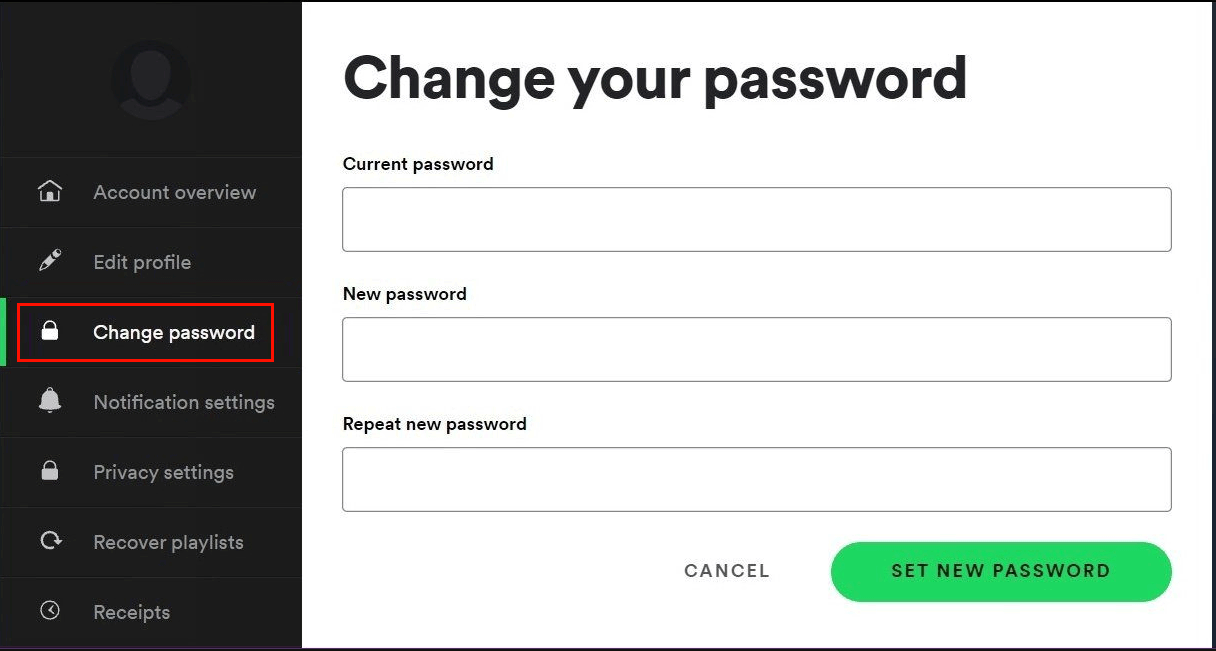
Spotify keeps logging me out again? The next method may be helpful.
Fix 3: Remove Cleaning Apps from Your PC
Cleaning apps are very useful to clean up disk space on your Windows 11/10 computer. But they can be the cause of Spotify keeps logging you out or Spotify keeps asking me to login, because it may force to close apps to free up disk space, reduce memory usage and save battery life. You can uninstall your cleaning apps and see if the issue disappears.
If Spotify still keeps logging you out, you can use the next solution to have a try.
Fix 4: Update the Spotify App
If you are not using the latest version of the Spotify app, this kind of login problem can easily happen. So, you can update the Spotify app to have a try.
Fix 5: Remove Access for Third-Party Apps
If you have linked third-party apps with your Spotify account, these apps can be the cause of the issue. So, you can turn off third-party apps access to have a try.
- Go to the Spotify webpage using your web browser and sign in with your Spotify account.
- Click Apps from the left menu.
- On the right panel, you can see a list of apps that are promised to access to your Spotify account. Then, you need to click the REMOVE ACCESS button next to each app to disable the access.
Fix 6: Clear the Cache Files for the Spotify App
If the cache files are corrupted, the Spotify app is prone to problems. Clearing cache files will not destroy the app. But it can solve many issues. You can do this to try.
Fix 7: Reinstall the Spotify App
If all of the above methods can’t help you solve the issue, you may need to reinstall the Spotify app on your device. Many users solve the login issue using this method. You can also have a try.
These are the things you can do when Spotify keeps signing you out. We hope you can find a suitable solution here. Should you have any other related issues, you can let us know in the comments.
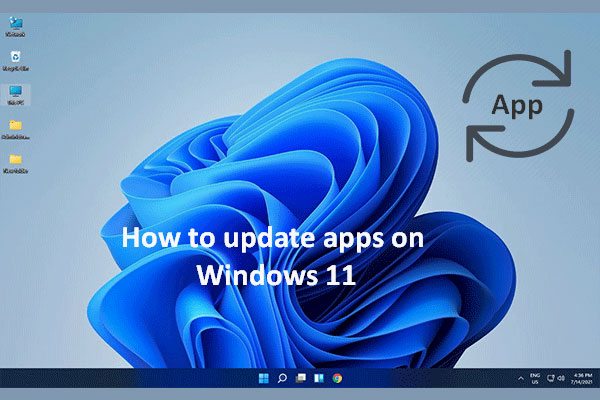
User Comments :