To create and edit spreadsheets, you can use an easy-to-use free online spreadsheet editor program like Google Sheets. Learn about Google Sheets in this post and check how to get the Google Sheets app downloaded and installed for your mobile and desktop.
What Is Google Sheets?
Google Sheets is a popular free online spreadsheet editor that lets you easily create and edit spreadsheets online. This app also allows users to collaborate with others in real-time like editing the same spreadsheet at the same time.
Google Sheets is available as a web application that lets you easily access and use it in a web browser like Chrome, Firefox, Edge, Safari, etc. It also offers an app download service for some platforms. Check how to get the Google Sheets app free downloaded for your device below.
Google Sheets App Free Download for Android/iOS
Google Sheets offers a free mobile app for Android and iOS devices. You can easily download Google Sheets app for your phone or tablet and use it to easily create and edit spreadsheets on your mobile device.
To get the Google Sheets app for Android phones and tablets, you can open Google Play Store on your device and search for Google Sheets in the store. Simply tap Install to instantly download and install Google Sheets app for Android.
To install Google Sheets on iPhone or iPad, you can open App Store on your device to search for the Google Sheets app and tap Get to start downloading Google Sheets.
Can You Download Google Sheets for Windows 10/11 PC?
Google Sheets only offers a desktop application for Google Chrome OS. If you use a Chromebook, you can easily download Google Sheets to desktop.
For Windows or Mac computers, you can directly use the Google Sheets web version (sheets.google.com) in your browser to create and edit spreadsheets and collaborate with others.
Google Sheets is an online spreadsheet tool, and it doesn’t offer a desktop app for Windows or Mac computer.
If you want to get Google Sheets downloaded for PC or Mac, you may install the Google Sheets Android app. To do this, you need to use a top free Android emulator like Bluestacks. For detailed guides, you may refer to this post: 5 Ways to Download/Use Android Apps on Windows 11/10/8/7 PC.
Use Google Sheets Online to Edit Spreadsheets
Learn how to use the Google Sheets web version to create, edit, and collaborate on spreadsheets below.
- Go to https://www.google.com/sheets/about/ in a browser like Google Chrome, Microsoft Edge, Firefox, Internet Explorer, or Safari.
- Click Go to Sheets If you don’t have a Google account yet, you need to sign up for a free Google account first before you can use Google Sheets or other Google services. If you have a Google account, you can enter your account name and password to sign in to your Google account.
- After signing in, you will access the Google Sheets home page. Then you can select an existing spreadsheet file to start editing it. Or you can choose a Google Sheets template or choose Blank to create and edit a new spreadsheet.
Google Sheets files are automatically saved in your Google Drive. You can access your spreadsheet files in Drive from any device.
Bottom Line
This post introduces Google Sheets, offers a Google Sheets download guide for mobile and desktop, and teaches you how to use the Google Sheets web version to create and edit spreadsheets online. Hope it helps.
For more useful computer tips and tricks, you may visit MiniTool News Center.
For free software products from MiniTool Software, you can visit MiniTool Software official website. To recover deleted or lost files, you can try MiniTool Power Data Recovery.
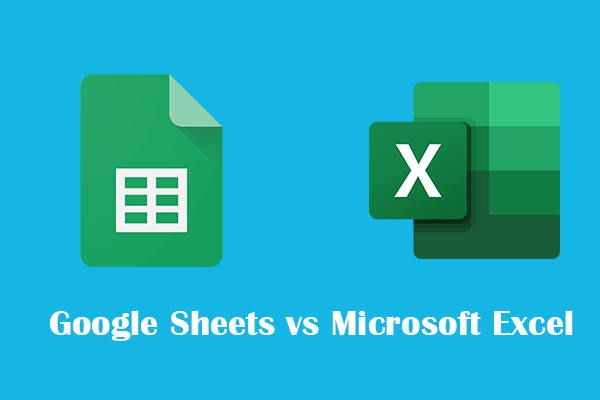
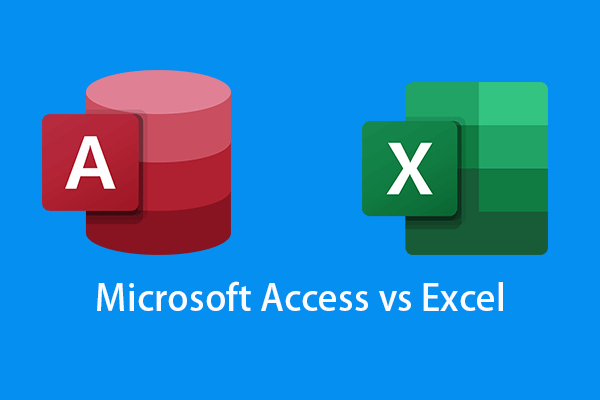
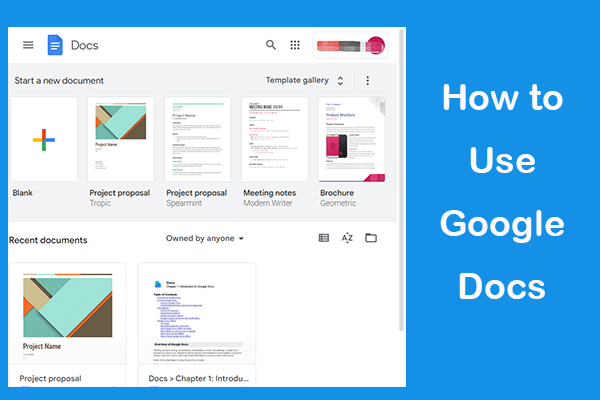
User Comments :