After you get a new iPhone, you need to activate it for further use. If you restore your iPhone to factory settings and you want to use it again, you need to reactivate it and then you can use it as a new one. Do you know how to activate a new iPhone or how to reactivate an iPhone? MiniTool Software will show you the detailed guides in this post.
You may ask how to activate iPhone 12 when you get a new one. If you are bothered by this issue, you can read this post to get the answer. Besides, if you want to reactive an iPhone after a factory reset, you can also follow the method mentioned in this post.
How to Activate an iPhone?
- Use Wi-Fi or Cellular Data
- Use iTunes
Method 1: Use Wi-Fi or Cellular Data to Activate an iPhone
- Insert your SIM card into your iPhone. If you bought a new iPhone from a carrier, the SIM card may be already inserted. On the other hand, the SIM card should be activated by the carrier. Otherwise, you will be unable to activate it.
- Charge your iPhone and you should power your iPhone during the whole process.
- Press and hold the Lock button of your iPhone. When you see the Apple logo screen, you can release the button.
- When you see slide to set up, just slide to the right to continue.
- Press the Home button and select the language you want to use and the region you are in.
- When you see the Choose a Wi-Fi network interface, you need to select a Wi-Fi network to connect. You can also select Use Cellular Connection to activate your iPhone using cellular data. Here, you need to know that using data can generate extra charges on your bill. If you only see the Connect to iTunes option, you will need to use iTunes to activate your iPhone. You can just skip to the next method.
- Enter the network password if you want to connect to Wi-Fi.
- When the internet connection is established, your iPhone will begin to activate itself. You should wait until the process ends (it will not be a long process). Then, you can follow the on-screen guide to set up your iPhone.
Method 2: Use iTunes to Activate an iPhone
If you want to use iTunes to activate your iPhone, you need to make sure that you are using the latest version of iTunes. If not, you can go to iTunes > Check for Updates to upgrade it. Besides, you need to make sure that your computer is network connected.
- Sign in to iTunes using your Apple ID and password.
- Turn on your iPhone and slide to the right when you see slide to set up.
- Tap Connect to iTunes. If you see Use Cellular Connection instead of Connect to iTunes, you will need to use cellular data to activate your iPhone. Then, refer to the first method to do the job.
- Connect your iPhone to your computer using a charging cable.
- Select Set up as new iPhone or Restore from this backup according to your situation.
- Click Get Started.
- Click Sync.
- Following the on-screen guide to set up your iPhone.
How to activate a new iPhone? How to reactivate an iPhone? Now, you get two methods to do this job. We hope these two methods are helpful to you.
Should you have any related issues, you can let us know in the comment.

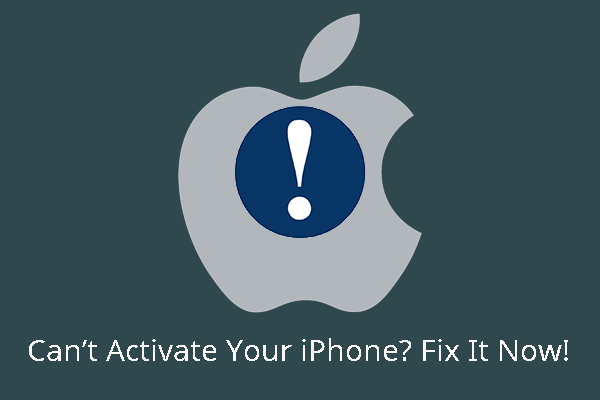
User Comments :