If you want to cancel your Apple Music subscription, there are several ways to do so. This post from MiniTool tells you how to cancel your subscription using your iPhone, iPad, Android device, Mac, or the Apple TV.
Apple Music is one of the most popular stream media serves. Apple even offers Apple Music on Android devices. However, if you want to end your subscription, it’s easy to cancel. How to cancel my Apple Music subscription? You may ask this question. The following part tells you how to cancel Apple Music subscription on different devices.
Also see: How to Play Apple Music on PC? Top 2 Practical Ways for You!
How to Cancel Apple Music Subscription on iPhone/iPad
You can cancel Apple Music subscription from any iOS device connected to your Apple ID such as iPhone and iPad. Apple keeps track of all current, ongoing, and even past subscriptions in the Settings app.
1. Via Settings
You can go to Settings > your name > Subscriptions on your iPhone or iPad and tap the Apple Music entry. At the Edit Subscription screen, tap the Cancel Subscription (or Free Trial) button and confirm the cancellation.
2. Via Apple Music
You can also cancel your subscription right from the Apple Music app. Open the Apple Music app and tap the Listen Now icon, then tap the profile icon in the upper right. From the Account page, tap Manage Subscription to cancel or modify your subscription.
How to Cancel Apple Music Subscription on Android
How to cancel an Apple Music subscription on Android? Here are the steps:
Step 1: Open the Apple Music app on your Android device, then tap the three dots in the top right corner and select Account.
Step 2: Under the Subscription, you can see the Manage Membership option. Tap this and cancel your subscription.
How to Cancel Apple Music Subscription on Mac
If you want to perform the Apple Music subscription cancel on Mac, you need to open the App Store app. Then click on your name in the bottom left corner of the screen. Next, click View Information, then scroll down until you find the section marked Manage. Click the Subscriptions option to manage them. Click the latter and find Apple Music, click Edit and click Cancel Subscription.
How to Cancel Apple Music Subscription on Windows
How to cancel my apple music subscription on Windows?
Step 1: Open iTunes. Select Account > View My Account, then scroll down to the bottom of the page until you find the section marked Settings.
Step 2: Next to Subscriptions, you’ll see the Manage option. Click it, then choose the Edit option next to Apple Music and finally click Cancel Subscription.
How to Cancel Apple Music Subscription on Apple TV
On Apple TV, you can edit subscriptions only for tvOS apps that are installed on that Apple TV. For Apple TV (3rd generation or earlier), use an iOS or iPadOS device or computer to manage your subscriptions.
Step 1: Open Settings. Select Users & Accounts, then select your account.
Step 2: Select Subscriptions. Choose the subscription that you want to manage, then select Cancel Subscription. If you don’t see Cancel Subscription, then the subscription is already canceled and won’t renew.
Final Words
How to cancel Apple Music subscription? You can find the answer in the above part. If you have any different ideas to it, you can share them in the comment zone.
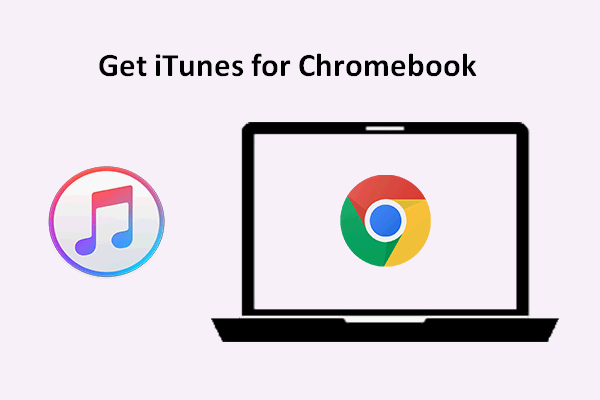
User Comments :