If you want to download videos from Reddit on the computer, iPhone, iPad, or Android device, there are some ways to download and save Reddit videos to your device. Now, this post from MiniTool tells you how to download videos from Reddit.
Reddit is one of the best platforms for registered users to discuss any niche, including photos, videos, links, and text-based content. Some users want to download videos from Reddit. But like most social media sites, Reddit doesn’t allow you to just right-click and save the video. To download Reddit videos, you need to use some additional tools.
Related post:
- Is Reddit Not Loading on Android? Here Are 7 Solutions!
- Download and Install the Reddit App on Windows 10/11
Now, let’s see how to download videos from Reddit on PC/iPhone/Android
How to Download Videos from Reddit on Computers
This part is about downloading videoes from Reddit on PC. You can use RedditSave to download Reddit on PC. Here is how to do that:
Step 1: Copy the Reddit video’s URL using the Share link or copying from the address bar.
Step 2: Go to RedditSave’s official website and paste the copied URL. Then, click Download.
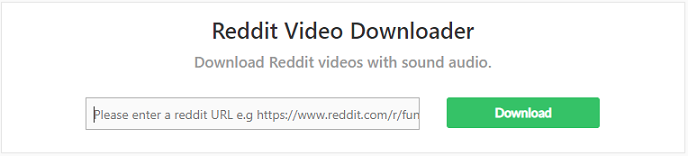
Step 3: Then, click Download HD Video or SD Version.
Step 4: Choose your download options, then click on Save.
Step 5: The download progress box appears. Once complete, click on the link to open the video and verify it’s what you wanted.
How to Download Videos from Reddit on Android
How to download videos from Reddit on Android? Here is how to do that:
Step 1: Download and install Viddit from the Play Store.
Step 2: Open the Reddit post with the video you want to download.
Step 3: Click the Share button and select Viddit from the share sheet.
Step 4: Please wait for it to fetch and download the video.
How to Download Videos from Reddit on iPhone
If you want to download videoes from Reddit on iPhone, you can also use RedditSave to do that.
Step 1: Find the Reddit post that includes the video you want to save, and click or tap the Share option at the bottom of the post.
Step 2: In the menu that pops up, select the Copy Link or just the Copy option.
Step 3: Go to RedditSave’s official website and paste the link into the text box, then tap Download.
Step 4: Wait a moment for the video to process, then tap either of the download links it gives you: Download HD Video or SD Versions.
Step 5: Depending on your device, the video will start downloading right away, or ask if you want to download it. Choose the Download option.
Final Words
After reading this post, you must have learned how to download videos from Reddit. It’s time for you to download your favorite Reddit videos. If you have any questions about how to save Reddit videos, please leave a comment below.
User Comments :