Twitter makes it easy to share other people's tweets with the retweet feature. You must have heard “quote tweet”. Do you know what is it? How to quote tweet on Windows/phone? This post from MiniTool provides information about “quote tweet”.
What Is Quote Tweet?
On Twitter, you can not only share your tweets but also share other people’s tweets by retweeting. Quoting a tweet is a type of retweet.
What is quote tweet? It’s a simple retweet that shares another person’s tweet. Quoting a tweet allows you to share other people’s Tweets and add your comments to them. Quote tweets are also sometimes called retweets with comments.
Related article: How to Change Name on Twitter? Follow This Guide Now
What Does Quote Tweet Do?
Quote tweet is a quick and straightforward way to add your thoughts to conversations about trending topics. You can quote your past tweets. This allows you to comment on these tweets to share new perspectives or draw attention to tweets as their topics are related to the topic you’re discussing.
You can also use tweet quotes to highlight other tweets that feature news stories, videos, or pictures by using the comments section to explain why you think it’s important to share.
How to Quote Tweet on Windows/Phone
How to Quote Tweet on Windows
How to Quote Tweet Directly
Step 1: Go to the Twitter official website and log into your account.
Step 2: Find the tweet you want to quote. Click the Retweet icon and two options appear – Retweet and Quote tweet.
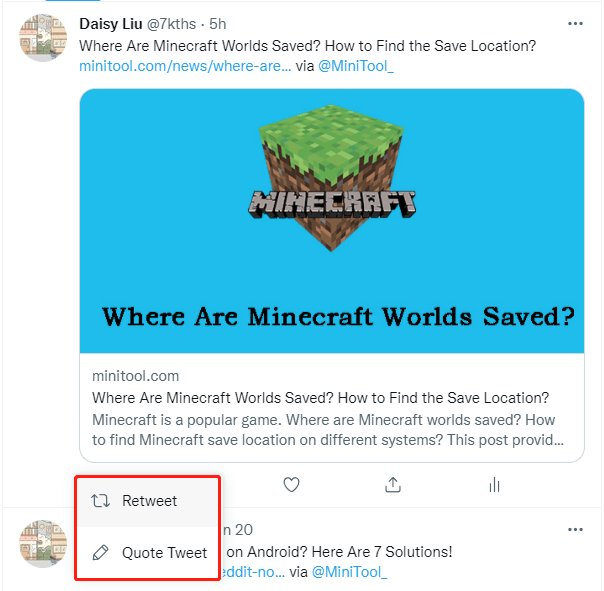
(1): Retweet – If you choose Retweet, then you will retweet this post directly without typing anything.
(2): Quote Tweet – If you choose Quote Tweet, a dialog box will appear. In the text box, type the comment you want to add to the quoted tweet. Then, click the Tweet button.
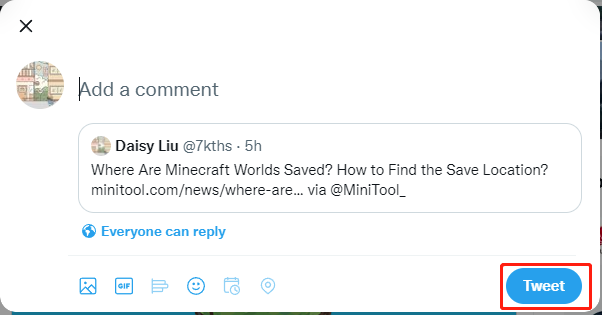
How to Quote Tweet Without Retweeting
Step 1: Click the share icon and click the Copy link to Tweet option.
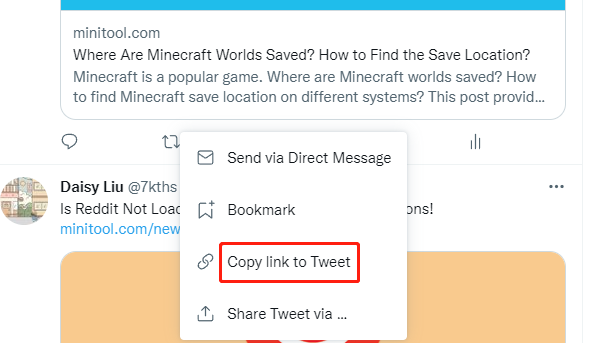
Step 2: Then, click the Tweet button to create a new tweet. Enter your thoughts and paste the link to the tweet you copied in step 1.
Step 3: Click the Tweet button.
How to Quote Tweet in Reply
Step 1: Find the tweet you want to quote and click the Reply button.
Step 2: Enter your reply and paste a link to a tweet that you want to add. After that, click the Reply button.
How to Quote Tweet on Phone
Here is how to quote tweet on your phone.
Step 1: Launch the Twitter app, sign in to your account, then choose a tweet you’d like to quote tweet.
Step 2: Tap the Retweet icon. A menu pops up from the bottom of the phone screen. Then, tap Quote Tweet.
Step 3: You’re taken to another screen. Above the tweet you’ve chosen to quote, write your desired comment.
Step 4: Once you’re done typing, tap Retweet in the upper-right corner of the screen to post the quote tweet.
Final Words
Now, you have known how to quote tweet on Windows/phone. I hope that this post can be helpful to you.

User Comments :