A Brief Introduction to SCSI Hard Drive
SCSI (Small Computer System Interface) is a set of standards for physical connections and data transfer between computers and peripheral devices. Hard drives with a SCSI are called SCSI hard drives. They usually have higher rotational speeds and use S.M.A.R.T technology and other advanced technologies to ensure data security. In addition, SCSI hard drives have extremely low CPU usage and support hot swapping.
See Also: SCSI vs SAS vs SATA Drive
Although SCSI hard drives are no longer popular, there are some industries and individuals that still insist on using SCSI storage systems. If you are one of them, you may face SCSI disk data loss problems. At this point, you may be troubled by SCSI hard drive data recovery like the following user.
“Storage device: SANDISK PORTABLE SSD SCSI DISK DEVICE. Storage: 1000GB. What happened: Tried to install Windows bootable to install Windows on some PC, but the installer formatted the device to another format and it deleted everything. I am curious if there is any professional software to recover files from SCSI hard drive.”reddit.com
Now, you can read on to learn how to recover files from SCSI hard drive.
How to Recover Data From SCSI Hard Drive
Way 1. Recover Files From SCSI Hard Drive With MiniTool Power Data Recovery
To recover data from a SCSI disk, first, you need to connect the disk to your computer, which can be a bit complicated. You may watch this video on YouTube for detailed instructions: https://youtu.be/APn4IhaYAlc.
After that, you need to download a professional and robust file recovery tool to scan your hard drive and recover files. Here MiniTool Power Data Recovery is strongly recommended due to its high data recovery capabilities, comprehensive file system support, user-friendly interface, etc.
MiniTool Power Data Recovery FreeClick to Download100%Clean & Safe
MiniTool Power Data Recovery Free supports HDD data recovery, SSD data recovery, and 1 GB of free file recovery. Now, launch it and have a try.
Step 1. On the primary interface of this software, double-click the partition of the SCSI hard disk where you want to recover data to scan. Alternatively, you can go the the Devices tab, select the whole SCSI disk, and click Scan to scan the entire disk.
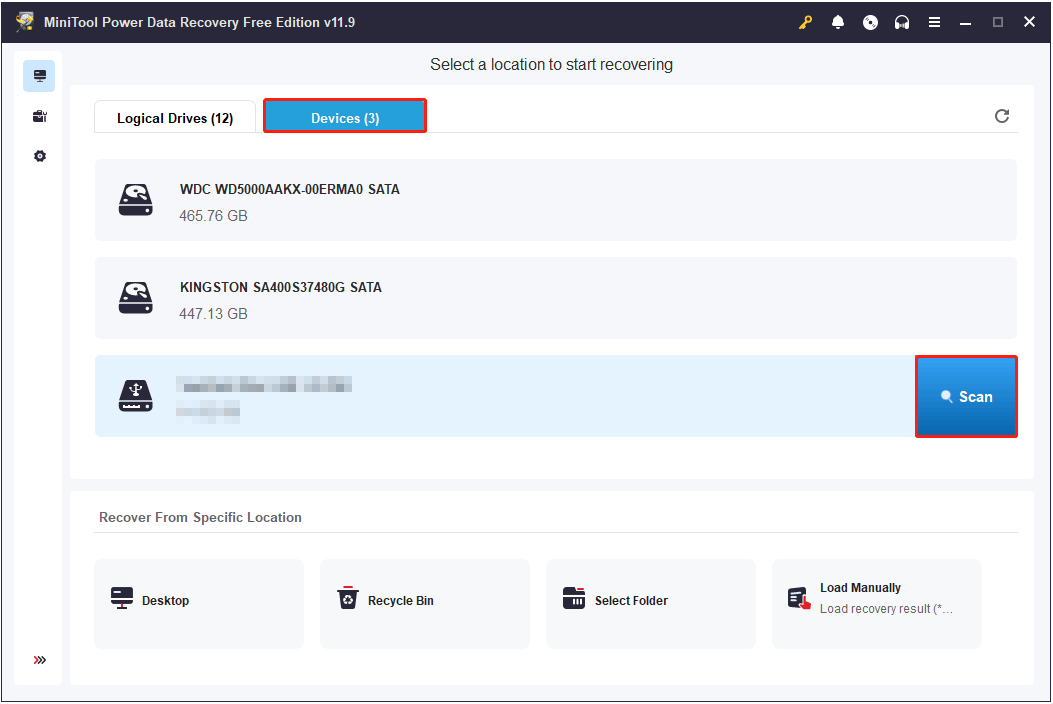
The scan might take a while to finish, and it’s recommended to wait until it’s fully done to ensure the best scanning results.
Step 2. When the scan finishes, you can make use of the Type, Filter, and Search features to find the needed files.
- Type: The found files are displayed under the Path tab in a tree structure, and require you to expand each folder to find the needed ones. Since this is tedious, you can go into the Type category list to view files in different file types.
- Filter: This feature allows you to filter files by file type, file size, file modification date, and file category. You can click the Filter button to customize the settings.
- Search: By inputting consecutive and correct file name keywords and pressing Enter, you can get the file whose name contains the content you entered.
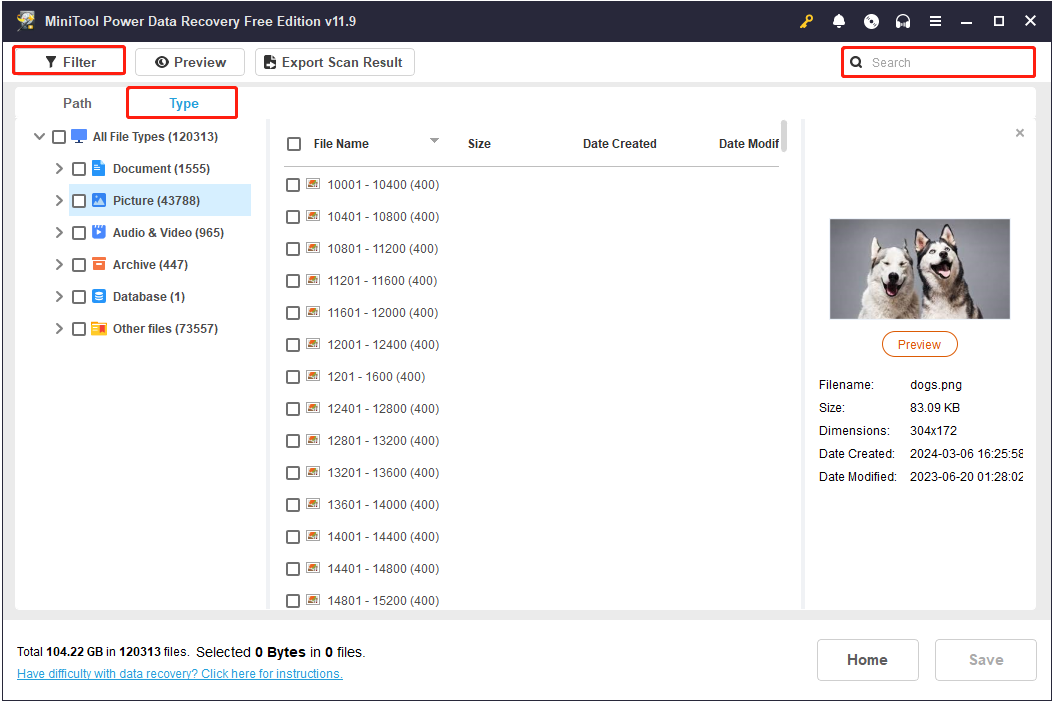
Furthermore, to confirm whether the item is needed, you can double-click on it to preview it. Supported file types to preview include photos, videos, audio files, documents, emails, and so on.
Step 3. Select the required items on the scan result page, then hit the Save button. In the new window, choose a location to store the recovered files. Do not store them to the original SCSI hard drive to avoid data overwriting.
Note that MiniTool Power Data Recovery Free only supports recovering 1 GB of files. If you need to break this limitation, you can upgrade it to an advanced edition.
Way 2. Seek Help From Professional Data Recovery Service Center
Since SCSI is a special and ancient disk, it may be difficult to successfully connect it to the computer and perform data recovery. If using data recovery software to recover data yourself is not suitable for you, you can contact a professional data recovery agency for help.
Bottom Line
How to recover data from SCSI hard drive? You can try using MiniTool Power Data Recovery or send the hard drive to a file recovery agency.
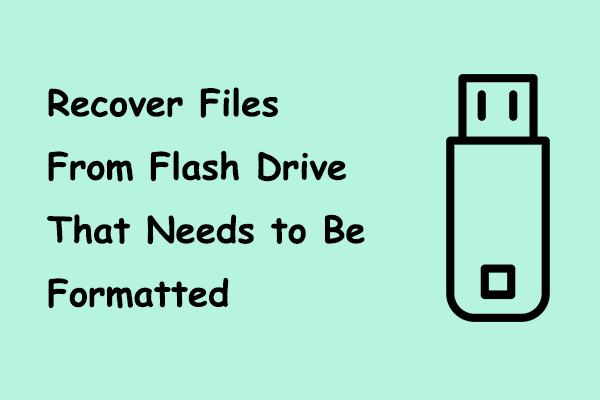
User Comments :