Perhaps, you have deleted your Facebook posts by mistake and you want to get them back. But do you know how to recover deleted Facebook posts? In this post, MiniTool Software will show you how to do this on your computer and mobile device.
Facebook is a platform to share your minds and videos. For example, you can share your YouTube video on Facebook to let more people see it. When you post an article on other website, you can share it on Facebook to let others see it. Of course, you can directly share your video on Facebook or post an article on Facebook.
If you don’t want to keep a Facebook post, you can choose to delete it.
How to Delete a Facebook Post?
In this part, we will show you how to delete a post on Facebook.
How to Delete a Facebook Post on PC
1. Go to your Facebook and find the post you want to delete.
2. Click the 3-dot menu.
3. Scroll down to find Move to trash and click it.
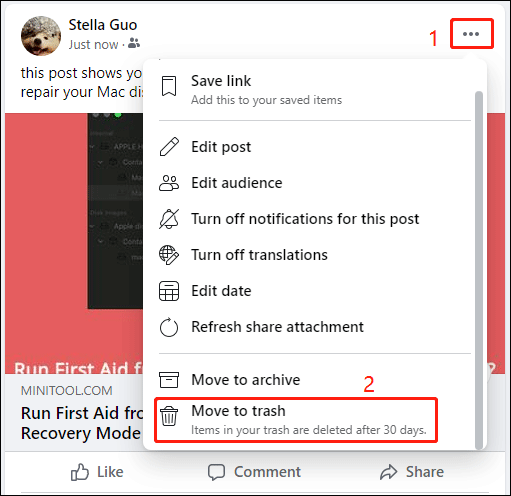
4. You will receive a confirmation window. Click the Move button to move the post to Trash.
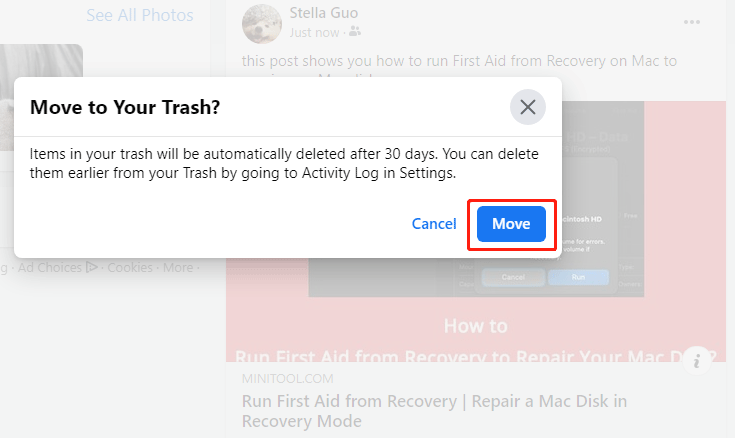
The deleted Facebook post will stay in Trash for 30 days.
How to Delete a Facebook Post on Your Mobile Device
- Open your Facebook app and go to your Facebook profile page.
- Tap the 3-dot menu.
- Tap Activity Log.
- Tap Manage Activity.
- Tap Your Posts.
- Select the post you want to delete and tap the Trash button.
- You will see a confirmation interface. Tap Move to Trash to confirm your operation.
Likewise, the deleted Facebook post will stay in Trash for 30 days. After that, it will be automatically deleted.
However, if you delete your Facebook posts by mistake, you must want to get them back. If the posts were deleted within 30 days, you can simply restore them from Trash. Where is Facebook Trash? How to recover deleted Facebook posts? Keeps reading.
Recommendation: How to Make a Facebook Post Shareable on PC & Mobile Device?
How to Recover Deleted Facebook Posts?
In this part, we will show you how to recover deleted posts on Facebook.
How to Recover Delete Posts on PC?
1. Open your Facebook on your web browser.
2. Click the Account button (on the top-right side of the page) and select Settings & Privacy.
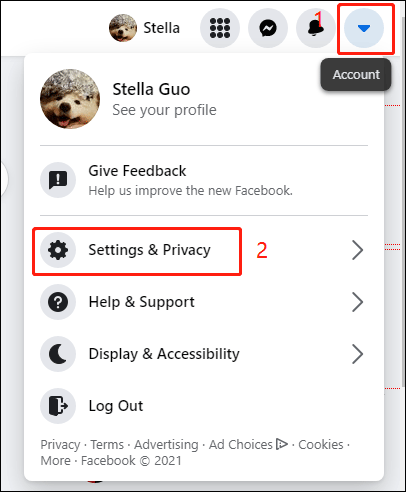
3. Select Activity Log.
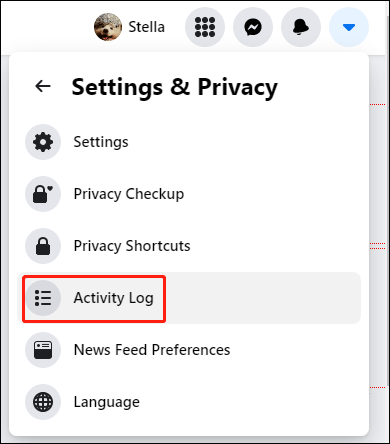
4. Click Trash from the left menu on the next page.
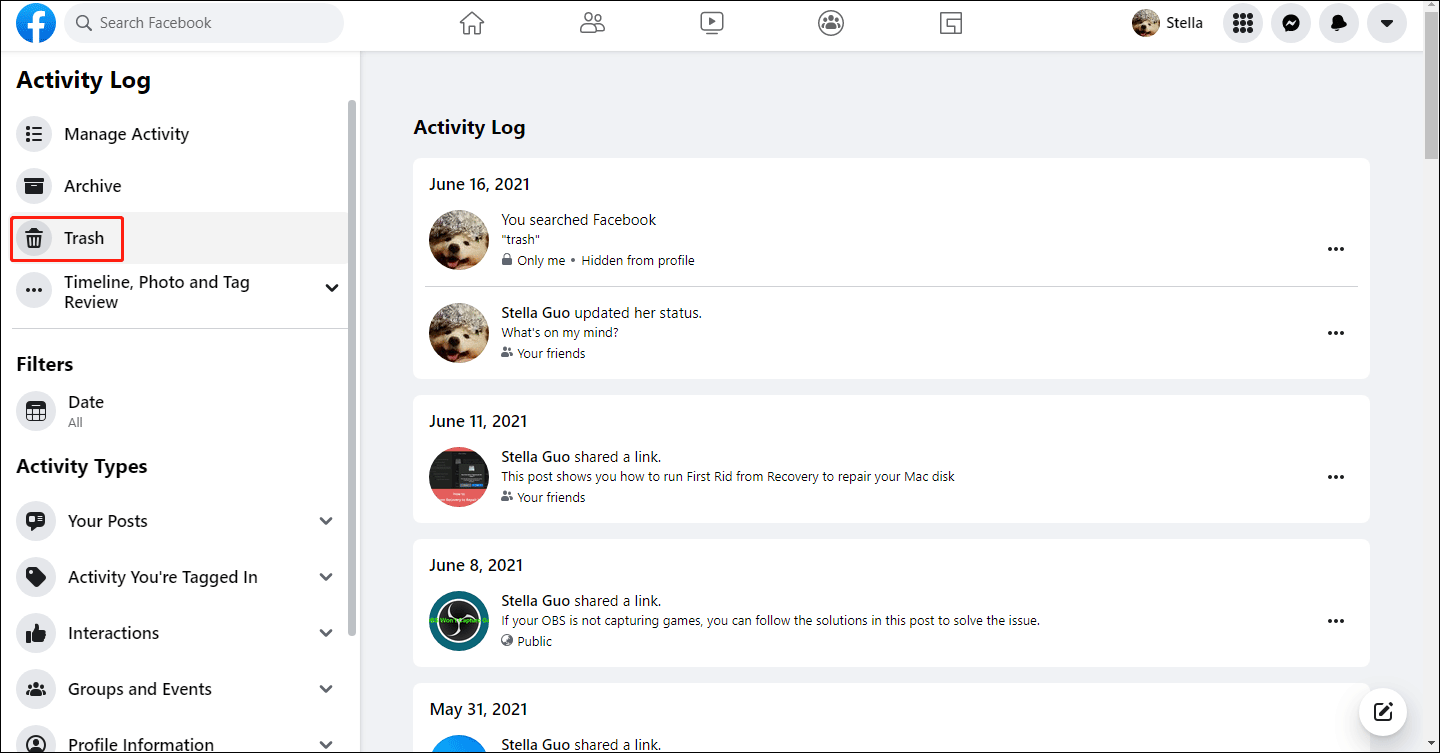
5. You will see the posts you deleted within 30 days. Then, select the posts you want to recover and click the Restore button.
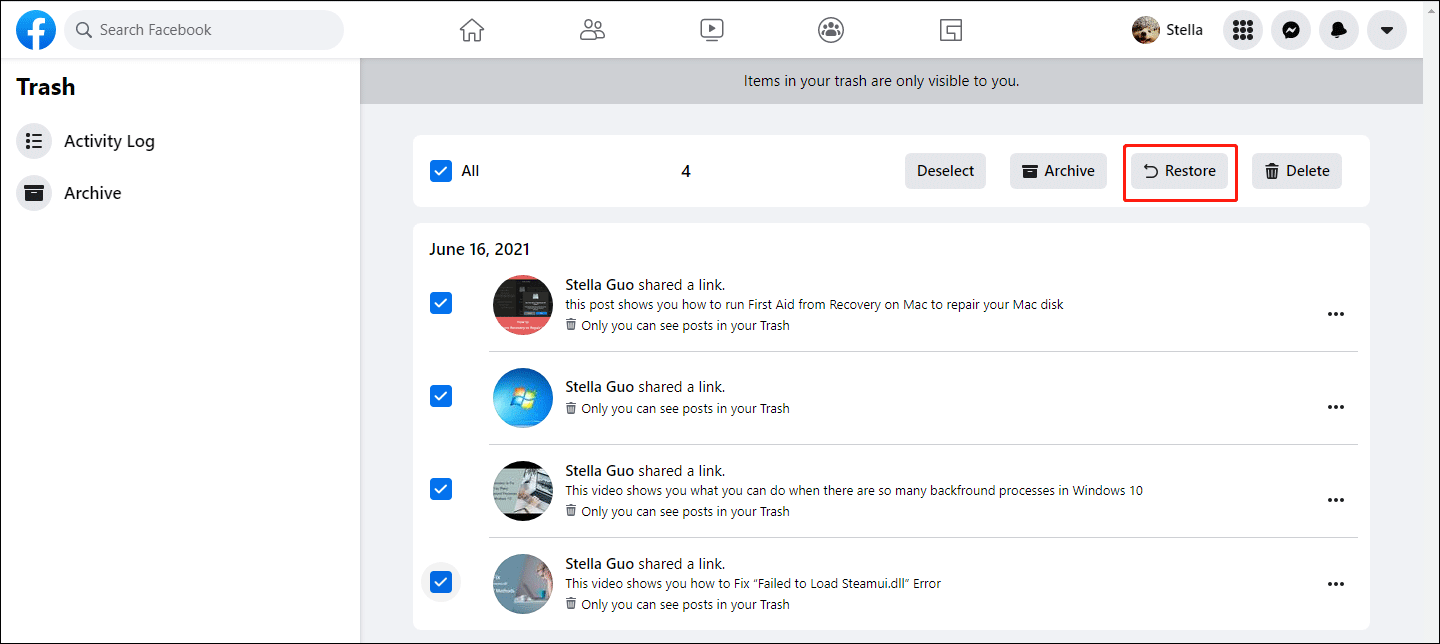
6. Click the Restore button to confirm the operation.
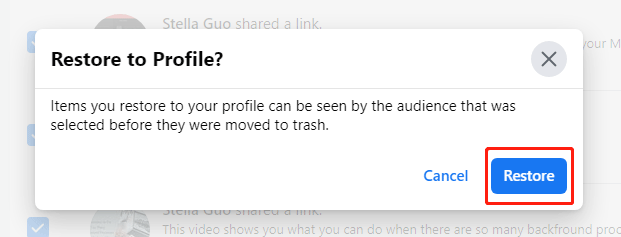
Now, the deleted posts will be appear on your Facebook post list again.
How to Recover Delete Posts on Your Mobile Device?
If you want to recover deleted Facebook posts on your mobile phone or tablet, you can follow this guide:
- Open your Facebook app and go to your Facebook profile page.
- Tap the 3-dot menu.
- Tap Activity Log.
- Tap Trash from the top menu.
- Likewise, you will see the posts that are deleted within 30 days. Then, you can select the posts you want to recover and tap the Restore button.
Now, your selected deleted posts are restored to your Facebook timeline.
These are the methods to recover deleted posts on Facebook. We hope they are the things you want. If you have other suggestions, you can let us know in the comments.
User Comments :