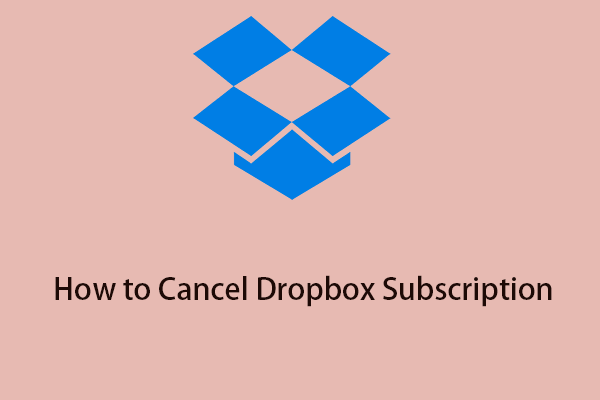Both iCloud and Dropbox are file storage and sharing platforms. With them, you can access your files from any device with an Internet connection. What are the differences between them? Which one is better? This post from MiniTool introduces information about iCloud vs Dropbox.
iCloud is a cloud storage provider from cloud service Apple to users for storing and sharing data such as files, documents, apps, videos, etc. across remote clouds, this iCloud can store data in AWS and Google Cloud.
Dropbox is also defined as a storage provider which is cloud-based storage for storing large amounts of data including files, documents, photos, videos, etc. Dropbox is used to store and share data for users to store remote cloud services data.
Next, we ii introduce iCloud vs Dropbox in more different aspects.
iCloud vs Dropbox: Main Features
The first aspect of iCloud vs Dropbox is the main features.
iCloud:
- iWork: It integrates well with Apple’s suite of iWork applications (Pages, Numbers, and Keynote). The software is free for all Apple device owners.
- File Sharing: Designed for business and personal use, Cloud lets you store photos, documents, and other files on Apple devices. iCloud doesn’t support folder sharing because it can only share a single file at a time.
Dropbox:
- Access: You can access all your files saved in Dropbox anytime, anywhere, as long as you have an Internet connection
- File Sharing: You can share your files and folders with anyone via a share link.
- Edit with Microsoft Office for Free: Dropbox Business integrates with the free version of Microsoft Office, so you can open and edit Office files without installing software.
- Back up Your Data: Dropbox allows you to back up all your files when there are changes.
- File History: If you save a new file by mistake, you can restore a previous version.
As iCloud vs Dropbox for features, Dropbox is the winner.
iCloud vs Dropbox: Security & Privacy
Security and privacy are important factors for users to use Dropbox or iCloud. Thus, let’s see iCloud vs Dropbox in security & privacy.
Both iCloud and Dropbox use data encryption to protect files when moving from your device to the cloud. iCloud uses 128-bit AES encryption, while Dropbox uses 256-bit encryption and locks shared files with a passcode to restrict access to external parties. Dropbox also uses two-factor authentication as an additional layer of security.
iCloud vs Dropbox: Supported Platforms
Dropbox is available on the following platforms.
- Desktop: Windows, Mac, Linux,
- Mobile – Android, iOS, Blackberry, Kindle Fire.
iCloud is limited to its ecosystem and can be used by its native devices. iCloud for the web is entirely for Apple users. There is no separate version for Android users. You can manually upload JPEG-only photos to the iCloud using iCloud Web on your Android browser.
Thus, in this aspect, Dropbox is better.
iCloud vs Dropbox: Price & Storage
The last aspect of iCloud vs Dropbox is price and storage.
Apple’s iCloud gives iPhone or iPad users 5 GB of storage for free. You can pay for $0.99 per month to get 50 GB capacity. If you have a greater need for storage space, Apple also sells 200 GB for $2.99 or 1 TB of storage for $9.99 per month.
Instead, Dropbox offers a wide range of plans for individuals and businesses
Dropbox Personal: This category includes Dropbox Basic, Dropbox Plus, and Dropbox Professional plans.
The basic plan comes with 2GB of storage for free, the Plus plan costs $11.99 per user per month for 2TB of storage, and the Pro version costs $19.99 per user per month for 3TB of storage.
Dropbox for Business: This category includes Dropbox Standard, Dropbox Advanced, and Dropbox Enterprise.
The Standard plan is $15 per user per month with 5TB of storage, and the Premium plan is $25 per user per month with unlimited storage.
iCloud vs Dropbox: Support
If you have any problems using iCloud, Apple provides support for you. All users, even those on the free plan, can speak to a support technician over the phone. The wait is just two minutes. They also provide online support.
With Dropbox, phone support is only available to Business Teams users. All users of the paid plans can contact technical support via email and expect a response within a day. But users of the free plan can’t contact tech support, so it’s limited to chatbots.
Final Words
After reading this post about iCloud vs Dropbox, you may have known which one is better and which one to choose. I hope that this post can be helpful to you.
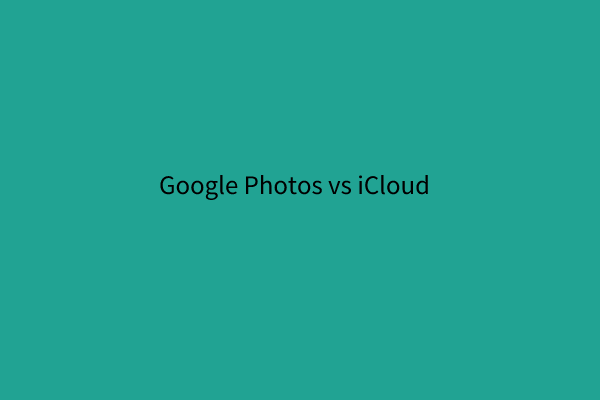
![[Step-by-Step Guide] Box Drive Download & Install for Windows/Mac](https://images.minitool.com/minitool.com/images/uploads/2022/08/box-drive-download-thumbnail.png)