What is Intel® PROSet/Wireless Software? Do you need to install Intel® PROSet/Wireless Software on a Windows system? How to download and install Intel® PROSet/Wireless Software on Windows 11/10/8/7. This post from MiniTool provides details.
What Is Intel® PROSet/Wireless Software
On Windows 11/10, Intel® PROSet/Wireless Software or Intel® PROSet/Wireless WiFi Software is the name of an installation package that includes Wi-Fi drivers and Application Programmable Interfaces (APIs). It intends for system manufacturers to create an application that interacts with the Intel Wi-Fi adapter and platform. This software is required for your Intel wireless or WiFi device to function properly.
You only need to install the Wi-Fi driver, not the full Intel® PROSet/Wireless package for Windows 10. However, your system manufacturer may have pre-installed Intel® PROSet/Wireless Software on your system to enable OEM-specific features.
Note: Starting with package version 21.50.X, Intel® PROSet/Wireless WiFi Software Legacy and DCH versions are in the End of Life (EOL) state.
On Windows 10, Intel PROSet/Wireless Software supports the following features:
- IT Admin Tools.
- Cisco Compatible Extensions (CCX) for enterprise security. (No longer included in Intel® PROSet/Wireless Software version 20.90 and later)
- A set of Application Programmable Interfaces (APIs) for system manufacturers to create applications that interact with Wi-Fi adapters and platforms.
- “Profile Sync” optional feature (for Intel® vPro™ systems only).
If you belong to one of the following two user categories, you need to download Intel® PROSet/Wireless Software and Wi-Fi drivers:
- Your system manufacturer preinstalled Intel® PROSet/Wireless Software on your system.
- You are an IT administrator and need one or more of the above features.
How to Download Intel® PROSet/Wireless Software and Wi-Fi Drivers
How to download Intel® PROSet/Wireless Software and Wi-Fi drivers? Follow the guide below:
Step 1: Go to the Intel official download page.
Step 2: Select your operating system from the drop-down menu, then select the package version to download.
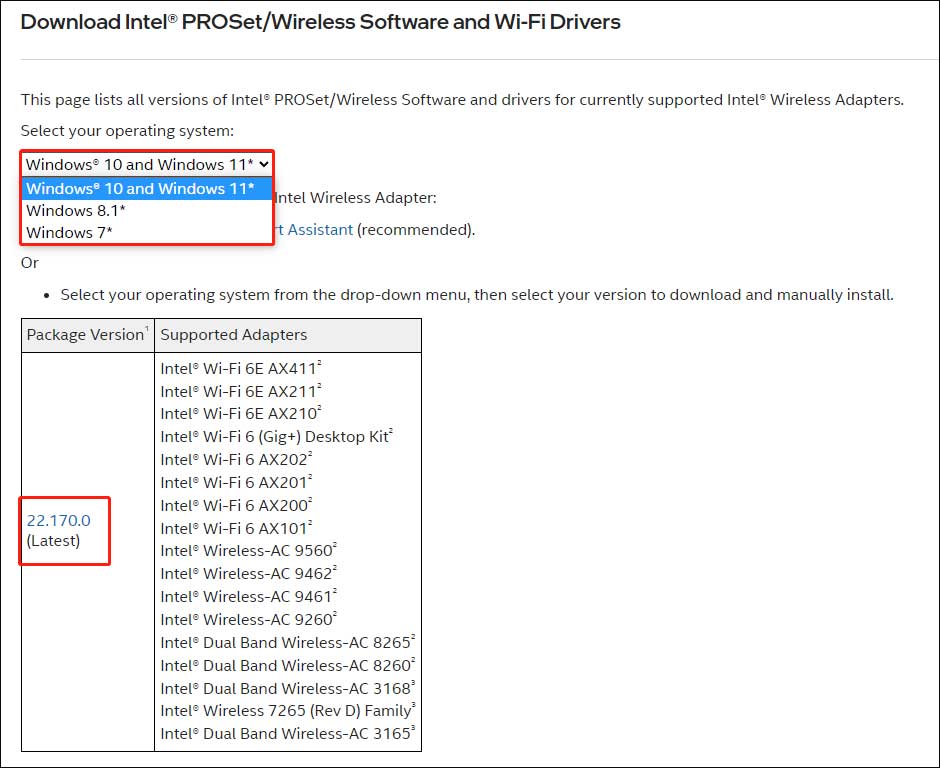
Step 3: Choose the version from the drop-down menu. It’s recommended to download the latest version. Based on your system edition (Windows 11/10/8/7) and type (32-bit or 64-bit), choose the corresponding download button.
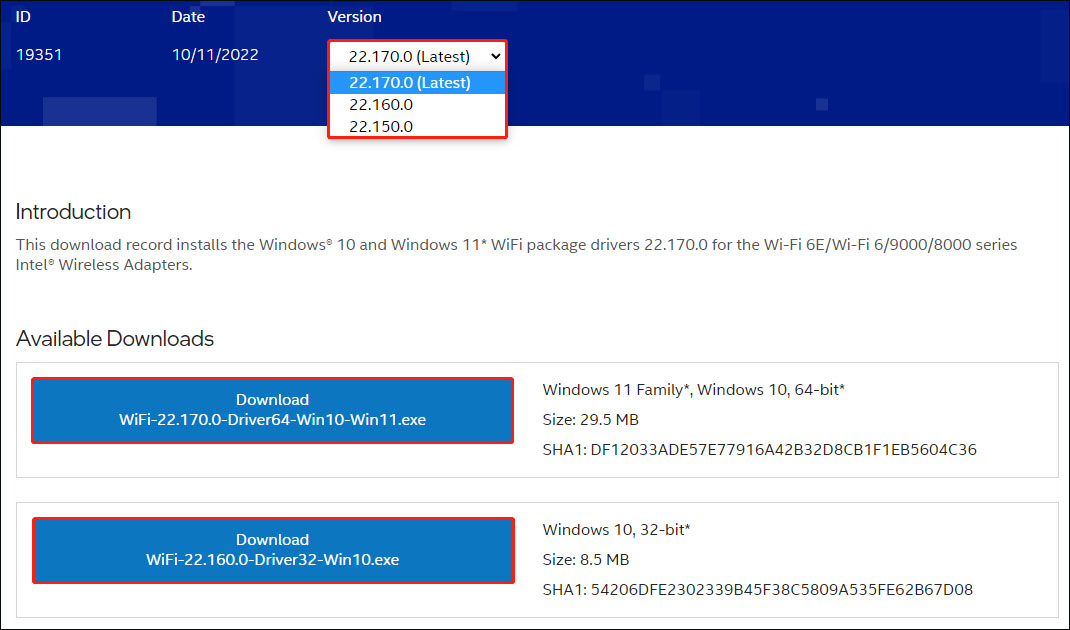
Step 4: After downloading it, you can double-click it to install it.
How to Download Intel® PROSet/Wireless Software and Drivers for IT Admins
The Wi-Fi driver-only package is intended for IT admins or users with advanced knowledge as it doesn’t have a user-friendly installer interface.
Step 1: Go to the download page for the IT Admins.
Step 2: Choose the version from the drop-down menu. It’s recommended to download the latest version. Based on your system edition (Windows 11/10/8/7) and type (32-bit or 64-bit), choose the corresponding download button.
Step 3: After downloading it, you can double-click it to install it.
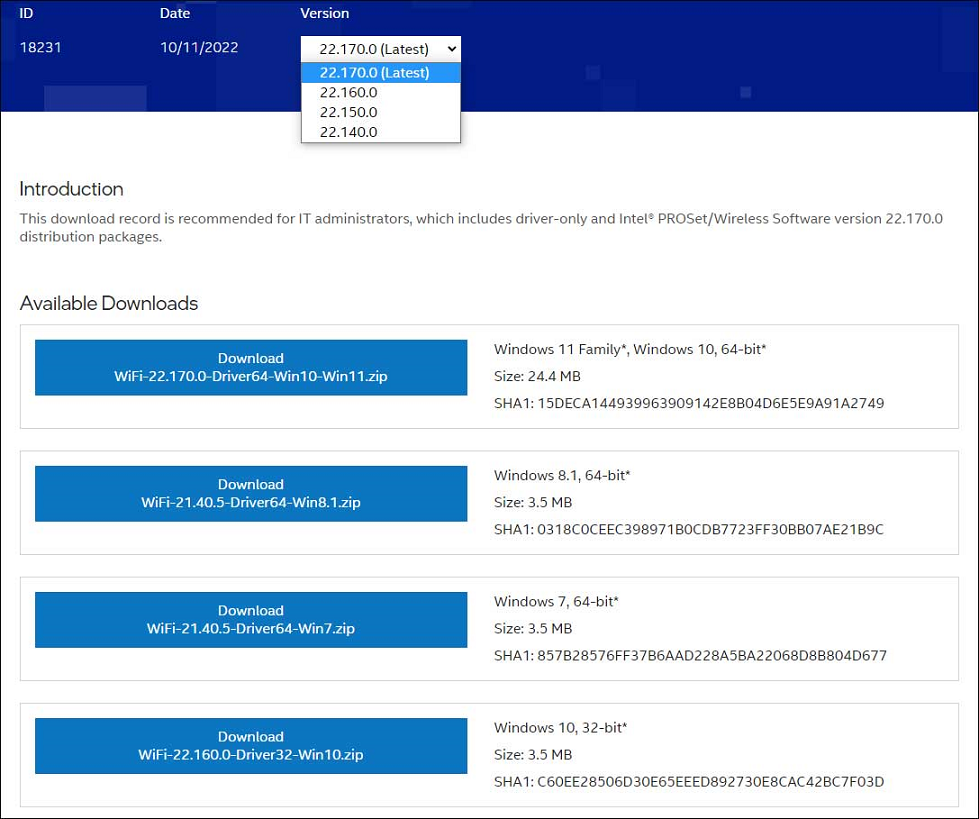
How to Update Intel® PROSet/Wireless Software and Wi-Fi Drivers
There are two options for you to update your Intel® PROSet/Wireless Software and Wi-Fi drivers.
- Option 1: Use the Intel® Driver & Support Assistant
- Option 2: Manually download your driver
How to Uninstall Intel® PROSet/Wireless Software
To uninstall Intel® PROSet/Wireless Software, the instructions are as follows:
- Right-click the Start button.
- Select Apps and Features. Click Intel® PROSet/Wireless Software.
- Click Uninstall. Select Yes to accept the User Account Control popup. An uninstall message displays. Follow the on-screen instructions to uninstall it.
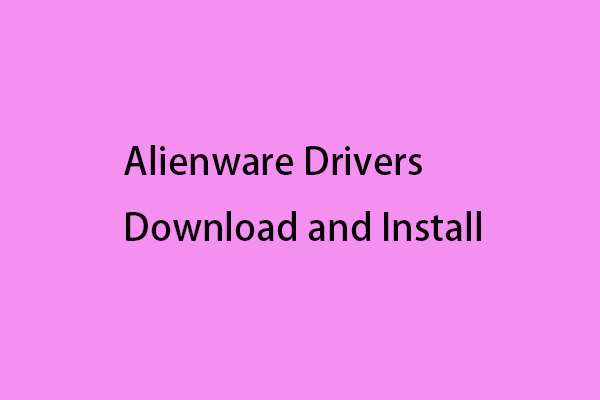
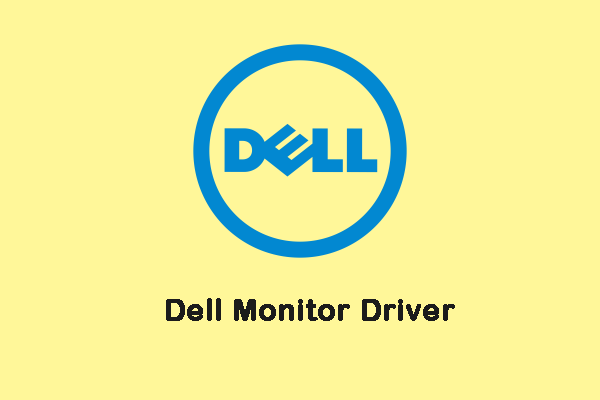
User Comments :