When playing inZOI on a PC, this game could pop up an error message “The game may not run due to the device's limited graphics card performance”. Fortunately, you can find multiple proven ways from this full guide on MiniTool.
InZOI May Not Run Due to Graphics Card Performance
As a life simulation game, inZOI’s early access has come to the public. Since its release, you have been urgently immersed in this funny game. However, you may have to deal with various errors or issues, such as DirectX 12 error, insufficient video memory, etc. Today, we focus on the error – inZOI may not run due to graphics card performance.
On the computer screen, you get a popup, saying “The game may not run due to the device’s limited graphics card performance”. Perhaps your graphics card cannot meet the minimum system requirements, you use an old GPU driver, or you run the game on an integrated graphics card.
Don’t fret. We will walk you through how to solve the inZOI limited graphics card performance error in the step-by-step guide.
MiniTool System Booster TrialClick to Download100%Clean & Safe
Check GPU Information
The error message indicates that your graphics card may not meet the game’s system requirements. First of all, go to check your video card and see if that is the case. To do this thing, press Win + R, type in msinfo32 and click OK. Go to Components > Display and check the Name item. If it is older than NVIDIA RTX 2060 (6G VRAM) or AMD Radeon RX 5600 XT (6G VRAM), you must be unable to launch the game.

If you use a newer graphics card but still encounter the issue, troubleshoot it via the following fixes.
Fix 1: Update Graphics Card Driver
InZOI may not run due to graphics card performance if you use an outdated GPU driver. According to users in some forums, a GPU update via the NVIDIA App could do the trick. Just download and install the NVIDIA App. Reportedly, this tool helps install the latest GeForce Game Ready Driver for inZOI. Then, run this tool to perform the driver update under Drivers.
Alternatively, visit the website https://www.nvidia.com/en-us/geforce/drivers/results/242278/, manually download the driver, and double-click on this .exe file to begin the installation.
Fix 2: Run InZOI in Compatibility Mode and as Administrator
From a thread on Steam, a user suggests running this game in compatibility mode and with admin rights. Take these steps:
Step 1: Move to the installation directory of inZOI on your PC, right-click on the inZOI.exe file, and choose Properties.
Step 2: Under Compatibility, tick Run this program in compatibility mode, and choose Windows 7.
Step 3: Check Disable fullscreen on optimizations and Run this program as an administrator.
Step 4: Hit Apply > OK.
Fix 3: Ensure InZOI Runs on a Dedicated Graphics Card
The error “the game may not run due to the device’s limited graphics card performance” may stem from an integrated graphics card. To address your issue, ensure that inZOI utilizes the dedicated graphics card.
Here is how to do it:
Step 1: Navigate to Settings > System > Display > Graphics settings.
Step 2: Choose Desktop app, click Browse, and locate the inZOI executable file to add.
Step 3: Click Options, tick High performance, and save the change.
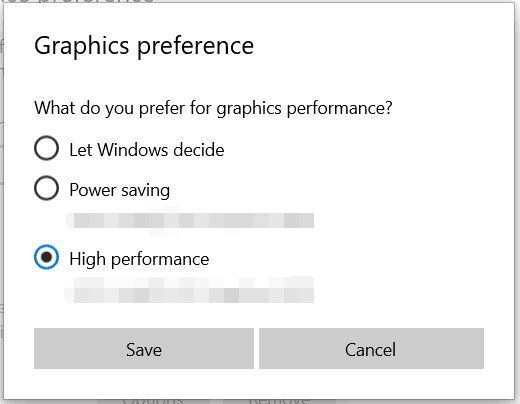
Fix 4: Adjust In-Game Graphics Settings
In a thread on Reddit about the topic of “inZOI may not run due to graphics card performance”, you may find adjusting the in-game settings helps a lot.
To do that:
Step 1: Go to the Settings or Options menu.
Step 2: Lower the settings such as texture quality and shadows, disable depth of field, motion blur, ray tracing, frame generation, vertical sync, etc.
Fix 5: Upgrade GPU or Play InZOI Through GeForce Now
In case you use an old GPU, you can consider upgrading it to a newer one. But the GPU upgrade is high-cost. To play inZOI without the limited graphics card performance error, use GeForce Now. This tool allows you to stream games from powerful servers, reducing the dependence on local hardware.
Reddit users say there is a free version (log back in every 1 hour with ads) or you can pay monthly for 6 hours per session, no ads.
The End
By following these steps, you should solve your issue and have a smooth gaming experience. If “inZOI may not run due to graphics card performance” still appears, contact the support team for help.

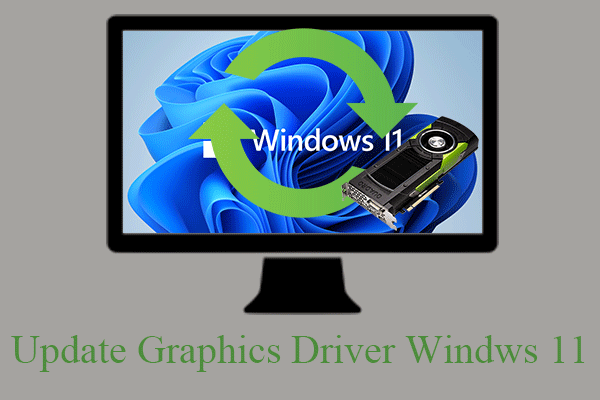
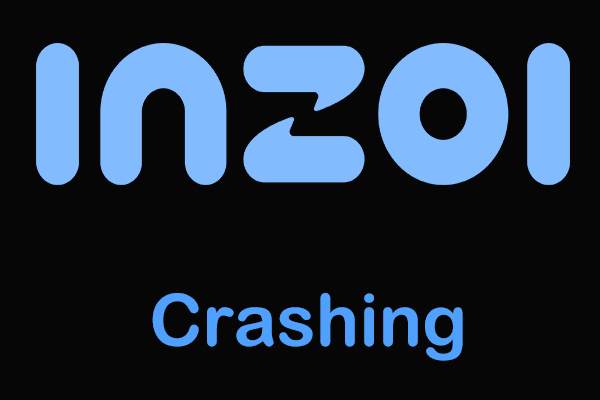
User Comments :