LG Warranty Check
Any malfunctions on your LG devices may overset your plans for work, study, and entertainment. What will you do if your LG devices function improperly? Does your LG device have a warranty? If your device is within the warranty period, performing an LG warranty check is the most economical choice. It means that the LG manufacturer makes a promise for a free repair warranty with you in case of the faulty of performance, quality, and function when using the product normally.
Each LG product has a different warranty condition. For most products like TV, refrigerator, Monitor, accessories, speakers, sound bars, and BluRay DVD players, the warranty period is 2 years.
If your product is out of the free warranty period, don’t worry! You can buy an extended warranty in the LG Premium Care page.
How to Check LG Serial Number?
Before performing an LG warranty check, you need to figure out the serial number of the product. Here, we will show you how to find the serial number for LG TVs and computers.
For LG TV
You can find the model/serial number tag at the rear of the television or you can access the on-screen menu to find it. To do so:
- For most LG TVs: go to Settings > hit the three-dot menu > General > Devices > TV.
- For some recent models (webOS5.0 2020 models): go to Settings > hit the three-dot icon > Support TV > Information.
- For vintage models (below 2020): go to Settings > General > About TV > TV Information > Serial Number.
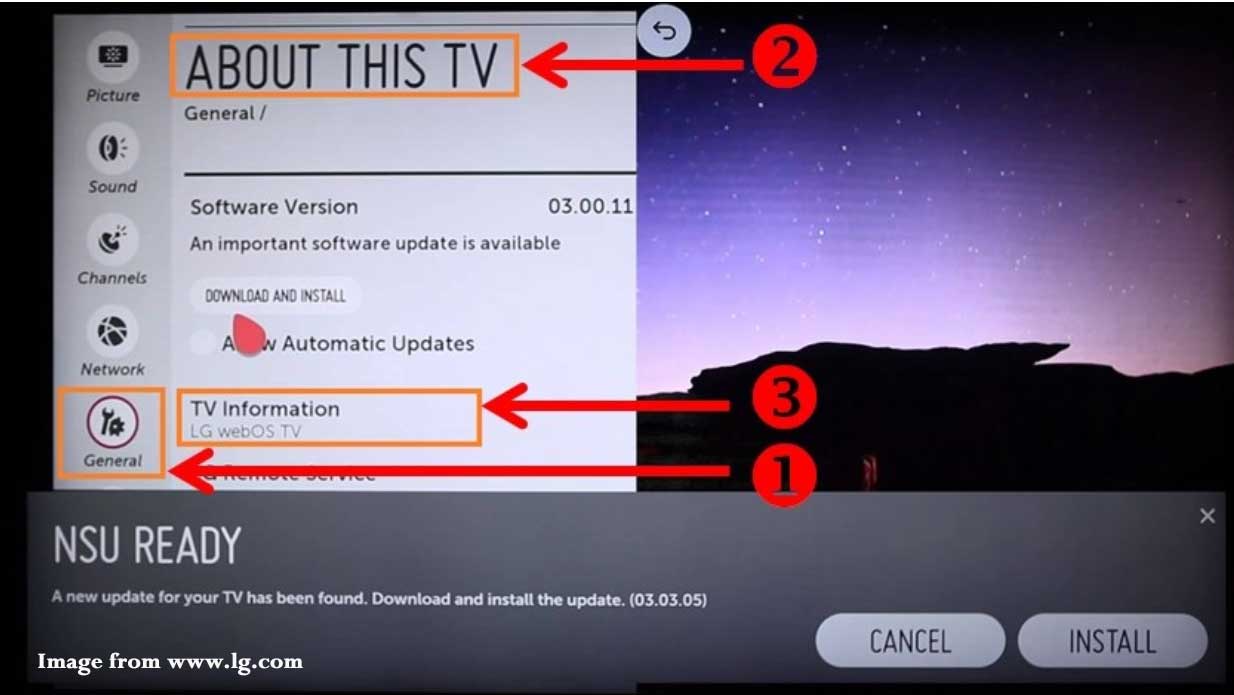
For LG Computer
To check the serial number on computers, you can use Command Prompt in addition to finding the serial number at the bottom of your LG laptop.
Step 1. Type cmd in the search bar to locate Command Prompt and right-click on it to choose Run as administrator.
Step 2. Type wmic bios get serialnumber and hit Enter.
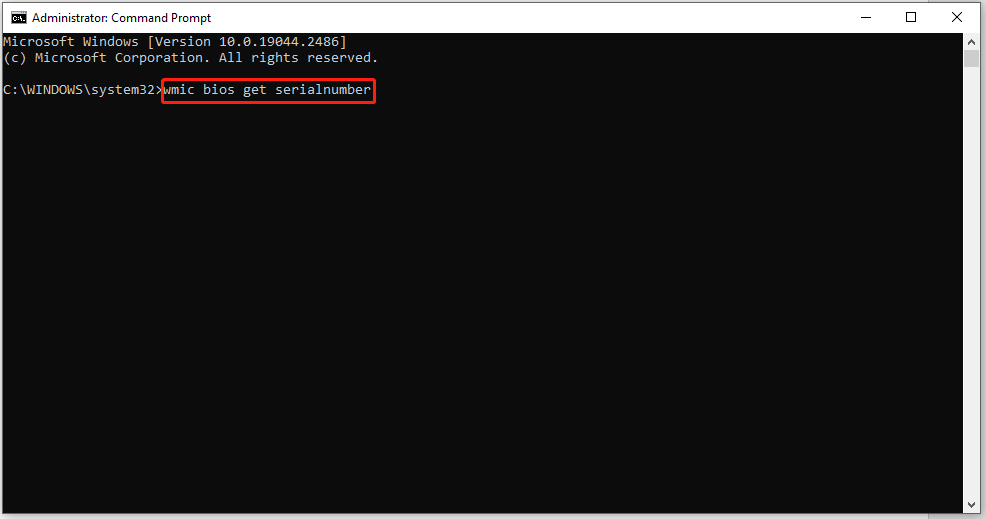
How to Perform an LG Warranty Check?
To claim a valid LG warranty check by serial number, you can visit the official website of LG repair and service center.
Step 1. Go to LG Support Center.
Step 2. Click on Start a Service Request button and then choose to sign in or proceed as a guest.
Step 3. Type your LG product model number or search for it in the product category.
Step 4. Insert the serial number and purchase proof.
Step 5. Describe the problem you suffer from and leave your contact information.
At the same time, LG allows you to perform an LG warranty check and schedule repairs by contacting customer support directly:
- Email: Go to the Email Appointment page to fill & submit an online form and the LG support team will reply as soon as they can.
- Chatbot: Open the LG Contact page and hit Chat with Us to chat with the virtual assistant.
- Phone: Scroll down in the LG Contact page to find the corresponding phone number under Customer Support.
Do you know how to back up your files on Windows 11/10/8/7? Here comes an easy way – backing up your data with MiniTool ShadowMaker within just a few steps. Why not have a shot now?
MiniTool ShadowMaker TrialClick to Download100%Clean & Safe
Final Words
This post shows you detailed information about what LG warranty check is and how to check LG warranty for TVs and computers. Sincerely hope that they do the trick for you. Have a nice day!
User Comments :