Does Microsoft Edge has an inbuilt VPN? How do I use VPN with Microsoft Edge? If you wonder about these two questions, this is the right place you come to. MiniTool will introduce you to an integrated VPN service – Microsoft Edge Secure Network. Besides, you know how to enable and use it.
Microsoft Integrated VPN Secure Network Edge
Microsoft is developing an inbuilt VPN feature called Edge Secure Network that can enable you to browse webpages safely in Microsoft Edge. This feature is powered by Cloudflare (one of the most trusted DNS hosts in the industry) and it helps to mask your device’s IP address, encrypt your data and route it through a secure network to a server in your location.
According to Microsoft, the Secure Network feature can encrypt internet connections to block user data from online threats. When using a non-secure HTTP URL, it is also secure since Microsoft Edge Secure Network sends your data through an encrypted tunnel to create a secure connection.
Besides, this VPN feature can block your internet service provider from collecting your browsing data like details about your visited websites. Also, you can use this VPN to use a virtual IP address to browse webpages, which can keep your location private and prevent online trackers from following you.
Currently, Microsoft VPN Secure Network Edge is in the early stage of development and it is only available starting with Microsoft Edge Canary build 103.0.1255.0. If you are interested in it, go to enable this feature for use.
How to Enable Microsoft Edge Secure Network
As mentioned above, this VPN service is available for Edge Canary users and here we will show you how to enable it in this version. In the later stable releases, the steps essentially remain the same.
Step 1: Go to download Microsoft Edge Canary and install it on your computer.
Step 2: Launch this browser, sign in to it with your Microsoft account, click on the three horizontal dots and choose Settings.
Step 3: Under the Appearance tab, locate Secure network (VPN) button and enable it. Then, you can find there is a secure network button in the toolbar. You can click the Try Now button to start using this feature.
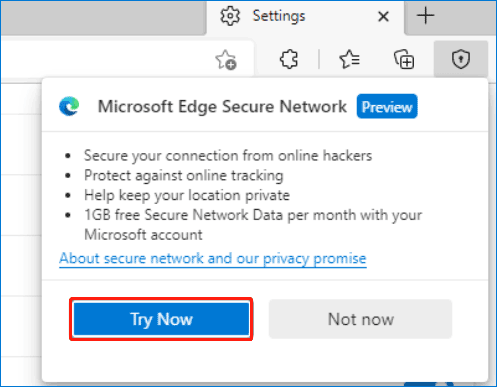
Make sure you sign in to your Microsoft account to use Microsoft Edge Secure Network. Besides, note that Microsoft limits the VPN service to 1GB of data every month. You can click the icon of this feature to see how much data you have used for this month. You can switch the toggle of Secure Network protection to disable/enable this feature.
When browsing a page, your IP address will be shown as a virtual one. If you verify your IP via the Whoer.net website, you can find ISP is changed to Cloudflare. That is, this VPN browses the internet using local Cloudflare servers.
Final Words
Microsoft Edge Secure Network is a powerful security feature but its 1GB monthly quota is limited and we hope Microsoft can offer more in its stable version.
Although this VPN service is an appealing solution, it cannot replace your VPN. The Secure Network feature based on Cloudflare doesn’t allow you to choose a location but to secure your data with encryption. A professional VPN offers more privacy features including the option to select a virtual location.

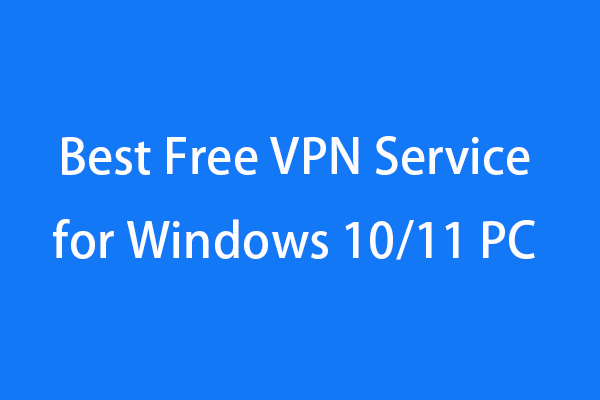
User Comments :