Microsoft is making some changes to its OneDrive, such as double the storage, and add the Personal Vault feature to maximize security for important files. In addition, the pricing of OneDrive and storage of Office 365 are also tweaked. Here, let’s see these changes!
Microsoft Launches Personal Vault to OneDrive
OneDrive, a file hosting service, and sync service, allows you to upload files and photos and access the data from any device. It can be used as a separate product and also as part of its suite of Office Online services.
OneDrive offers many security measures to keep data safe but you may want to get more protection for some sensitive files. Due to this, Microsoft introduces a new feature to offer enhanced security – Personal Vault.
Introduction of OneDrive Personal Vault
Security
How OneDrive safeguards your data in the cloud OneDrive?
To access the files within Personal Vault, a strong authentication method or the second step of identity verification is required. The form can include your fingerprint, PIN, face or a code that has been sent to your email address or phone via SMS. Additionally, you can also unlock and access your files by using the Microsoft Authenticator app.
Besides, locked files in Personal Vault get additional security protection. If someone has access to your account or device, this can keep them more secured.
What’s more, Personal Vault enhances the robust privacy and security that OneDrive currently features, for example, ransomware detection and recovery, suspicious activity monitoring, mass file deletion notification and recovery, file encryption and in transit, version history for all file types, and virus scanning on download for threats.
Put Data Directly into Personal Vault
As for mobile devices, you can use OneDrive to put scanned documents, pictures and captured video directly into Personal Vault, keeping them away from less secure areas of the device. Besides, you can also keep your other important files to Personal Vault so that you can access these files whenever you go.
OneDrive could sync your Personal Vault files to an area on your local hard drive that is BitLocker encrypted. Similarly, these files are encrypted when at rest and in-transit. We suggest enabling encryption on your mobile device.
All in all, these actions are helpful for you to safeguards your files even your device is stolen, lost or someone access it.
Automatic Locking
OneDrive Personal Vault can be a good way to protect your sensitive files. After a short period of inactivity, it will automatically lock your PC or mobile device. To access data again, you need to re-authenticate.
Available
Currently, OneDrive Personal Vault is available to use. Microsoft plans to roll it out to New Zealand, Canada, and Australia later this year.
Other Changes
In addition to OneDrive Personal Vault, Microsoft will improve storage space. OneDrie subscribers can gain 50GB of storage for $ 1.99 per month. When the change arrives, existing subscribers will get the extra 50GB for no additional cost. That is, you can get 100 GB of cloud storage for the same $1.99 a month fee.
If you are an Office 365 user, you get 1TB of storage. But Microsoft says you can buy more storage in 200GB increments for $1.99 per month up to a maximum of 2TB. That is if you want to get 2TB, $9.99 extra per month is required.

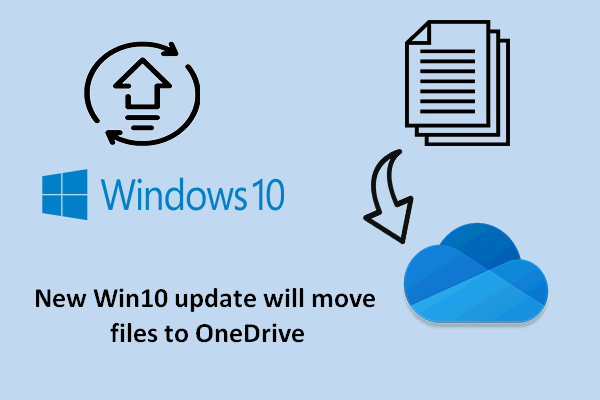
User Comments :