What’s new on Microsoft Office 2024? How to get Microsoft Office 2024 Preview download? How to install it? This post from MiniTool provides a full guide with one-by-one steps for you.
Microsoft is developing a new version of its office software Office 2024. This post gives details about Microsoft Office 2024 LTSC Professional Plus including new features, system requirements, etc. Besides, you can learn how to get a Microsoft Office 2024 Preview download and installation.
Exclusive 50% OFF Revo Uninstaller Pro
Microsoft Office 2024 Overview
Although Microsoft has not officially confirmed the release date or price of Microsoft Office 2024, it is speculated that it may be available in late 2024 or early 2025, possibly coinciding with the release of Windows 12.
Microsoft Office 2024 Professional Plus is available for both Windows and Mac computers. It can also be used on mobile devices, such as smartphones and tablets. Office 2024 includes updated versions of apps from the suite, Word, Excel, PowerPoint, Outlook, Access, and Publisher.
What’s New:
New design: Microsoft Office 2024 Professional Plus has a new design that is more modern and user-friendly.
Real-time collaboration: Microsoft Office 2024 Professional Plus now includes real-time collaboration features, so you can work on documents with others in real-time
AI-powered insights: Microsoft Office 2024 Professional Plus also includes AI-powered insights that can help you work more efficiently.
System Requirements:
- Operating System: Windows 11 or Windows 10
- Processor: 1.6 GHz or faster processor (2+ cores recommended)
- Ram: 4 GB RAM (6+ GB recommended)
- Disk: 4 GB available hard disk space
- Screen Resolution: 1280 x 768
- Internet connection required for certain features
Microsoft Office 2024 Preview Download and Install
As of the time of publication of this post, the latest version is Microsoft Office 2024 Preview Professional Plus 2403 Build. If you want to try it on Windows, you can easily do so by following our guide in the next section.
MiniTool ShadowMaker TrialClick to Download100%Clean & Safe
Before starting, you should temporarily disable Windows Defender. Then, you can continue to download Microsoft Office 2024 Preview.
1. Go to the office activator’s official website. Then, search for Microsoft Office 2024 Preview.
2. Click the download link to download the package. Use WinRAR or other tools to unzip the file.
3. Run the OInstallLite_x64 file as the administrator. Choose the language and version of Office 2024 that you want to download. Click the Install Office button.
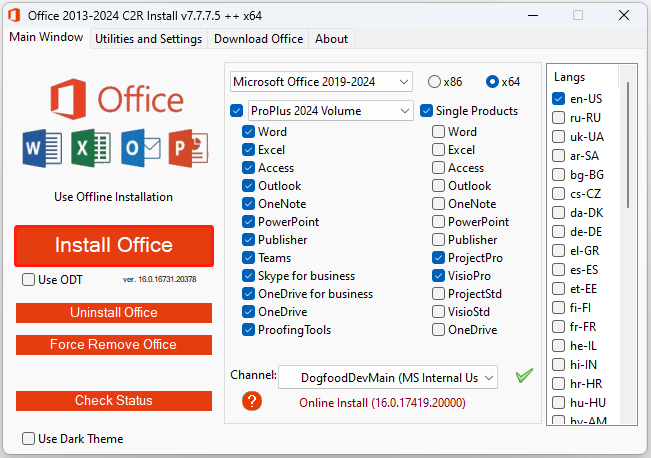
4. Then, it will start to install Microsoft Office 2024 LTSC Professional Plus Preview. You just need to wait patiently.
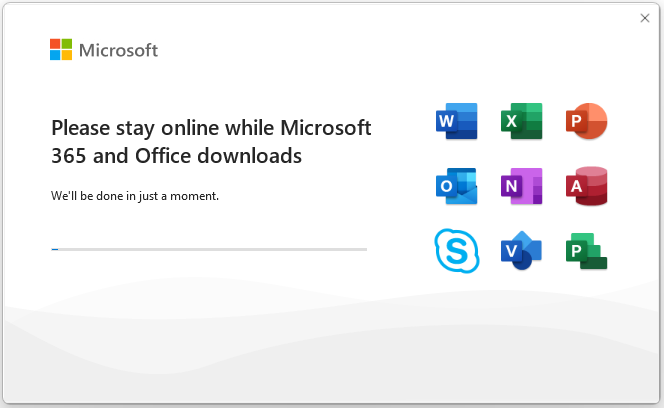
5. After the installation is done, you can open Office Word 2024 to check the version.
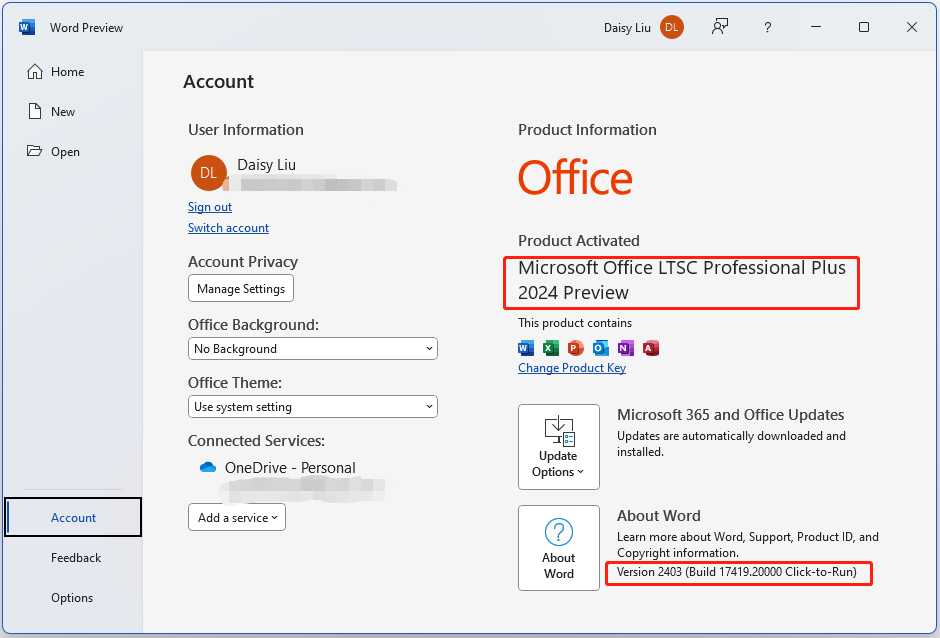
Final Words
This post introduces what Microsoft Office 2024 Preview Version 2403 is. Besides, you can know how to get the Microsoft Office 2024 Preview free download and how to install it. I hope that this post can be useful to you.
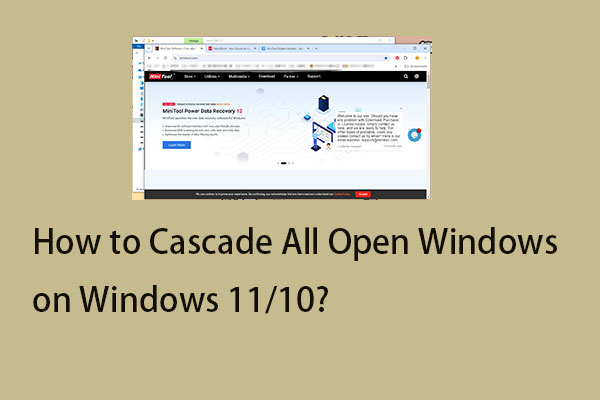
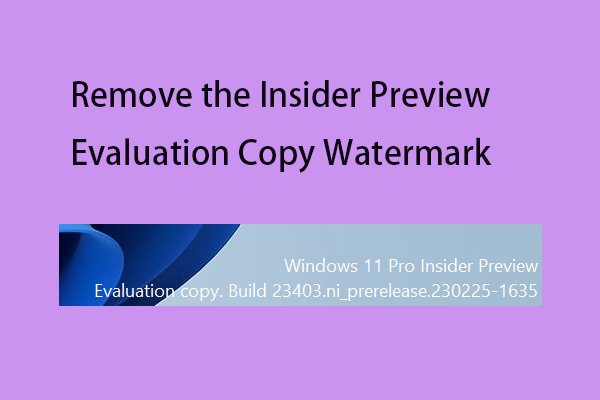
User Comments :