Is Minecraft Realms down? Is Minecraft Realms not working? Some people report that they meet the “Minecraft Realms down” issue. If you are one of them, you can refer to this post. This post from MiniTool provides a full guide for you.
Minecraft is a sandbox video game that has millions of players. When you play it, you may encounter some issues such as Minecraft LAN not working, Minecraft not loading, Minecraft connection timed out, etc. Today, we are talking about another issue – Minecraft Realms down.
Now, let’s see how to fix the “Minecraft Realms down” or “Minecraft Realms not working” issue.
For Bedrock User:
1. You should make sure you are not using the Beta version of Minecraft since Minecraft Realms is only available for the non-Beta version.
2. If you are playing the game on Xbox, Sony PlayStation, or Nintendo Switch, you need to make sure that the online subscription service for that console has been activated.
3. Configure the router to use neutral or open NAT.
4. If you are under 18, please make sure your parents log in to change your settings.
For Java User: Switch the world and open a new world.
If the above methods are not working, the following are some solutions to get rid of the Minecraft Realms down” issue that apply to both versions.
1. You can try to close Minecraft Realms, then open it again.
2. Close Minecraft Bedrock or Minecraft: Java Edition and then open it again.
3. Restart the computer to see if the problem can be resolved.
4. Log out of your Microsoft or Mojang account, close the game, then open it again to log in again and try.
5. You can restart your modem and router. Firstly, you need to unplug the power cable from the electrical outlet and then wait a few minutes. Next, plug your modem back in. Finally, press the power button to turn on your device.
6. Open Ports 2600-2800 and Port 80 and 443. Now, follow the detailed steps below.
Step 1. Type firewall in the search box and select the Windows Defender Firewall from the top result.
Step 2. In the pop-up window, select the Advanced settings option on the left side and click the Inbound Rules of the screen.

Step 3. Right-click the Inbound Rules and select New Rule. Then select the Port under the Rule type section.
Step 4. Select the TCP or UDP type from the first set of radio buttons, which depends on the port you are using, and then switch the second radio button to Specific local ports.
Step 5. Select the Allow the connection radio button and click the Next button to continue.
Step 6. Select the network type when applying this rule. If you want to use another network connection, you can keep all of the options you checked before clicking the Next button.
After setting the port for the Inbound Rules, you need to repeat the above steps (select the Outbound rules in Step 2) for the Outbound Rules.
Final Words
Is Minecraft Realms down? After reading this post, you may already have the solutions. If you come across the “Minecraft Realms down” issue, you can try these ways. If you have any different opinions of it, you can share it in the comment zone.
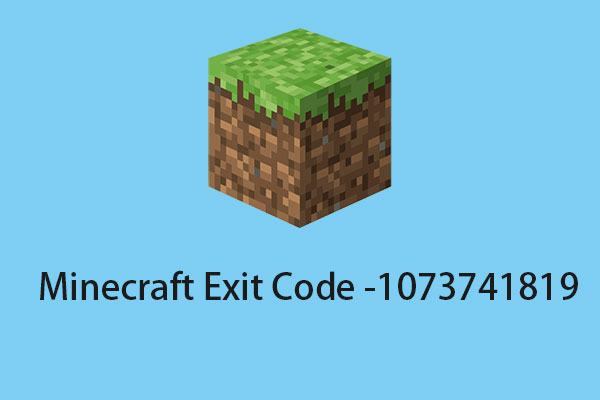
User Comments :