If you are a Windows user, you may see mrt.exe_p and mtrstub.exe in one of the drives. You may wonder what mrtstub.exe is and if it is a virus. Now, this post from MiniTool provides a full introduction about mrtstub.exe for you. Keep on your reading.
When using Windows, you may encounter files or processes named mrtstub.exe or mrt.exe_p. These files are located in folders with long alphanumeric names, such as d2cf4fd29fca9db1ed3f48 and other variants in the C:\Windows\System32 directory. This post introduces information about mrtstub.exe.
What Is Mrtstub.exe?
What is mrtstub.exe? The mrtstub .exe file is a software component of Microsoft Corporation’s Malicious Software Removal Tool. The mrtstub.exe file is benign, so it can be downloaded together with the packaged file (mrt.exe._p), which contains an updated version of the MSRT (Microsoft Malicious Software Removal Tool).
Also see: What Is MRT.exe & How to Fix Its High CPU Usage
Is Mrtstub.exe a Virus?
Since these files are part of Microsoft Windows, they are usually found on the C drive (or the drive where Windows is installed). The usual location for these files is C:\Windows\System32. If you see these files in other drives, it may be a virus. General, mrtstub .exe is not a virus, but some dangerous applications masquerade as mrtstub.exe and damage your computer without realizing it.
How to Determine If It Is a Virus?
How to determine if mrtstub .exe is a virus? There are 3 methods for you to check it.
1. Check Digital Signature
The best way to check whether a file is legitimate or a virus is to check the properties. In the properties, you can check the digital signature of the file. If the digital signature belongs to Microsoft, it is not a virus. Here are the detailed steps:
Step 1: Find mrtstub.exe and right-click it to choose Properties.
Step 2: Click the Digital Signatures tab and check if the Name of Signer is Microsoft Windows. If Microsoft Windows is displayed, it should be safe. If there are other prompts, you should delete the file immediately.
Also see: Fixed: Windows Cannot Verify the Digital Signature Error Code 52
2. Check Mrt.log
You can simply check the mrt.log file to see if a report is given when the file appears. Since whenever a file appears, it means that the Windows Malicious Software Removal Tool is running, and whenever the tool runs, it creates a report in mrt.log. Therefore, if there is no report in mrt.log when you see the file, it is a red flag.
Step 1: Press the Windows + R keys at the same time to open the Run dialogue.
Step 2: Type %systemroot%\debug and press Enter. Locate and double click the file named log. Check the time stamp on the report. If the scan time matches the time you saw the file, it means that mrtstub is not the virus.
3. Check for Virus or Malware
You can also use Windows Defender to check for malware and virus. Follow the steps below to perform a full scan.
Step 1: Press the Windows + I keys at the same time to open Settings.
Step 2: Go to Update & Security > Windows Security > Open Windows Security.
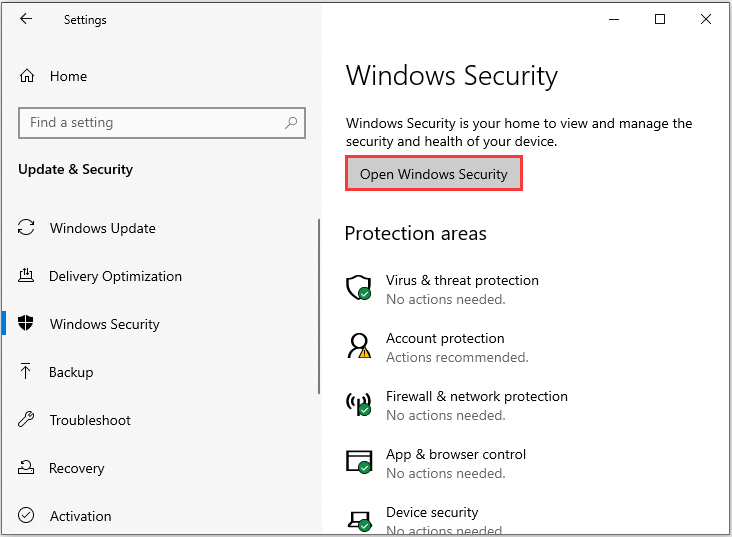
Step 3: In the new window, click Run a new advanced scan.
Step 4: Choose Full scan and click Scan now. Wait for the process to complete and then you can check if the mrtstub.exe is a virus.
Final Words
To sum up, here is all information about mrtstub.exe. I hope that this post can be helpful to you.
User Comments :