New World unrecoverable error no product information found or steam must be running is a common issue when playing this game. If you encounter such an error in Windows 11/10, how can you remove it from your PC? MiniTool gives some efficient ways in this post to help you out.
Unrecoverable Error New World
New World is an open-world MMO (Massive Multiplayer Online) PC game developed by Amazon Games. For excited players, the worst thing is to encounter an error a bug in the game. When playing New World, the common issue is that “Unrecoverable Error” appears on the computer screen.
The error message says “Steam must be running to play this game. Make sure you are logged into Steam, then try again”. Sometimes, the screen shows “No product information found, cannot initialize Game. Please contact Customer Service for this product”.
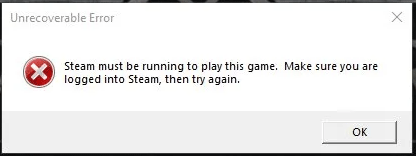
The error is not uncommon but it is easy to fix. Go to the following part to look for solutions now.
Fixes for New World No Product Information Found Windows 11/Steam Must Be Running
Check System Specifications
To play a game on a PC, the machine should meet the minimum system requirements and New World is not an exception. If you get unrecoverable error, perhaps the PC cannot meet the requirements of this game. Go to check your PC specifications in this way – press Win + R, type in msinfo32 and press OK.
New World Minimum Specifications
- System: Windows® 10 64-bit
- CPU: Intel® Core™ i5-2400 / AMD CPU with 4 physical cores @ 3Ghz
- Memory: 8 GB RAM
- Graphics: NVIDIA® GTX 670 2GB / AMD Radeon™ R9 280 or better
- Storage: 50 GB available space
- DirectX: Version 12
If your PC is capable of running New World, try other fixes below.
Restart/Reinstall New World
To fix New World unrecoverable error steam must be running/no product information found in Windows 11/10, you can try to restart this game. If this won’t work, go to uninstall New World from your PC and then reinstall it to see if the error is removed.
Repair Easy Anti-Cheat
According to users, Easy Anti-Cheat may be the root of unrecoverable error, and repairing it may fix it.
Related article: What is EasyAntiCheat.exe on Your Computer?
Step 1: Go to Steam and click Library.
Step 2: Locate New World, go to Settings > Manage > Browse local files to open the folder of this game in File Explorer.
Step 3: In the EasyAntiCheat folder, double-click the EasyAntiCheat_Setup.exe file.
Step 4: Click Repair Service.
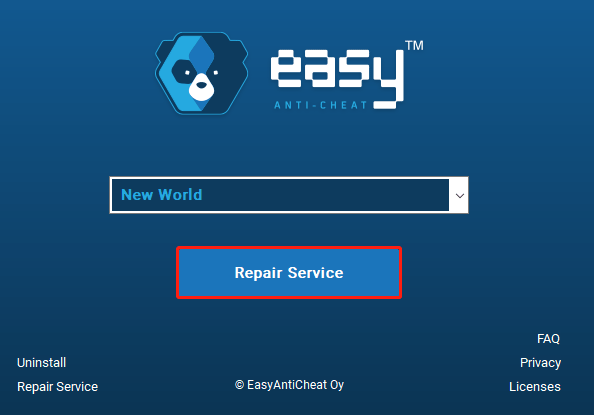
Verify Integrity of Game Files
Game file corruption could lead to unrecoverable error in New World. So, you can try to check if game files are damaged and replace them in this way.
Step 1: Launch Steam and go to Library.
Step 2: Locate New World, right-click on it and choose Properties.
Step 3: In the Local Files section, click Verify integrity of game files.
Disable IPv6
If you encounter New World unrecoverable error no product information found, disabling IPv6 is a good solution, and follow the instructions below.
Step 1: Launch Control Panel and view items by Category.
Step 2: Click Network and Internet > Network and Sharing Center.
Step 3: Click your network connection and click Properties.
Step 4: Uncheck the box of Internet Protocol Version 6 (TCP/IPv6) and click OK.
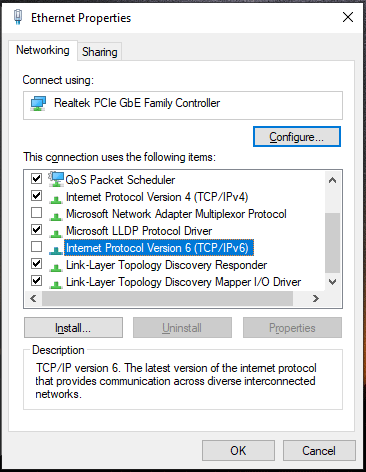
Related post: Fixed: New World Connection Error “Failed to join login queue”
Verdict
Get New World unrecoverable error steam must be running/no product information found in Windows 11/10? After trying these ways, you should remove it from your PC. If you have other ways, tell us in the following comment. Thanks.
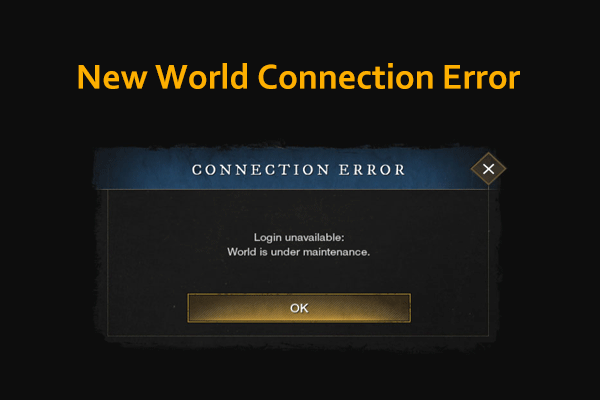
User Comments :