OneDrive is included in Windows 10 system by default. If OneDrive is missing or you want to download OneDrive again after uninstalling it, you can check the guide below for how to download and install OneDrive desktop app for Windows 10/11, Mac, and mobile. For more computer tips and solutions, you can visit MiniTool Software official website.
This post introduces OneDrive and teaches you how to get OneDrive downloaded for Windows 10/11, Mac, Android, or iPhone.
Introduction of OneDrive
Microsoft OneDrive is a file hosting service designed by Microsoft. It is a free cloud storage service that lets users save photos and files and access them from any device. If you lose your device, you won’t lose your files and photos stored in OneDrive. You can use OneDrive to easily access, edit, share, and sync files. You can easily share your documents and photos with friends and family. OneDrive also acts as background storage for the web version of Microsoft Office.
OneDrive provides 5GB of free storage space. With one of the Microsoft 365 subscriptions, you can get a 100GB, 1TB, or 6TB storage option.
The OneDrive desktop app adds file sync and cloud backup functions to the device. OneDrive is included in the Microsoft Windows system and is also available for macOS, Android, iOS, Windows Phone, Xbox 360/One, and Xbox Series X/S.
Besides, Microsoft Office apps are automatically integrated with OneDrive.
OneDrive Download for Windows 10/11
By default, OneDrive is included in Windows 10 OS. But if you can’t find OneDrive on your computer or want to download OneDrive manually, you can check the instructions below.
Go to the OneDrive download website and click the Download button to download OneDrive app for your Windows 10/11 computer. You can also go to Microsoft Store official website or open Microsoft Store app on your computer, search for OneDrive in Microsoft Store, and click the Get button to easily download the app for free. After downloading, you can click the setup exe file to install the OneDrive Desktop app on Windows 10/11.
System Requirements for Downloading OneDrive on Windows: Xbox, Windows 10 version 14393.0 or higher, Windows 10 version 17134.0 or higher, Windows 8 Mobile.
Note: OneDrive app has end of support for Windows 8.1/8/7 system starting from January 1, 2022.
How to Update OneDrive on Windows 10/11
In general, OneDrive will update itself automatically and you don’t need to update OneDrive manually. But if you’d like to download the latest version of OneDrive, you can also follow the guide above to download OneDrive latest version for Windows 10/11.
How to Uninstall or Remove OneDrive on Windows 10/11
If the Microsoft OneDrive app is not working well or has problems, you can uninstall it and reinstall it later.
Way 1. To remove OneDrive from your Windows 10/11 computer, you can press Windows + S to open the Windows Search dialog, type add or remove programs, and choose Add or remove programs. Then find the OneDrive app, click it and click the Uninstall button to delete the OneDrive desktop app on your computer.
Way 2. Alternatively, you can also press Windows + R, type control panel, and press Enter to open Control Panel. Click Uninstall a program under Programs, then find the OneDrive app in the list, right-click it and select Uninstall to remove it.
How to Download OneDrive for Mac
For Mac users, you can sign in to your Microsoft account and also go to the OneDrive download website to download OneDrive for your Mac computer. Then you can open the Downloads folder and run the OneDrive.pkg file to install OneDrive app for Mac.
Alternatively, you can also go to the Mac App Store to search for OneDrive and download it to your computer.
Download OneDrive App on Android or iPhone
For Android or iPhone users, you can go to the Google Play Store (on Android) or go to App Store (on iPhone) to search and download OneDrive app for your device.
How to Download Files from OneDrive
Select the files and folders that you want to download. To select continuous files/folders, you can select the first file, press the Shift key and click the last item you want to select. To select all files in a folder, you can click the circle of the header row or press Ctrl + A keyboard shortcut.
Then you can click the Download button to download files from OneDrive to your computer. The Download button only appears when files are selected.
Some browsers save the downloaded OneDrive files to the Downloads folder on your computer. Some browsers may prompt up a Save or Save As dialog letting you choose a preferred location to save the downloaded files.
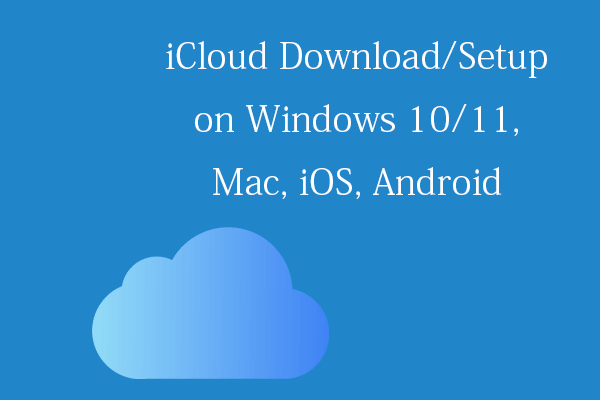
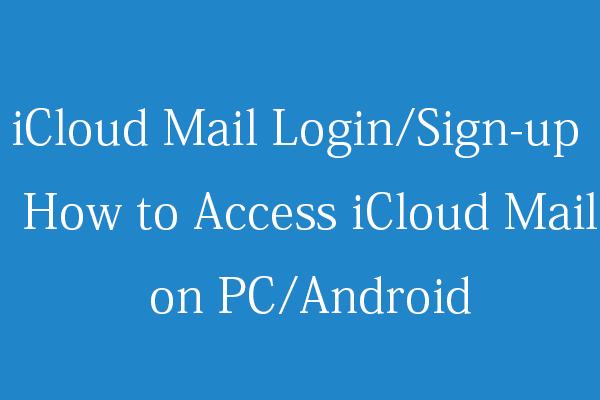
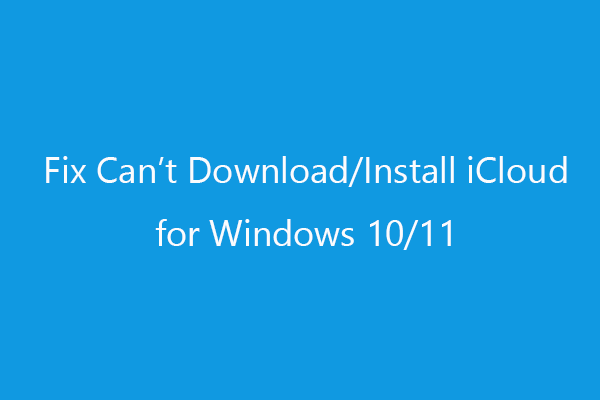
User Comments :