The pCloud is similar to Dropbox. They can help us send and store files in a secure way. If you hesitate between those choices and want to know their differences, you can read more details about this article on MiniTool Website.
As two of the best cloud storage platforms, pCloud and Dropbox can offer a range of versatile storage and backup solutions and have many features to optimize your experience.
Before we introduce information about the pCloud drive vs Dropbox, we can learn what cloud storage is used for.
What Is Cloud Storage Used for?
- It allows users to store and retrieve computer files via an Internet-connected device.
- It is the best choice for users who need larger storage space and an efficient off-site data backup solution.
- It can be accessed anytime from any location and easily shared with those who are granted permission.
PCloud Transfer vs Dropbox
To better understand the details about pCloud vs Dropbox, we can start with their different aspects.
Security:
PCloud is regarded as the best secure cloud storage platform. In this field, Dropbox may be deficient compared to pCloud.
PCloud:
1. The pCloud uses TLS/SSL encryption to guarantee your files’ safety when you transfer information to the pCloud servers.
2. PCloud is the first cloud storage provider to offer both client-side encryption and server-side encryption.
3. PCloud Crypto is designed to encrypt your files client-side.
4. PCloud offers two-factor authentication.
5. No security breaches have happened before.
Dropbox:
1. Dropbox uses 256-bit Advanced Encryption Standard (AES) to encrypt your files.
2. Dropbox uses Secure Sockets Layer (SSL)/Transport Layer Security (TLS) to protect your file transmission.
3. Two-step verification is available.
4. Security breaches happened once.
File Syncing
PCloud:
1. It creates an imaginary drive to save your files and doesn’t take up any of your local storage capacity.
2. You can choose the option to sync any folder on your computer.
Dropbox:
You are allowed to use selective sync to save up valuable storage on your computer.
File Sharing
In this part, there are only some nuances between them. PCloud has more advanced features than Dropbox. For example, new folders and hierarchies can be created when needed, and you can secure files even more by adding them to the pCloud Crypto vault.
PCloud also has a neat shared file section where you can monitor exactly who has access to what files.
Price:
PCloud:
PCloud drive will start with a free plan with 3GB of storage and you can upgrade it to the premium version. It has a monthly/lifetime subscription for 500GB/2TB/Business version.
For example, the price per month for a 5GB version is $4.99; for 2TB is $9.99; for a business version is $9.99.
Dropbox:
Dropbox drive provides a free version with 2GB of storage. The subscriptions can be divided into monthly and annual versions.
The Plus plan ($11.99 a month) supports a single user, while the Family plan ($19.99 a month) can be used by up to six people.
There are other choices like Professional, Standard, and Advanced versions with the monthly price of $19.99, $15 per user, and $25 per user separately.
The specific price may be changed with time and you can check the details on the pCloud or Dropbox official website. The following data is for reference.
To compare pCloud transfer to Dropbox, pCloud is more economical than the Dropbox.
A Sum-up about PCloud vs Dropbox
We can give you a final report of the pCloud Transfer vs Dropbox.
- PCloud is low-cost and has bigger free storage space than Dropbox.
- More sharing options are provided by pCloud.
- PCloud has better privacy and security.
- Dropbox offers better online support with massive forums.
- They both have great file management and sharing.
- They both have excellent GDPR compliance.
Bottom Line:
These two cloud tools have their own advantages when processing file transfer and storage. After reading this article about pCloud vs Dropbox, you may find that pCloud Transfer may have some features that other tools lack and you can take that into account when making decisions.

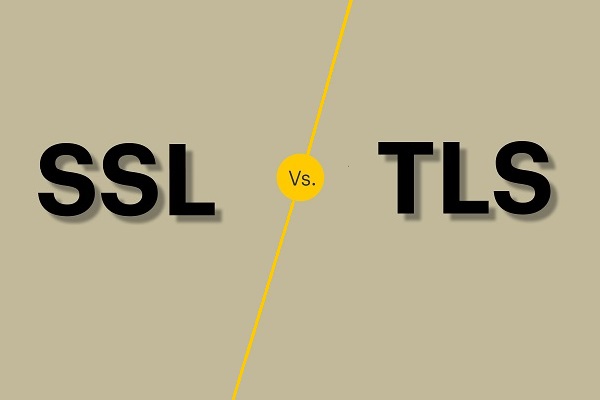
User Comments :