It is frustrating that Philips TV remote is not working. You will not be allowed to switch the channel freely. If it is still not working after reducing the distance between the remote and the TV, you can try the tips and tricks from this post on MiniTool Website.
Why Is My Philips TV Remote Not Working?
Philip is known as one of the most excellent smart TV providers in the market. Although the products are reliable and of high quality, some glitches and bugs might also appear. One of the most common issues is Philips TV remote not working. Follow the solutions below to cope with this issue at once.
How to Fix Philips TV Remote Not Working?
Fix 1: Power Recycle Your TV
The first easy fix to Philips TV remote not working is to power reset your Philips. This method will fix most temporary problems that you might receive when using a Philip smart TV.
Step 1. Press the Power button to shut down your TV.
Step 2. Unplug the A/C power cable from the socket.
Step 3. Wait for about 5 minutes until the TV is completely discharged.
Step 4. Plug in the power cable and then turn on your TV to test if Philips smart TV remote not working is still there.
Fix 2: Test the Signal of Remote and Remove the Interference
First, you should test if any physical factors influence the signal of your remote.
Move 1: Test Signal
Step 1. Since the human eye is unable to detect infrared light, you can make use of your phone’s camera to detect IR signals. Open the camera app on your phone.
Step 2. Point your remote light towards the camera and then press any button on the remote. If you can see Philips TV remote keeps blinking, the reason for Philips TV remote not working might be the interference of the way of signal. If you cannot see the flashing, please move to the next solution.
Move 2: Remove Interference
You can remove any solid obstructions or electronic devices near your smart TV. The former will block the signal and the latter will receive the signal instead of your TV. You need also to turn off other lights because lights like fluorescent ones can harm the IR signal of your remote.
Fix 3: Power Recycle Your Remote
If you cannot see any blinking through your phone’s camera, you can try to discharge your remote. Here’s how to power cycle your remote:
Step 1. Remove your battery.
Step 2. Press each button of your remote and hold it for 5 seconds.
Step 3. Insert the battery and then test if the remote works fine.
Fix 4: Replace Remote Batteries
Your battery is like to run out of its charge hence triggering Philips TV remote not working. Therefore, change your batteries to a fresh pair to inspect if Philips TV remote not working appears again.
Fix 5: Re-pair the Remote Control
Sometimes, your remote might get out of sync with the TV due to some unknown reasons. In this condition, your device will not receive any signals to the TV and then you will receive Philips TV remote not working. Here’s how to re-pair the remote:
Step 1. Put your remote within 1 meter of the TV.
Step 2. Press the Pair or Settings button on your remote and hold for about 3 seconds.
Step 3. Then follow the pairing instructions on the screen carefully to start the pairing process.
The pairing process might differ from device to device. It is advisable to refer to your user guide for your model.
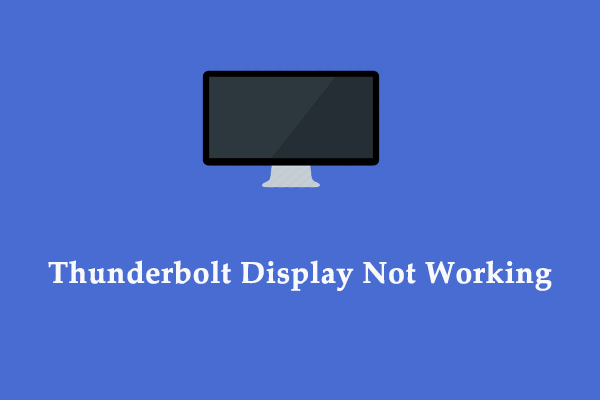
User Comments :