When using Outlook Web Access (OWA) in Internet Explorer, you may get the error “the content can't be displayed because the S/MIME control isn't available”. How can you fix the error in Windows 10/8/7? Try these solutions collected by MiniTool Solution in this post.
S/MIME Control Isn’t Available Internet Explorer
Outlook Web Access (OWA) is a complete web-based email client and it is similar to an Outlook client. With Outlook Web Access, you can access the Microsoft Exchange Server mailbox on any web browser. Besides, most features of Outlook are offered by OWA.
However, sometimes OWA goes wrong. You may receive a common error saying “the content can’t be displayed because the S/MIME control isn’t available”. Then, you can’t open emails or download attachments.
This error always happens on your Internet Explorer in Windows 10/8/7. Fortunately, you can try some methods to easily fix the issue. Now, let’s see them in the following part.
Fixes for S/MIME Control Isn’t Available
Install S/MIME
If you haven’t installed S/MIME firstly, it cannot work and shows the error message. Also, if you have updated your operating system, perhaps the update can break the installation or reset some settings.
To get rid of the error, you should follow the steps below:
- Launch Outlook Web Access and sign in the client.
- Click the Options button at the top-right corner and click See All Options.
- Click Settings, then go to the S/MIME tab and click Download the S/MIME control.
- After downloading it, run it and finish the installation by following the on-screen instructions.
- Refresh the browser and you can see a message “This website wants to run the following add-on…” Just right-click it and click Run Add-on on All Websites.
- In the security warning window, click Run.
Add OWA to Trusted sites and Use the Compatibility View
This is one of the most successful methods you can try to fix the error – S/MIME control isn’t available. Adding OWA to trusted sites in Internet Explorer can avoid many issues and the Compatibility View can let it compatible with various versions of your web browser and OWA.
1. Launch Internet Explorer and click the gear button to choose Internet options.
Related article: How to Open Internet Explorer on Windows 10 in 2020
2. Under the Security tab, click Trusted Sites > Sites.
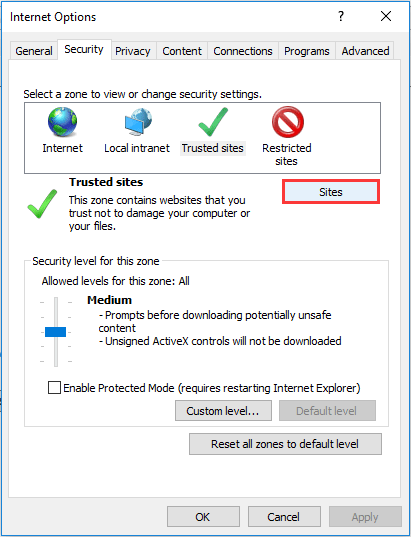
3. Paste the OWA page to the new window and click Add. Disable the option of Require server verification option (https:) for all sites in this zone.
4. Go back to the home page, click the gear icon, and choose Compatibility View Settings.
5. Paste the same link to the Add this website section and click Add.
Deselect a Checkbox in Internet Options
In Internet Explorer, there is an option that can lead to S/MIME control isn’t available. You can deselect it to try to fix the issue.
- Go to Internet options > Advanced.
- Scroll down to the Security section and uncheck Do not save encrypted pages to disk.
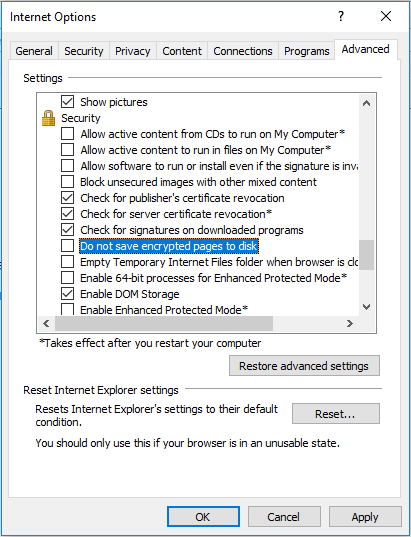
Run Internet Explorer as an Administrator
Sometimes you need to administrative permissions to your browser when installing S/MIME to use alongside Internet Explorer.
- Go to C:\Program Files\internet explorer and right-click exe to choose Properties.
- Go to Shortcut, click Advanced > Run as Administrator, and save the change.
Bottom Line
Have you got the error “the content can’t be displayed because the S/MIME control isn’t available” in Internet Explorer in Windows 10/8/7? Just try these solutions and you can easily get rid of the trouble.
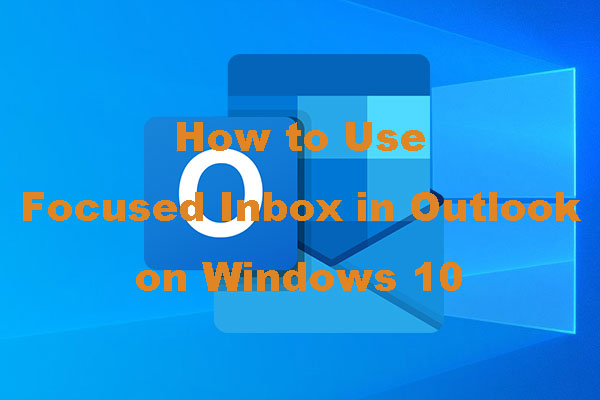
User Comments :