Are you into Silent Hill 2? Where are Silent Hill 2 save files on your PC and how to back up the saved game files? Now read this post on MiniTool Software to get detailed information about Silent Hill 2 save file location and backup solutions. Also, this article explains how to fix Silent Hill 2 not saving.
Silent Hill 2 is a survival horror game that was released for PlayStation 5 and Windows on October 8, 2024. It is a remake of the classic game released in 2001. If you are interested in horror elements and dark forces, you may like this game. If you play this game often, it is vital to know the Silent Hill 2 save file location, thus, you can back up the game files or customize the configuration files.
Where Is Silent Hill 2 Save File Location
Where is the Silent Hill 2 save game location on a Windows PC? You can navigate to this directory by following the steps below.
Step 1. Right-click the Start button on the taskbar and choose File Explorer.
Step 2. Navigate to the following locations to find the game data and configuration data:
2. If the AppData folder is not showing up, you can go to the View tab and check the Hidden items option to unhide it.
- Saved game files: C:\Users\[USERNAME]\AppData\Local\SilentHill2\Saved\SaveGames
- Configuration files: C:\Users\[USERNAME]\AppData\Local\SilentHill2\Saved\Config\Windows
Alternatively, you can use the Run window to perform a quick navigation:
- Press the Windows + R key combination to open Run.
- Type %LOCALAPPDATA%\SilentHill2\Saved in the text box and press Enter.
How to Back up Silent Hill 2 Saved Files
Once you find the saved game files, it is time to back up the game data in case anything unexpected happens that could result in file loss and game progress loss. Compared with transferring your game files to a removable disk, utilizing professional data backup software for game data backup is more convenient and faster. Which data backup tool is the most worthwhile? MiniTool ShadowMaker deserves it.
This Windows backup/sync tool is equipped with advanced technologies and flexible backup types, enabling you to enjoy automatic backup and file synchronization. Now, download its trial edition and use it for free within 30 days.
MiniTool ShadowMaker TrialClick to Download100%Clean & Safe
Major steps to back up Silent Hill 2 saved files:
Step 1. Launch MiniTool ShadowMaker. Next, hit the Keep Trial option to continue.
Step 2. When you see the main interface of this software, go to the Backup section. Next, hit the SOURCE tab and then choose the game files you want to back up. Afterward, hit the DESTINATION tab and select a location to store the backup files.
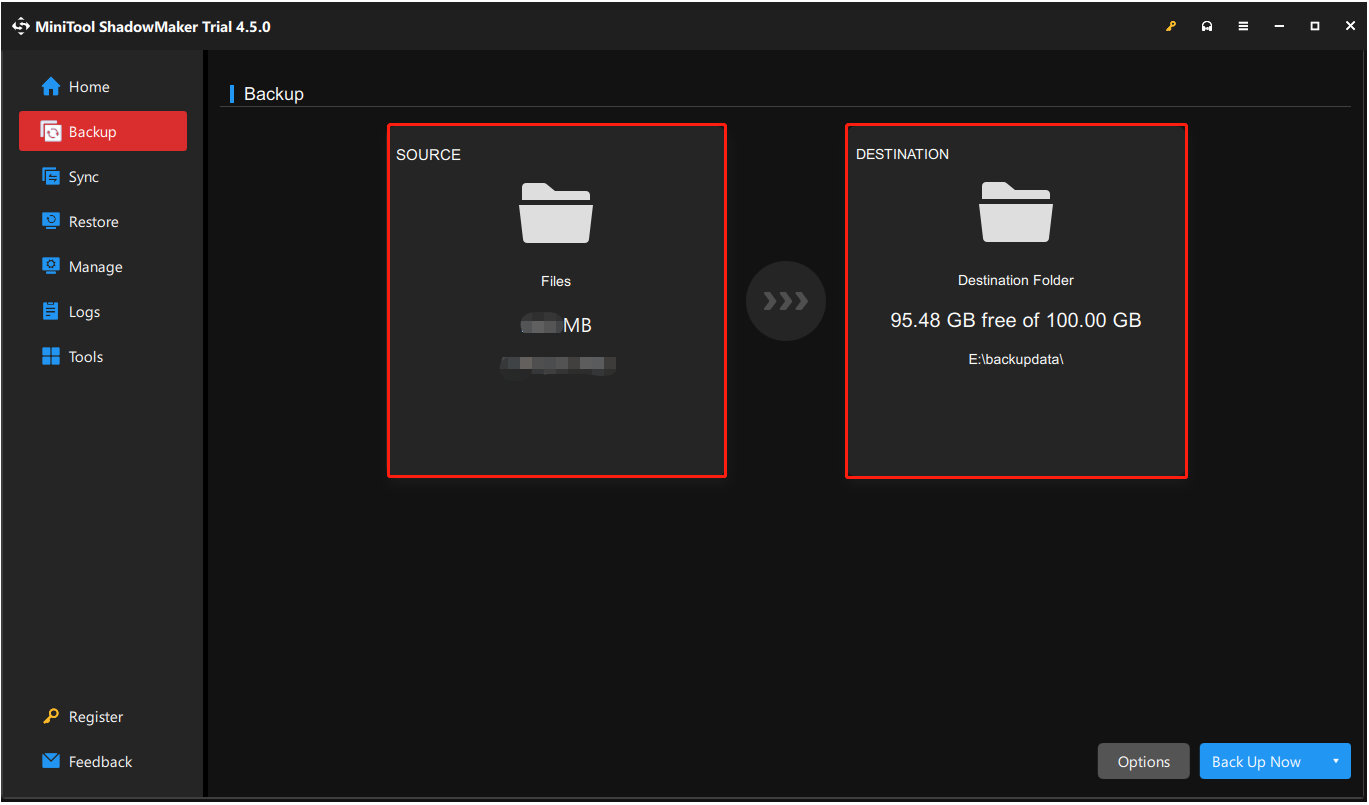
Next, you can hit the Options button to turn on the Backup Scheme feature and customize full backup, incremental backup, and differential backup. Additionally, you can enable the Schedule Settings feature and set up a preferred backup interval.
Step 3. Click the Back Up Now button to start the backup process.
How to Fix Silent Hill 2 Not Saving
Some users reported that they were unable to save their game files in Silent Hill 2. This issue is often associated with insufficient permission or software conflicts. If you are one of them, here are some possible solutions for your reference.
- Run the game as administrator.
- Verify the integrity of the game files.
- Make sure the game folder does not have the Read-only attribute.
- Disable installed antivirus software temporarily.
- Reinstall the game in a different directory.
MiniTool Power Data Recovery FreeClick to Download100%Clean & Safe
Bottom Line
Where is Silent Hill 2 save file location? How to back up the game files? What if the game is not saving? Now you should know the answers. Hope the information we provide is useful and timely.
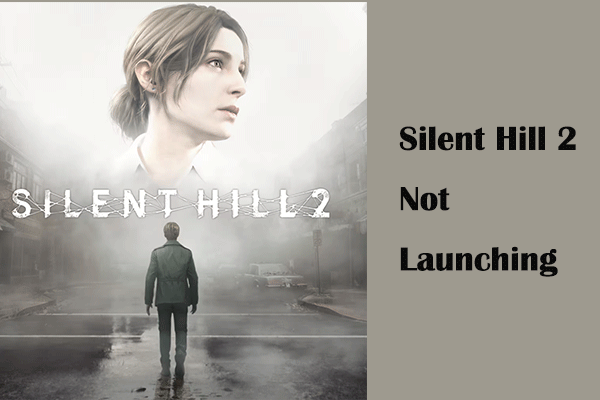
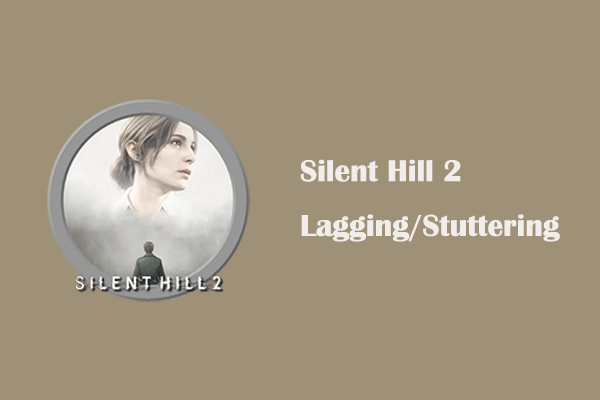
User Comments :