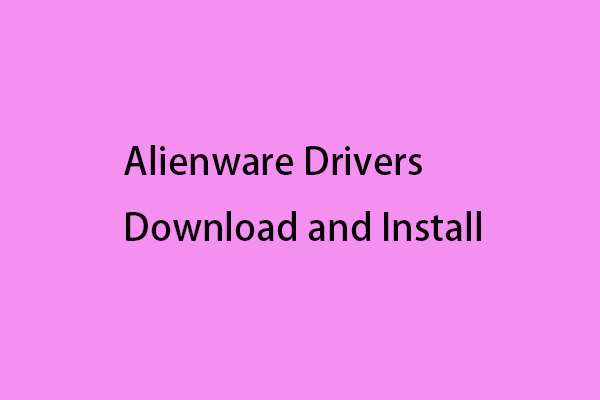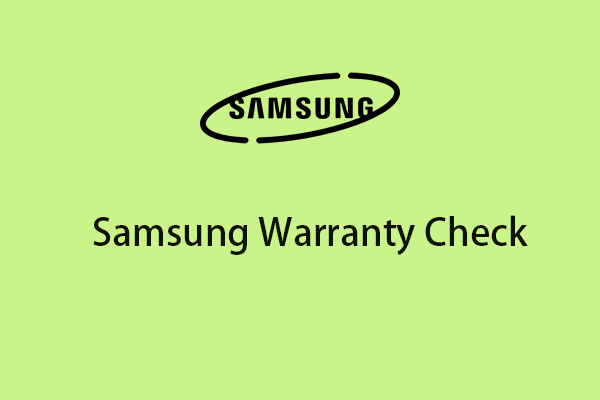Sometimes, your Dell laptop becomes slow suddenly. Maybe, it is caused by the Smartbyte, which usually runs in the background. You may ask - what is Smartbyte and do I need it? Now, you can read this post from MiniTool to find the answers.
What Is Smartbyte Drivers and Services
What is Smartbyte and do I need it? You may ask the question. Smartbyte drivers and services is an application tool that automatically detects when you are streaming a video and provides the most available Internet connection for that stream.
The utility is enabled by default and can be used with Intel and Realtek wireless chips. If you want it, you must buy a new Dell system, such as Inspiron 27 7000 or higher.
Do You Need It
However, Smartbyte usually causes trouble and it’s preinstalled on your Dell PC. Thus, if you don’t want it or you want to remove it, you can read the following content.
How to Remove It
Now, let’s see how to remove Smartbyte telemetry on your Dell laptop.
Remove Smartbyte Drivers and Services in Services
You can try to disable Adobe Genuine Software Integrity in Services. Here is how to do that:
Step 1: Type services in the Search box to open it. Then, you need to click the Standard category.
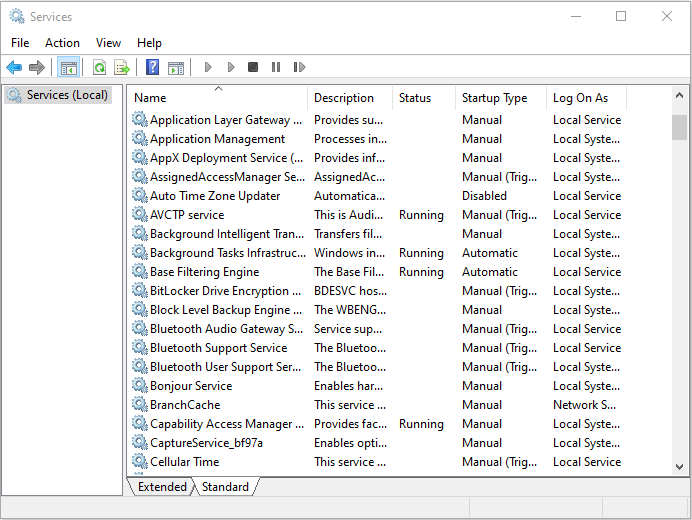
Step 2: Then, find Smartbyte Drivers and Services and right-click it to choose Properties.
Step 3: Under the General tab, you need to change the Startup Type to Disabled and click the Apply button. Then, you have disabled Smartbyte Drivers and Services successfully.
Remove Smartbyte Drivers and Services in Task Manager
You can also disable Smartbyte Drivers and Services in Task Manager. Follow the steps below:
Step 1: Type Task Manager in the Search box to open it.
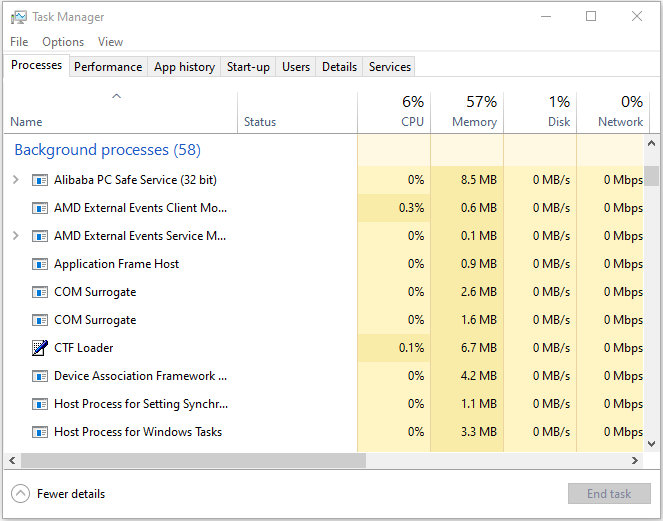
Step 2: Find Smartbyte Drivers and Services and right-click it. Then, click Open file location.
Step 3: Then, open the Smartbyte Drivers and Services file and return to the Task Manager window once again.
Step 4: Right-click it and click the End Task button. After that, you can delete the Smartbyte folder completely. Then, you have disabled Smartbyte.
Remove Smartbyte Drivers and Services in Control Panel
The last method for you to remove Smartbyte Drivers and Services is to remove it in Control Panel. This method is still available in the latest version of Windows 10. You can follow the steps below:
Step 1: Type control panel in the search box, and then select Control Panel from the search results.
Step 2: Find and click on Programs and Features to continue.
Step 3: Right-click the program that you would like to uninstall and click the Uninstall button.
Final Words
From this post, you can know what Smartbyte drivers and services is and how to remove it from your PC. If you have such a demand, you can try the methods mentioned above.