SQL Developer is a free integrated development environment that simplifies development and administration. This post from MiniTool teaches you how to download and install SQL Developer on Windows 10. Keep on your reading.
About Oracle SQL Developer
Oracle SQL Developer is a client application or a desktop application. It can be installed in your local system and you can access the Oracle database by using it.
Oracle has a server component and SQL Developer has a client component. SQL Developer provides you with an integrated development environment. It helps to develop the database and maintain it. It’s like a kind of worksheet for running queries.
Features of SQL Developer:
- It’s easy to download and install.
- It provides a free development platform.
- It helps to solve data modeling problems easily.
- It is a full-featured SQL IDE.
- It provides complete end-to-end development of your application.
SQL Developer Download and Install
Now, we will introduce how to get the SQL Developer download. Follow the guide below:
Step 1: Go to the SQL Developer download page.
Step 2: Choose the platform and click the corresponding download link.
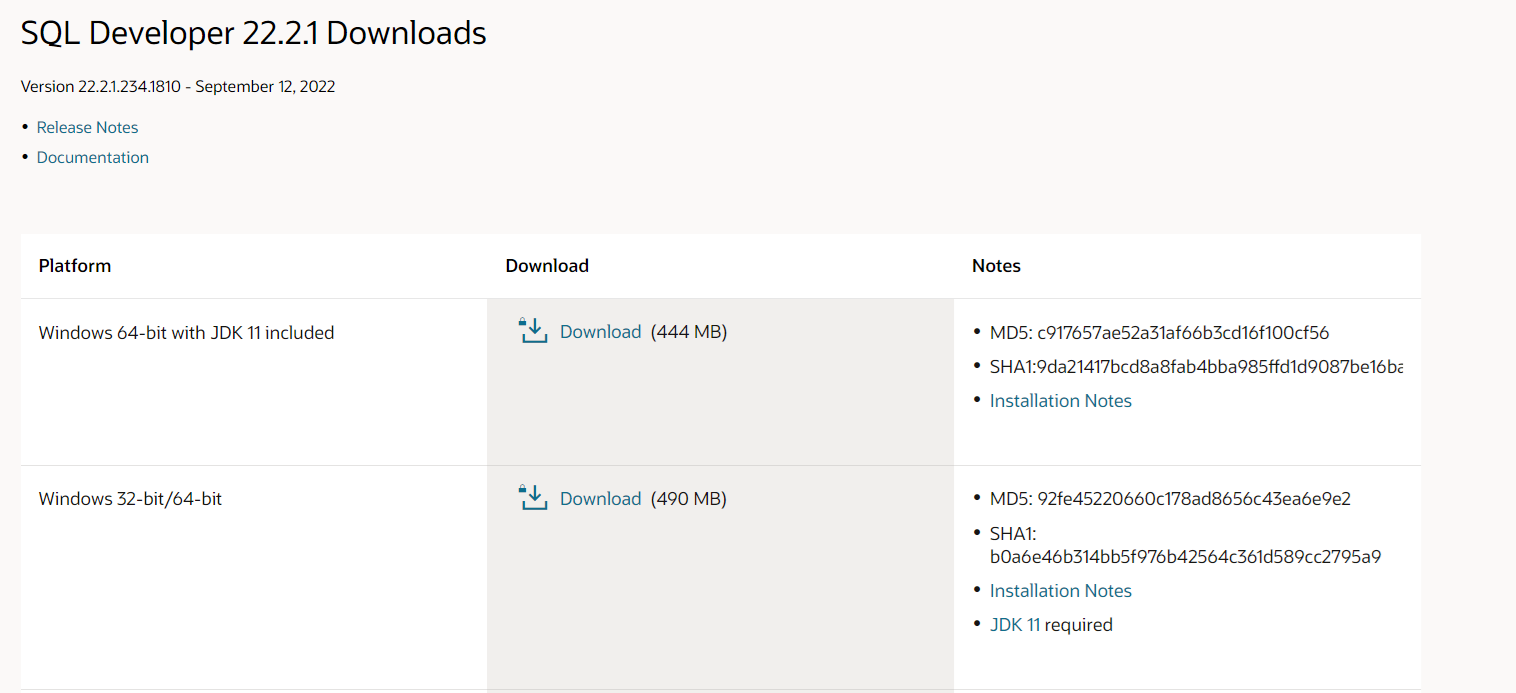
Step 3: Check the I reviewed and accept the Oracle License Agreement box and click the download button.
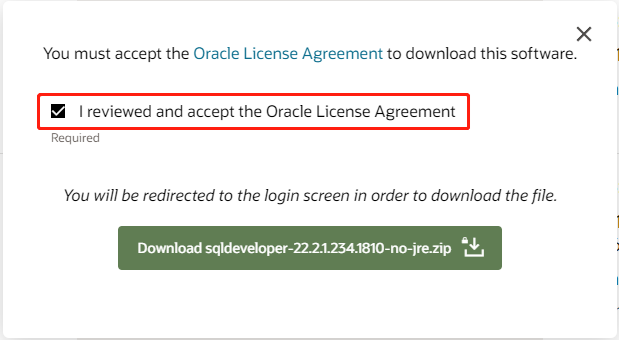
Step 4: Then, sign in to your Oracle account. If you don’t have one, you can click Create Account to create it.
Step 5: Extract the downloaded zip file. Then, double-click the exe file to run it and you can install it.
How to Uninstall SQL Developer?
If you don’t want to use SQL Developer anymore, you may consider uninstalling it. Here is how to uninstall it.
Step 1: Type Control Panel in the Search box to open it.
Step 2: Click Programs and Features. Find SQL Developer and right-click it to choose Uninstall. Then, follow the on-screen instructions to uninstall it.
SQL Developer vs MYSQL
This part is about the differences between SQL Developer and MYSQL.
MySQL is available for small and large businesses. Oracle SQL is designed to be massive and can support large amounts of data.
MySQL does not support data partitioning and is only applicable to static systems. However, Oracle SQL supports data partitioning. It can also be used with static and dynamic systems. However, MySQL supports some types that Oracle SQL does not. For example, MySQL supports Null values. Oracle SQL does not support null values.
MySQL supports the SQL language. However, Oracle SQL supports both SQL and PL/SQL. Oracle SQL does not support many operating systems compared to MySQL. For example, Oracle SQL supports Windows, Mac OS X, Linux, Unix, and z/OS. MySQL supports all of them, in addition to BSD, Symbian, and AmigaOS.
Final Words
Now, you have known how to get the SQL Developer download and how to install it. Besides, you can also know the differences between SQL Developer and MYSQL.
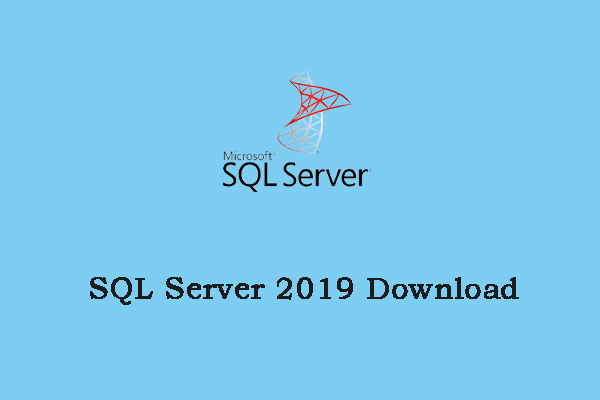
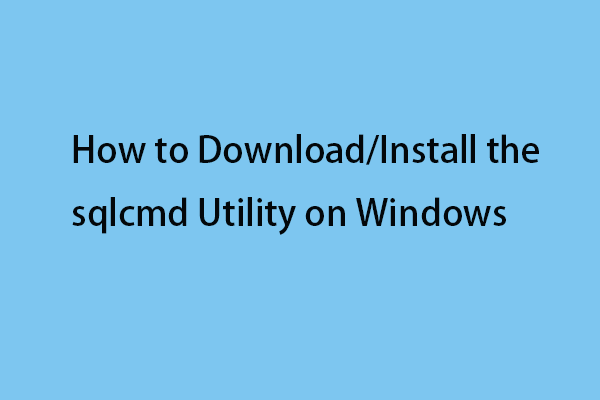
User Comments :