Some Starfield players wonder about the Starfield save and config file locations. They don’t know how to find it on Windows 11/10. This post from MiniTool tells you answers and you can learn how to back up Starfield saves.
Starfield has been launched on September 6th on Xbox Series consoles and PC. It is a space-themed action role-playing video game developed by Bethesda Game Studios. The Starfield save and config file location is crucial since it contains important information that records player progress and game status.
Starfield Save File Location
How to find the Starfield save file location on Windows? Here are the detailed steps:
Starfield Save File Location on Windows:
1. Press the Windows + E keys together to open File Explorer.
2. Go to Local Disk (C:) > Users > Documents > My Games > Starfield > Saves.
Starfield Save File Location on Steam:
C:/Users/_your_username_here_/Documents/My Games/Starfield
Starfield Save File Location on Xbox:
C:/Users/_your_username_here_/AppData/Local/Packages/BethesdaSoftworks.ProjectGold_3275kfvn8vcwc/SystemAppData/wgs/_string_of_numbers
Starfield Config File Location
How to find the Starfield config file location? Follow the below steps:
1. You just need to open File Explorer by pressing Windows + E together.
2. Go to: C:\Users\[Your Username]\Documents\My Games\Starfield\.
The config file is called “StarfieldPrefs” and it is a Configuration Settings file. You should be able to edit it using Notepad. You are not allowed to change the whole config file, as the file only allows you to change a handful of settings. It includes:
- Resolution Scaling
- Upscaling
- Film Grain Density
- Vsync
- Dynamic Resolution
- Render Quality
- Motion Blur
- Shadows
- AMD CAS Sharpness
How to Back up Starfield Saves
Method 1: Via MiniTool ShadowMaker
MiniTool ShadowMaker is a piece of free backup software. You can use this program to easily back up Starfield saves to an external hard drive, USB flash drive, or network drive. It supports backing up files, folders, partitions, disks, and systems.
If your Starfield saves get lost, you can restore them with this program. This program also supports backing up data automatically.
Now, let’s see how to back up Starfield saves with MiniTool ShadowMaker.
1. Click the below button to download MiniTool ShadowMaker. Then, install and launch it.
MiniTool ShadowMaker TrialClick to Download100%Clean & Safe
2. Click Keep Trial to continue.
3. Click the Backup tab and go to the SOURCE part. Choose Folders and Files, then find the Starfield save location and select it.
4. Click the DESTINATION part to choose an external drive as the backup destination. Besides, you can go to Options > Backup Options to compress the image and set a password for it.
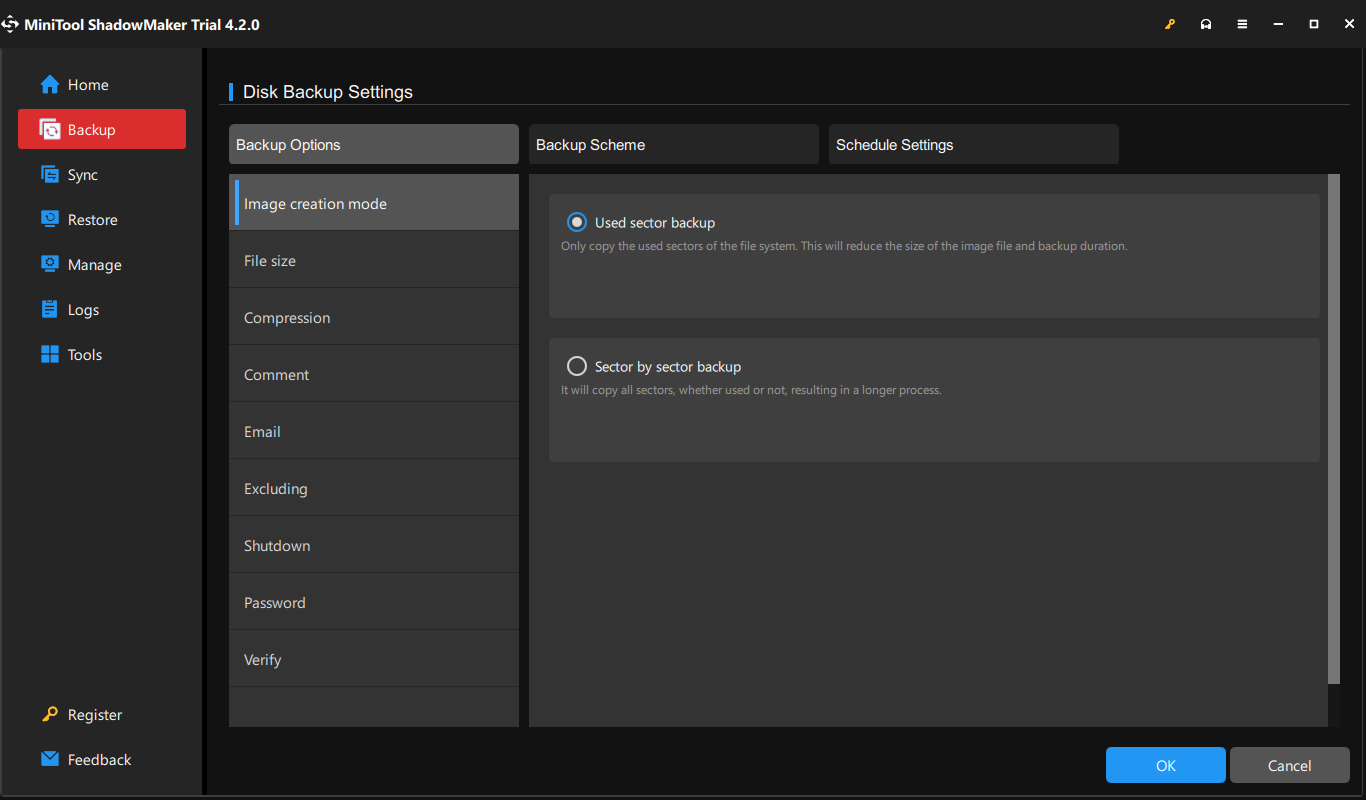
5. At last, you can click the Back Up Now button to perform the backup task immediately.
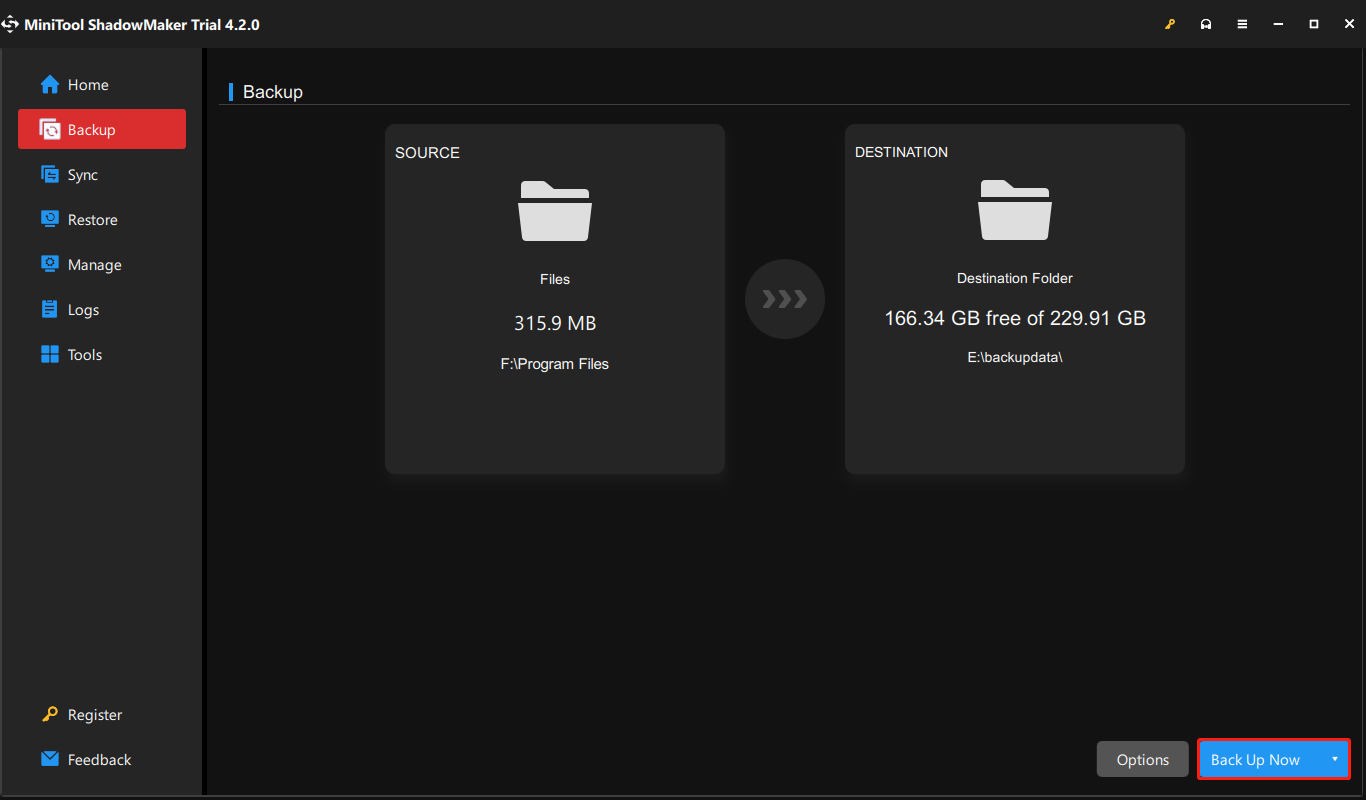
Method 2: Via Copy and Paste
You just need to navigate to the Starfield save file location, copy the entire folder, and paste it to the storage location of your choice. It’s highly recommended to store the Starfield saves in the external drive.
Final Words
Where are the Starfield save file and config locations? How to find Starfield saves on Windows? How to back up Starfield saves? I believe that you have found the answers in this post.
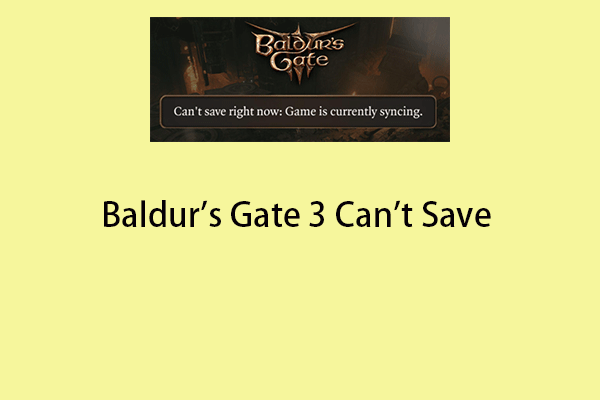
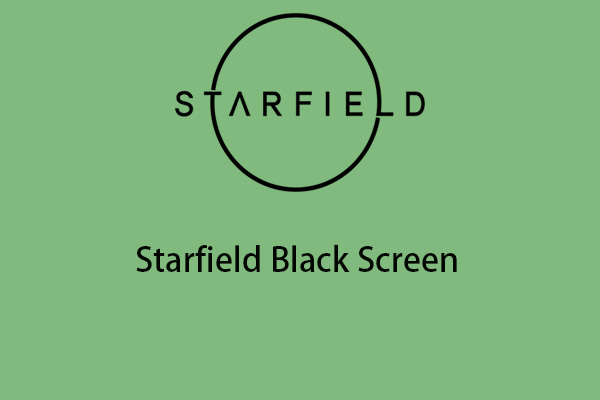
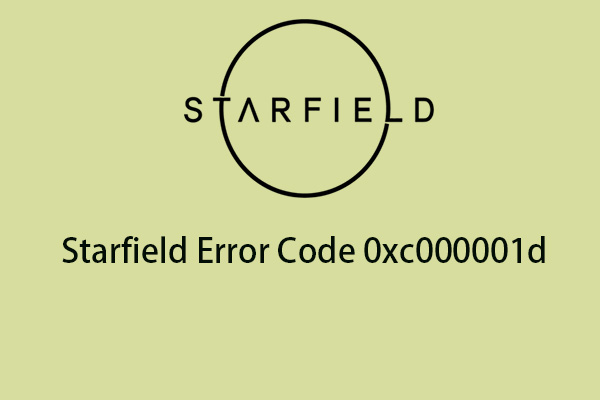
User Comments :